MP 2000 DVI P/N:5080-2 Protective Film Touch Screen Panel
- Model
- MP 2000 DVI P/N:5080-2
Item specifics
- Brand
- Lenze
- Warranty
- 365 Days
- Product Line
- LENZE MP Series
- Supply
- LENZE MP Series Touch Panel Protective Film
- Part Number
- MP 2000 DVI P/N:5080-2
- Shipping
- 2-4 workdays
Review
Description
LENZE MP Series MP 2000 DVI P/N:5080-2 Touch Digitizer Glass Protective Film Replacement

VICPAS supplies LENZE MP Series MP 2000 DVI P/N:5080-2 Protective Film and Touch Panel with 365 days warranty and support Urgent Worldwide Shipping. The MP 2000 DVI P/N:5080-2 human-machine interface (HMI) is a cutting-edge device designed for industrial applications. It features a high-resolution DVI touchscreen that provides intuitive and efficient control over machinery operations. With its sleek design and durable construction, this HMI is built to withstand demanding industrial environments. It offers a wide range of functionalities, including real-time monitoring, parameter adjustment, and diagnostics, empowering operators to optimize machine performance and productivity. The MP 2000 DVI HMI is designed with a user-friendly interface, making it easy to navigate and access various machine functions. Compatible with various systems, this HMI is a powerful and versatile choice for modern industrial applications.
The MP 2000 DVI P/N:5080-2 Front Overlay Touch Screen Monitor HMI offers advanced features for enhanced functionality and convenience. It supports multi-language support, allowing operators to switch between different languages for global operations. The HMI also supports data logging and trend analysis, enabling operators to monitor and analyze machine performance in real-time. With its alarm management and event logging capabilities, the MP 2000 DVI HMI provides timely notifications and alerts for efficient troubleshooting and maintenance. Additionally, the HMI supports remote access, allowing operators to monitor and control machinery operations remotely, providing flexibility and convenience. With its high-resolution DVI touchscreen and comprehensive features, the MP 2000 DVI P/N:5080-2 Touch Digitizer Protective Film HMI empowers operators with effective control and optimization of machinery operations.
The MP 2000 DVI P/N:5080-2 Touch Digitizer Front Overlay HMI offers a customizable interface that can be tailored to suit specific application requirements. It provides a wide range of options for screen layout, data display, and user settings, allowing operators to personalize their experience. The HMI also supports connectivity options such as Ethernet, USB, and serial ports for seamless integration with other devices and systems. Additionally, the MP 2000 DVI HMI features a robust and reliable design, ensuring long-term performance and durability in industrial environments. With its advanced functionalities, user-friendly interface, and customizable options, the MP 2000 DVI P/N:5080-2 Protective Film Touch Membrane HMI is a reliable and efficient choice for modern industrial operations, enabling operators to optimize machine performance and productivity.
Specifications:
The table below describes the parameters of the LENZE MP Series MP 2000 DVI P/N:5080-2 Touch Panel Protective Film HMI Parts.
| Backlight: | LED |
| Display Resolution: | 800 x 600 pixels |
| Part Number: | MP 2000 DVI P/N:5080-2 |
| Product Line: | LENZE MP Series |
| Touchscreen: | Polyester foil |
| Brand: | Lenze |
| Front Frame: | Aluminium |
| Power Supply: | +24 VDC, (+18 ... 32 VDC) |
| Storage Temperature: | -20 °C ~ +60 °C |
| Warranty: | 365 Days |
Related LENZE MP Series HMI Part No. :
| LENZE MP | Description | Inventory status |
| MP 800 DVI | LENZE MP Series Touch Screen Glass Protective Film | In Stock |
| MP 1000 DVI | LENZE MP Series Front Overlay Touch Screen Panel Repair | Available Now |
| MP 1000s DVI | LENZE MP Series Protective Film Touch Panel Repair | In Stock |
| MP 1050 DVI | LENZE MP Series HMI Touch Glass Front Overlay Replacement | Available Now |
| MP 1050s DVI | LENZE MP Series Touch Screen Panel Front Overlay Repair | In Stock |
| MP 2000 DVI P/N:5080-2 | LENZE MP Series HMI Protective Film Touch Membrane | In Stock |
| MP 2050 DVI | LENZE MP Series Front Overlay Touch Glass Repair | In Stock |
| MP 5000 DVI | LENZE MP Series Touch Digitizer Glass Protective Film | Available Now |
| MP 5000 DVI P/N:5204-0004 | LENZE MP Series HMI Touch Screen Protective Film | In Stock |
| MP 5020 DVI | LENZE MP Series Front Overlay Touch Digitizer Glass | Available Now |
| MP 5050 DVI | LENZE MP Series Protective Film Touch Screen Monitor | In Stock |
| MP 5070 DVI | LENZE MP Series MMI Touch Screen Front Overlay Replacement | In Stock |
| MP 9000 DVI P/N:5205-201 | LENZE MP Series Front Overlay Touch Screen Panel Repair | In Stock |
| MP Series | Description | Inventory status |
Lenze MP Series Manuals PDF Download:
FAQ:
Question: How do I connect the Lenze human-machine interface (HMI) to my Lenze drive or controller?
Answer: You can connect the Lenze HMI to your Lenze drive or controller using standard communication protocols such as EtherCAT, CANopen, or Modbus, depending on the specific model and configuration. Please refer to the user manual or documentation of your Lenze HMI and drive/controller for detailed instructions on how to establish the communication link.
Question: How to perform the MP 2000 DVI P/N:5080-2 control board mounting installation?
Answer:
1. Prepare the control board by cutting the mounting cutout and drilling the mounting holes into it.
1. 2. Check that the gasket under the front panel is located correctly.
3. Place the device in the mounting cutout, secure it by hand against falling down and screw the nuts and washers onto the threaded bolts.
4. Fit all screw clamp fixings as explained below:– Insert the screw clamp fixing into the slot in the housing of the device (see above figure).
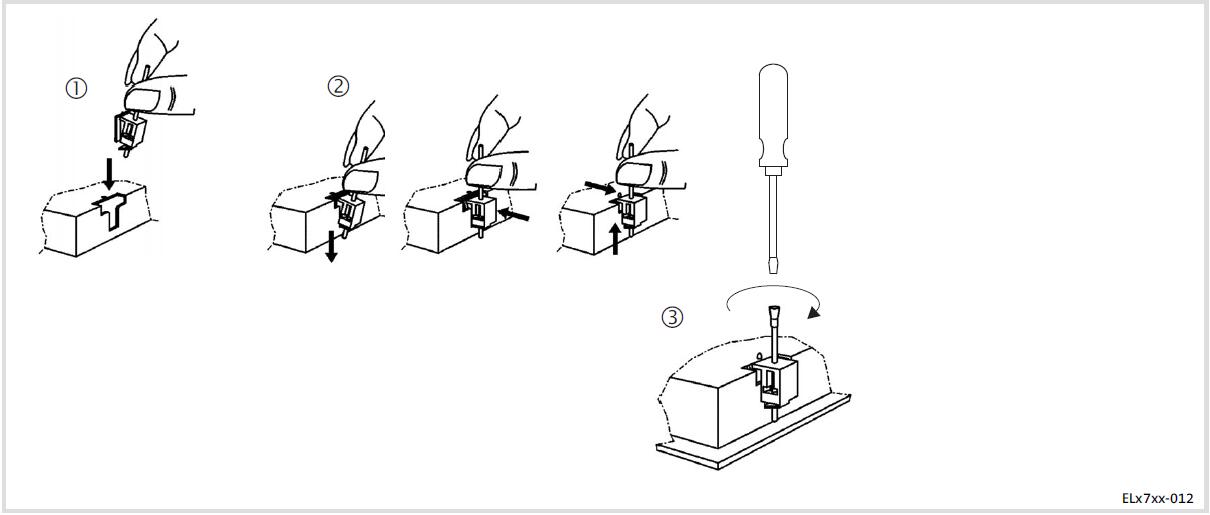
– Press the screw clamp fixing downwards, tilt it towards the housing and check that it has firmly snapped into place.
– Tighten the screw clamp fixing hand−tight with a screwdriver.
5. Check that the device is securely located in the mounting cutout and that the front panel gasket is located correctly.
– If necessary, realign the device/gasket.
– If the gasket is not located correctly, protection class IP65 is not achieved on the front of the device!
Question: How can I configure the Lenze HMI to display my specific parameters or data?
Answer: You can configure the Lenze HMI using the Lenze Designer software, which allows you to create custom screens, buttons, and displays to suit your specific needs. You can also use the pre-defined templates and libraries provided by Lenze for common applications. Refer to the user manual or online resources for Lenze Designer for detailed instructions on how to configure the HMI for your specific requirements.
Common misspellings:
MP 2000 DVI P/N:080-2MP 2000 DI P/N:5080-2
MP2 000 DVI P/N:5080-2
MP 2ooo DVI P/N:5080-2
MP 2000 DVI P/NN:5080-2








