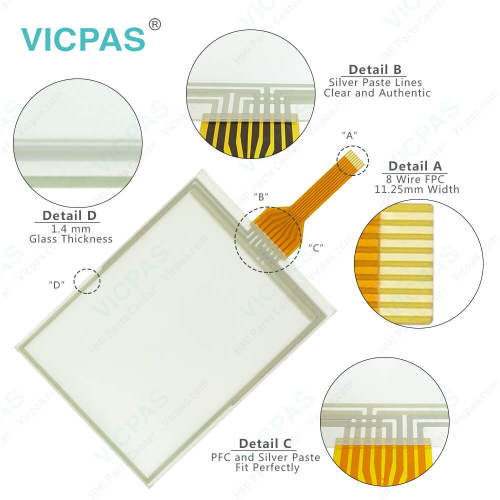Koyo EA7 EA7-S6M Touch Screen Front Overlay Replacement
- Model
- EA7-S6M
Item specifics
- Brand
- KOYO
- Size
- 6 inch
- Warranty
- 365 Days
- Product Line
- Koyo EA7 Series
- Supply
- EA7-S6M Touch Digitizer Glass Front Overlay
- Shipping
- 2-4 workdays
Review
Description
Koyo C-more EA7 EA7-S6M HMI Panel Glass Protective Film Repair Replacement
Order each part separately is available
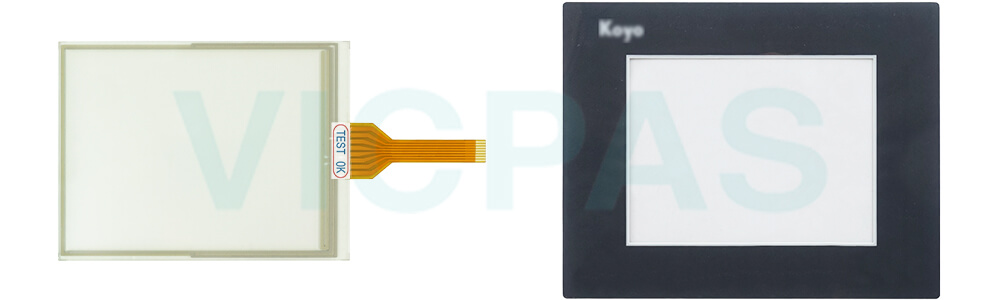
Koyo EA7-S6M Protective Film Touch Screen Terminal Features
• 5.7" diagonal color STN (Super Twisted Nematic) LCD display with 15 shades of gray
• 320 x 240 pixel resolution
• 150 NITS display brightness
• 50,000 hour average backlight lifetime
• Analog resistive (1024 X 1024) touch screen allowing unlimited touch areas
• USB port B (program/download) and USB port A (USB device options)
• Serial PLC interface (RS-232/422/485)
• 24 VDC powered, 110 VAC power adapter (optional)
• 10 MByte project memory
• 0 to 50°C (32 to 122°F) operating temperature range
• NEMA 4/4X, IP65 compliant when mounted correctly, indoor use only
• Slim design saves panel space
• UL, cUL & CE agency approvals
• 2-year warranty from date of purchase
C-more 6" STN Grayscale EA7-S6M Touch Panel - Base Model
The EA7-S6M Touch Digitizer Glass Protective Film C-more 6" grayscale base touch panel has a 5.7" diagonal analog (1024 X 1024) touch screen with a 320 x 240 (QVGA) pixel resolution STN LCD (liquid crystal display) with 15 shades of gray. C-more EA7-S6M Front Overlay Terminel 6" touch panels can be directly mounted into EZTouch 6" slim touch panel cutouts. Use the optional 6" Adapter Plate (EA-6-ADPTR) to retrofit C-more 6” touch panels into EZTouch 6" non-slim (wide bezel) touch panel cutouts.
Specifications:
The table below describes the parameters of the Koyo EA7 EA7-S6M Protective Film Touch Screen Monitor HMI Parts.
| Ambient Temperature: | 0°C (32°F) to 50°C (122°F) |
| Brand: | KOYO |
| Display Brightness: | 200 cd/m2 (NITS) |
| Product Line: | Koyo EA7 |
| Touch Size: | 6" |
| Display Colors: | 256 Colors |
| Display Type: | STN Color |
| Power supply: | 24 V DC |
| Resolution: | 320 x 240 pixels |
| Warranty: | 12-Month Warranty |
Related Koyo EA7 Series Part No. :
| KOYO EA7 | Description | Inventory status |
| EA7-S6C | KOYO Operator Panels EA7 Front Overlay Touch Membrane | In Stock |
| EA7-S6C-R | Koyo C-more Panels EA7 Series Touch Glass Front Overlay Repair | In Stock |
| EA7-S6M | Koyo C-more Panels EA7 Series Touch Digitizer Glass Overlay Repair | Available Now |
| EA7-S6M-R | KOYO Operator Panels EA7 HMI Panel Glass Protective Film | Available Now |
| EA7-S6M-R7 | Koyo C-more Panels EA7 Series Touch Screen Monitor Front Overlay | In Stock |
| EA7-S6M-RS | Koyo C-more Panels EA7 Series Front Overlay MMI Touch Screen Replacement | In Stock |
| EA7-S6M-S | Koyo C-more Panels EA7 Series HMI Touch Screen Protective Film | Available Now |
| EA7-T6C | Koyo C-more Panels EA7 Series Protective Film Touchscreen Repair | In Stock |
| EA7-T6CL | Koyo C-more Panels EA7 Series HMI Protective Film Touch Screen Glass | Available Now |
| EA7-T6CL-R | Koyo C-more Panels EA7 Series Front Overlay Touch Screen Panel Repair | In Stock |
| EA7-T6CL-RS | KOYO Panels EA7 Series Touch Screen Protective Film Replacement | In Stock |
| EA7-T6CL-S | Koyo Operator Panels EA7 Series Touch Panel Protective Film Repair | Available Now |
| C-more Panel EA7 | Description | Inventory status |
KOYO C-more EA-7 Series HMI Manuals PDF Download:
FAQ:
Question: Test Menu – Test Touch Panel
Solution: Using this test, normal or unusual operation of the analog touch panel can be determined.
Testing:
If an area of the touch screen is suspected to be inoperable, touch that area of the screen while in the Test Touch Panel screen mode. The screen pixels should turn black in that area. If the screen pixels do not turn black when touched, then the touch screen is defective or needs to be calibrated.
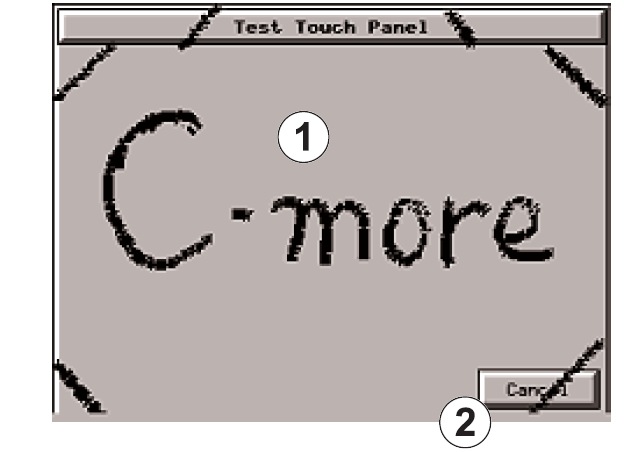
Question: How to install EA7-S6M Non-glare Screen Covers?
Amswer: The EA7-S6M non-glare screen covers are protective overlays used to protect the touch screen while helping to reduce the glare from external light sources.
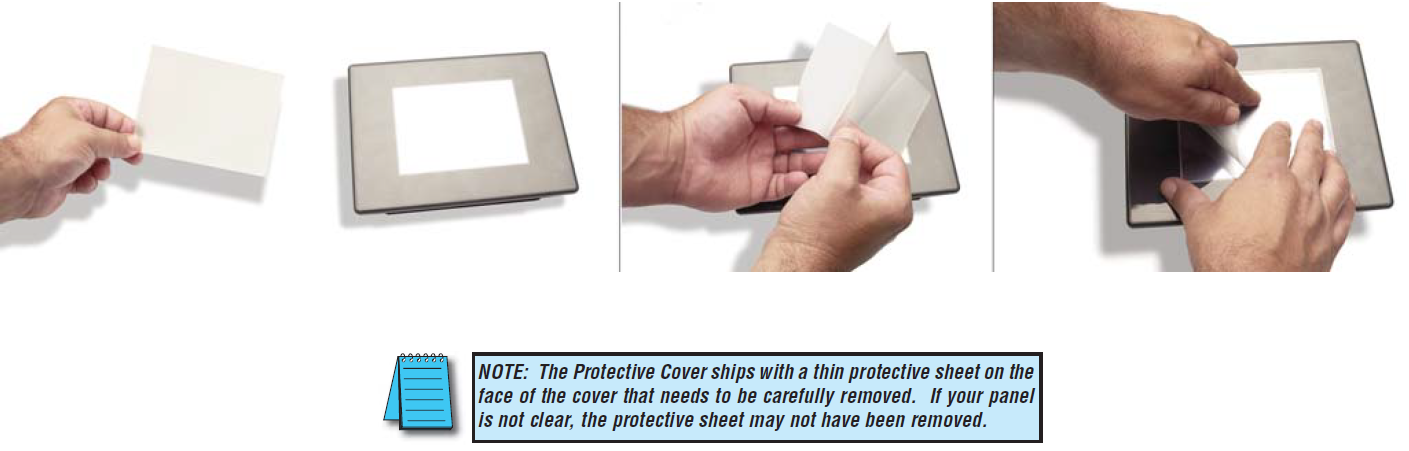
Common misspellings:
EA7-SME7-S6M
EA7S-6M
EA7-SbM
EA77-S6M