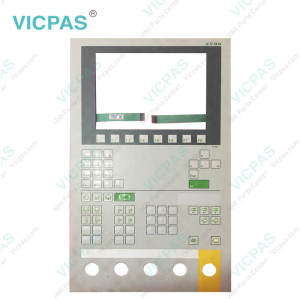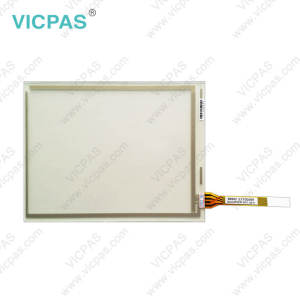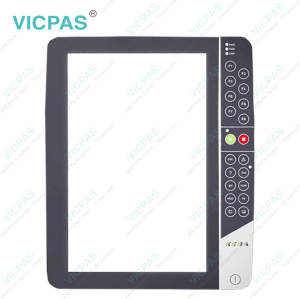KeTop T100-006-CES 60567 05 Terminal Keypad Panel Glass
- Model
- KEBA KeTop T100-006-CES 60567 05
Item specifics
- Brand
- KEBA
- Warranty
- 365 Days
- Product Line
- KEBA KeTop Series
- Supply
- KeTop T100-006-CES 60567 05 Touch Glass Keypad
- Shipping
- 2-4 workdays
- Display Size
- 8 inch
Review
Description
KEBA KeTop T100-006-CES 60567 05 Membrane Keypad Switch HMI Panel Glass Replacement
Order each part separately is available

The KEBA KeTop T100-006-CES 60567 05 Membrane Keyboard Keypad Touchscreen Panel operating panel is designed for operating and visualization tasks and for the operation on a KeControl PLC (CP).
The control can be connected to maximally one operating panel. The connection to the control occurs via the graphic interface (graphics) of the operating panel.
KEBA KeTop T100-006-CES 60567 05 HMI Panel Glass Terminal Keypad KeTops are available with three software packages: Embedded, Trend and Style.
Embedded contains only an operating system and also forms the basis for the Trend and Style versions. The Trend software package also contains a standard visualization application and the Style variant offers modern multitouch visualization.
Customizing in hardware and software
Extensive customizing can be easily implemented with the KEBA KeTop T100-006-CES 60567 05 Membrane Keyboard Keypad Touch Screen Panel devices for housings, keyboard layout and software.
In addition to machine visualizations in the customer's own design, individually designed housings and housing variants are also possible.
Specifications:
The table below describes the parameters of the KEBA KeTop T100-006-CES 60567 05 Touch Digitizer Keyboard Membrane HMI Parts.
| Ambient Temperature: | 0°C (32°F) to 50°C (122°F) |
| Brand: | KEBA |
| Product Line: | KEBA Ketop |
| Touch Size: | 8 inch |
| Display Colors: | 16 million colors |
| Display Type: | STN Color LCD |
| Power supply: | 24 V DC |
| Warranty: | 12-Month Warranty |
Related KEBA KeTop Series Part No. :
| KEBA Kemro HMI | Description | Inventory status |
| KEBA P8828-01694 | KEBA Membrane Keyboard HMI Touch Screen Replacement | In Stock |
| KEBA T70 Engel KDT-4908 | KEBA Touch Panel Membrane Keypad Replacement Repair | Available Now |
| KEBA T70-qqu-Aa0-Lk | KEBA Membrane Switch Touchscreen Panel Replacement | In Stock |
| Kemro K2-200 OP362-LD W-5200 73739 | KEBA Touch Screen Monitor Switch Membrane Repair | In Stock |
| Ketop C100 SS12 65784 22 | KEBA Touch Screen Glass Membrane Keyboard Keypad Replacement | Available Now |
| KeTop C35E 10M P79421-00848 | KEBA Keypad Membrane Touch Screen Panel Replacement Repair | In Stock |
| KETOP C50 RW 74851 | KEBA Touch Digitizer Terminal Keypad HMI Replacement Repair | In Stock |
| KeTop OP 350-LD/C | KEBA Operator Keyboard HMI Touch Glass Repair Replacement | In Stock |
| KeTop OP 450 KeTop OP 450-LD/A | KEBA Protective Film Touch Digitizer Glass Repair | Available Now |
| KeTop T100-003-CES 60568 10 | KEBA HMI Panel Glass Keyboard Membrane Replacement | Available Now |
| Keba KeTop Terminal | Description | Inventory status |
KEBA KeTop HMI Manuals PDF Download:
FAQ:
Question: How to remove the KeTop T100-006-CES 60567 05 operating panel?
Answer:
1) Disable the power supply.
2) Remove all electrical plugs from the operating panel.
3) Disconnect the ground cable from the ground bolt.
4) Loosen the mounting screws.
The operating panel is not ready for removal from the opening.
Question: Removing the KEBA KeTop T100-006-CES 60567 05 PC Card
Solution: 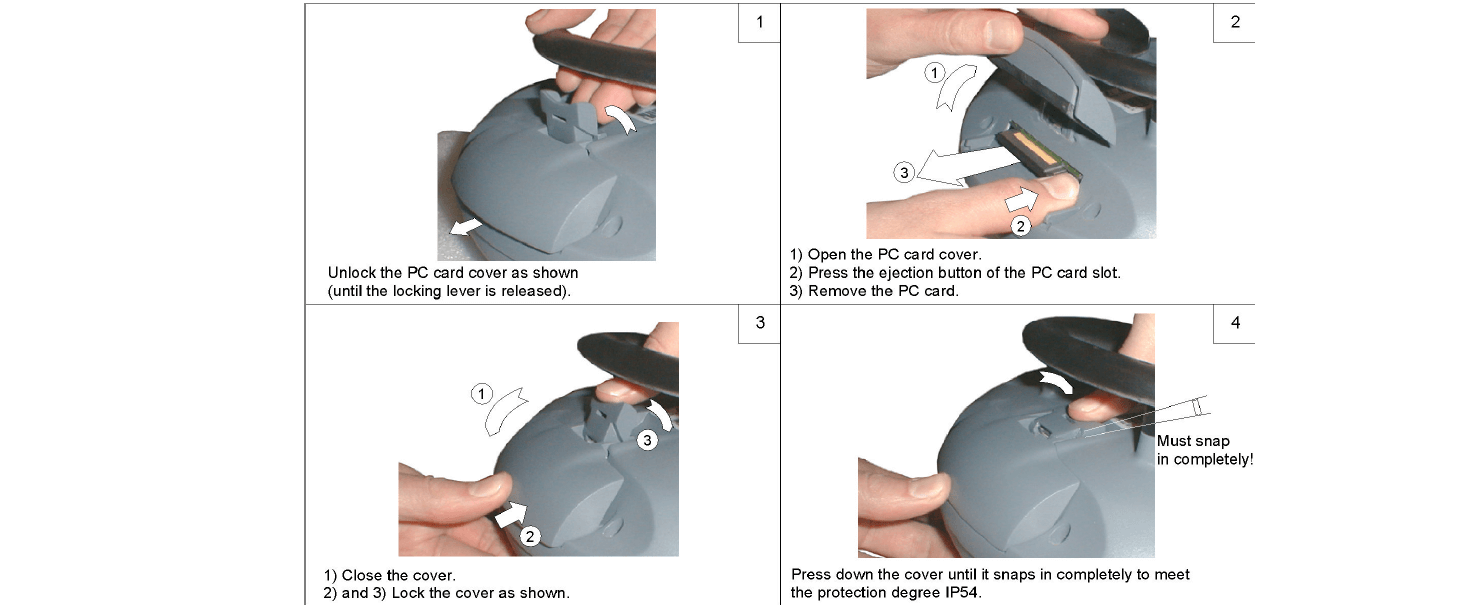
Common misspellings:
KEBA KeTop T100-006-CES 6067 05KEBA KeTop T10-006-CES 60567 05
KEBA KeoTp T100-006-CES 60567 05
KE8A KeTop T100-00b-CES 60567 05
KEBA KeTop T100-006-CES 605677 05