KeTop OP 450 OP 450-LD/A Protective Film Touch Panel
- Model
- KeTop OP 450 KeTop OP 450-LD/A
Item specifics
- Brand
- KEBA
- Warranty
- 365 Days
- Product Line
- KEBA KeTop Series
- Supply
- KeTop OP 450 KeTop OP 450-LD/A Touch Overlay
- Shipping
- 2-4 workdays
- Display Size
- 12.1 inch
Review
Description
KEBA KeTop OP 450 KeTop OP 450-LD/A HMI Touch Glass Front Overlay Repair Replacement
Order each part separately is available

KeTop OP 450 KeTop OP 450-LD/A Protective Film Touch Screen Monitor Housing
● Vibration- and shock resistance
● Housing made of non-flammable material (UL 94-V0), impact-resistant, withstands water, cleaning agents (alcohol and tensides), oil, drilling oils, grease and lubricants
● Twin shell, extremely sturdy housing. Drop-tested on industrial flooring from a height of 0.75 m (29.5 in, SVGA) and 1 m (39.4 in, VGA).
VICPAS supply KeTop OP 450 KeTop OP 450-LD/A Front Overlay and Touchscreen Panel Glass with 365 days warranty and support Urgent Worldwide Shipping. The KeTop OP 450 KeTop OP 450-LD/A Quick access panel allows executing the following operations
● Open actual value panel
● Open mask help
● Open context help
● Creating a screenshot of the current mask resp. print current mask
● Creating a status report
● Open dialog for user login and logout
● Adding and removing favourite masks
Specifications:
The table below describes the parameters of the KeTop OP 450 KeTop OP 450-LD/A Touch Glass Protective Film HMI Parts.
| Ambient temperature: | 0°C (32°F) to 50°C (122°F) |
| Part Number: | OP 450 OP 450-LD/A |
| Product Line: | KEBA KeTop |
| Warranty: | 365 Days |
| Brand: | KEBA |
| Display Type: | STN/TFT Color LCD |
| Power supply: | 24 V DC |
| Storage Temperature: | -20°C (-4°F) to 60°C (140°F) |
Related KEBA HMI Part No. :
| KEBA Kemro HMI | Description | Inventory status |
| KEBA K2-200 OP350-Y-1016 | KEBA Membrane Keyboard HMI Touch Screen Replacement | In Stock |
| KEBA Kemro K2 PC | KEBA Touch Panel Membrane Keypad Replacement Repair | Available Now |
| KEBA Kemro K2-200 ENGEL 80T | KEBA Membrane Switch Touchscreen Panel Replacement | In Stock |
| KEBA Kemro K2-200 OP362-LD W-5200 | KEBA Touch Screen Glass Membrane Keyboard Keypad Replacement | Available Now |
| KEBA Kemro K2-400 OF457/A OF 457/A | KEBA Protective Film Touch Screen Panel Replacement Repair | In Stock |
| KEBA KEMRO K2-700 63924 Keba OP750 B | KEBA Touch Digitizer Front Overlay HMI Replacement Repair | In Stock |
| KEBA KeTop C100 B 62858 | KEBA Operator Keyboard HMI Touch Glass Repair Replacement | In Stock |
| KEBA KeTop C100 E2 | KEBA Keyboard Membrane Touch Digitizer Glass Repair | Available Now |
| KEBA KeTop c100w | KEBA HMI Panel Glass Keypad Membrane Replacement | Available Now |
| KEBA KETOP C30 E 58170 ENGEL | KEBA Touch Screen Monitor Switch Membrane Repair | In Stock |
| KEBA KETOP C41BRC-071970 | KEBA Membrane Switch Touchscreen Panel Replacement | In Stock |
| KEBA Ketop C50 BE M70 Exter | KEBA Touch Screen Glass Membrane Keyboard Keypad Replacement | Available Now |
| KEBA KeTop C70 E15 | KEBA Membrane Keypad Switch Touch Screen Panel Repair | In Stock |
| Keba KeTop Terminal | Description | Inventory status |
KEBA Kemro HMI Manuals PDF Download:
FAQ:
Question: Cleaning the KEBA KeTop OP 450 KeTop OP 450-LD/A touch screen
Answer: The surface should be cleaned with a moist, clean, soft cloth and glass cleaner. The glass cleaner should be sprayed onto the cloth and not directly onto the surface.
The surface coating of the touch screen is resistant to the following solvents:
Solvent
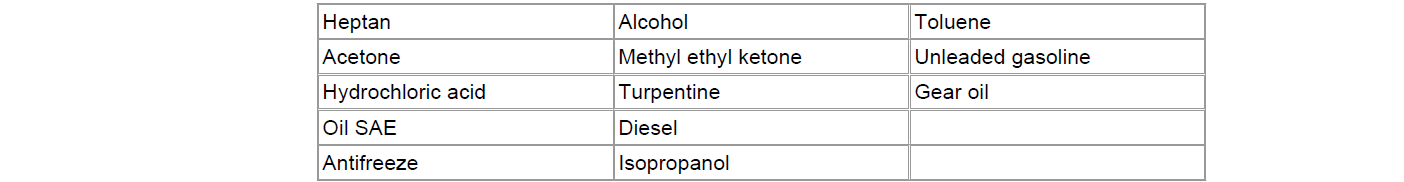
Exception
40 percent sodium hydroxide causes slight white discolorations.
Question: KEBA KeTop OP 450 KeTop OP 450-LD/A Firmware update
Answer: New firmware versions can be loaded via the RS-485-A interface (SI0) or via the graphic interface (graphics). The procedure is described in the installation manual of the control systems.
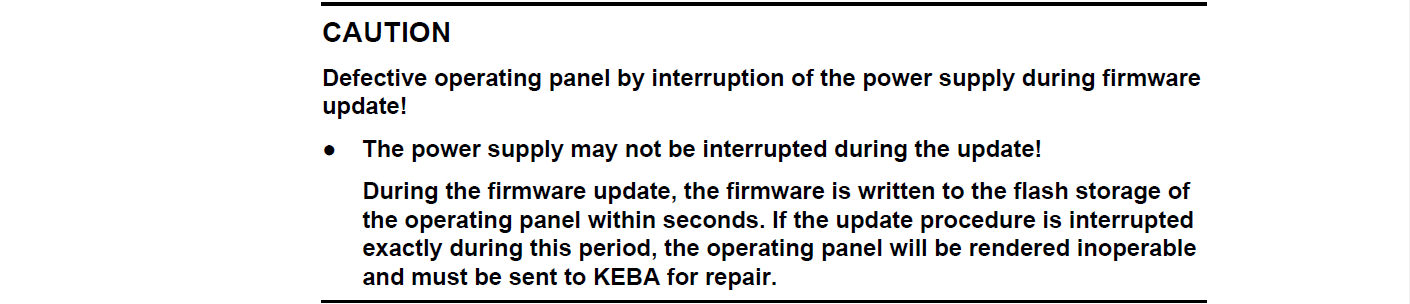
Common misspellings:
KeTop OP 450 KeTop OP 45-LD/AKeTop P 450 KeTop OP 450-LD/A
KeTop OP 450 KeTop OP 45-0LD/A
KeTop OP 45O KeTop OP 450-LD/A
KeTop OP 450 KeTop OP 4550-LD/A












