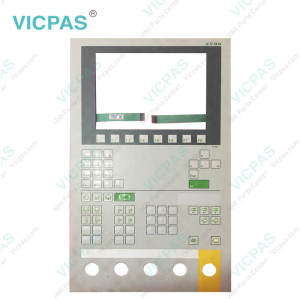KEBA Kemro K2-200 OP362-LD W-5200 73739 P68333 - 00997 Touch Digitizer Membrane Keypad
- Model
- Kemro K2-200 OP362-LD W-5200 73739 P68333 - 00997
Item specifics
- Brand
- KEBA
- Size
- 12.1 inch
- Warranty
- 365 Days
- Product Line
- KEBA Kemro K2 Series
- Supply
- Touch Screen Monitor and Membrane Switch
- Shipping
- 2-4 workdays
Review
Description
KEBA Kemro K2-200 OP362-LD W-5200 73739 P68333 - 00997 Operator Panel Keypad Touch Screen Replacement
Order each part separately is available
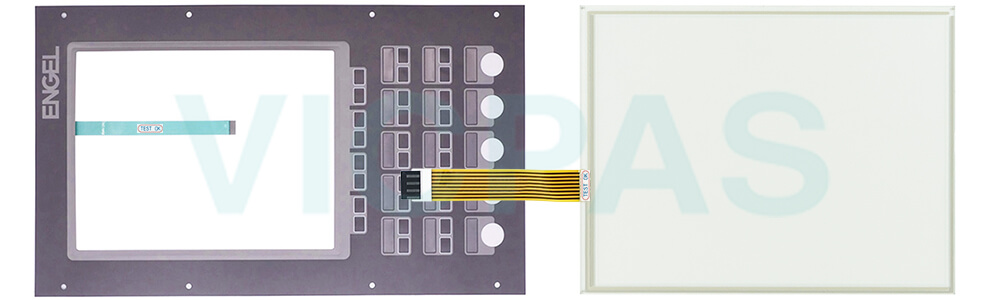
The KEBA Kemro K2-200 OP362-LD W-5200 73739 P68333 - 00997 Touch Screen Monitor Terminal Keypad operating panel is designed for operating and visualization tasks and for the operation on a KeControl PLC (CP).
The control can be connected to maximally one operating panel. The connection to the control occurs via the graphic interface (graphics) of the operating panel.
The KEBA Kemro K2-200 OP362-LD W-5200 73739 P68333 - 00997 Membrane Keyboard Keypad Touch Digitizer operating panel consists of a housing with graphic display ready for installation, a front plate and has the following equipment:
KEBA Kemro K2-200 OP362-LD W-5200 73739 P68333 - 00997 Key features
● 56 membrane keys, some with LEDs and labeling strips
● 16 inputs (not EN 61131-2 conform), for the connection of external switching elements such as toggle switches etc.
● 4 pieces 22.5 mm openings for the installation of operating and signaling elements in the front plate
● Graphics interface (graphics) for the control with PL (Panel Link): Up to 20 m transmission range of the operating panel from the control.
● Display: 12" TFT, 16 million colors
● Touchscreen
The visualization on the control is realized by kemro.view.standard (no visualization runtime system on the operating panel required).
Specifications:
The table below describes the parameters of the KEBA Kemro K2-200 OP362-LD W-5200 73739 P68333 - 00997 Panel Glass Keyboard Membrane HMI Parts.
| Brand: | KEBA |
| Front Plate: | Aluminium |
| Product Line: | KEBA Kemro K2 |
| Resolution: | 768 x 1024 pixel (XGA) |
| Warranty: | 12 Months Warranty |
| Ambient temperature: | 10 to 90% RH |
| Display Type: | TFT color LCD |
| Power supply: | 24 V DC |
| Storage Temperature: | -20 to 60 °C (-4 to 140 °F) |
| Touch Size: | 12.1 " |
Related KEBA Kemro Series HMI Part No. :
| KEBA Kemro HMI | Description | Inventory status |
| KeTop T100-014-CES 66329 | KEBA Membrane Keyboard HMI Touch Screen Replacement | In Stock |
| KeTop T150 KeTop T155 | KEBA Touch Panel Membrane Keypad Replacement Repair | Available Now |
| KeTop T55 | KEBA Membrane Switch Touchscreen Panel Replacement | In Stock |
| KeTop T70 Handheld Terminal | KEBA Touch Screen Monitor Switch Membrane Repair | In Stock |
| KeTop T70-rqa-AKO-LK KEBA AT-4O41 Linz | KEBA Touch Screen Glass Membrane Keyboard Keypad Replacement | Available Now |
| OP 321/C OP 331/C bzw. /E | KEBA Keypad Membrane Touch Screen Panel Replacement Repair | In Stock |
| OP 341/C bzw. /E | KEBA Touch Digitizer Terminal Keypad HMI Replacement Repair | In Stock |
| OP 351/C | KEBA Operator Keyboard HMI Touch Glass Repair Replacement | In Stock |
| OP362-LD/C-5114 OP 362-LD/C-5114 | KEBA Membrane Keypad Touch Digitizer Glass Repair | Available Now |
| Wollin PC2 Keba C50 W KeTop 72811 | KEBA HMI Panel Glass Keyboard Membrane Replacement | Available Now |
| Keba KeTop Terminal | Description | Inventory status |
KEBA Kemro K2 HMI Manuals PDF Download:
FAQ:
Question: What is KEBA Kemro K2-200 OP362-LD W-5200 73739 P68333 - 00997 Touch Screen and Keypad Membrane HMI parts price?
Answer: Submit a fast quote, send VICPAS an email for best price.
Question: How to remove the KEBA Kemro K2-200 OP362-LD W-5200 73739 P68333 - 00997 operating panel?
Answer:
1) Disable the power supply.
2) Remove all electrical plugs from the operating panel.
3) Disconnect the ground cable from the ground bolt.
4) Loosen the mounting screws.
The operating pane is not ready for removal from the opening.
Common misspellings:
KEBA Kemro K2-200 OP362-LD W-5200 73739 P68333 - 0997KEBA Kemro K2-200 OP362-LD -5200 73739 P68333 - 00997
KEBA Kemro K-2200 OP362-LD W-5200 73739 P68333 - 00997
KEBA Kemro K2-200 0P362-LD W-5200 73739 P68333 - 00997
KEBA Kemro K2-200 OP362-LD W-5200 73739 P683333 - 00997