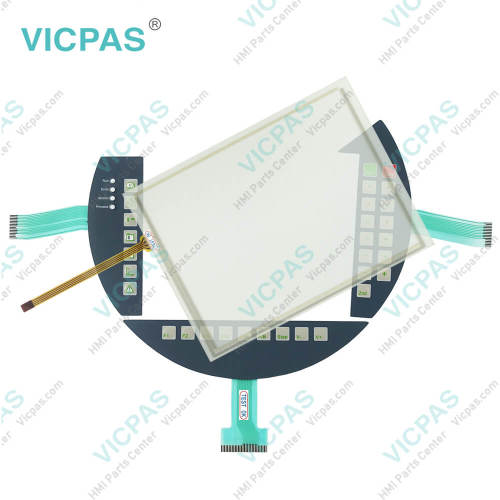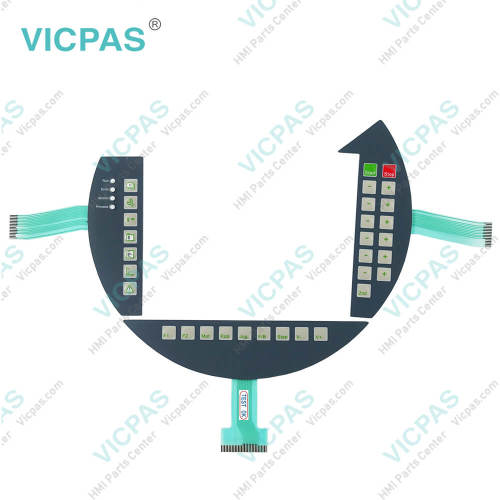KeTop T55 Handheld Terminal Membrane Switch Touch Screen
- Model
- KeTop T55
Item specifics
- Brand
- KEBA
- Warranty
- 365 Days
- Product Line
- KEBA KeTop Series
- Supply
- KeTop T55 Touch Panel Operator Panel Keypad
- Shipping
- 2-4 workdays
- Touch Size
- 6.5 inch
Review
Description
KEBA KeTop T55 Handheld Terminal Touch Screen Panel Membrane Keypad Switch Repair
Order each part separately is available
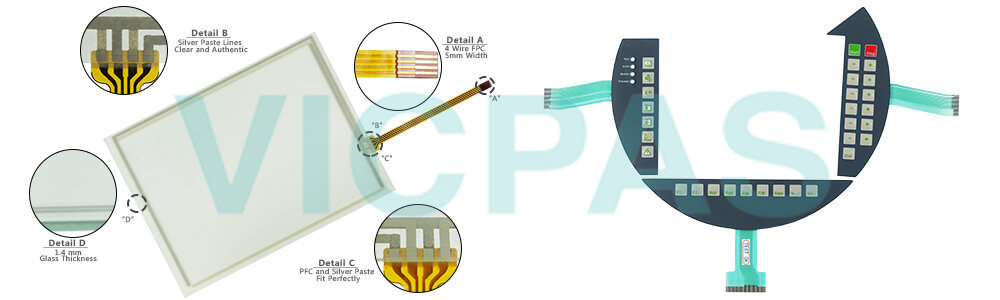
KeTop T55 Handheld Touch Screen Panel Keypad Membrane terminal Product properties
• The high-performance, proven universal device for performing all operating and visualization tasks
• High-quality display (6.5" TFT VGA) for clear and well-arranged presentation, also suitable for complex processes
• Many equipment options for individual adaptations
VICPAS supply KEBA KeTop T55 Handheld Terminal Operator Panel Keypad Touch Screen Monitor with 365 days warranty and support Urgent Worldwide Shipping. With the high-performance ARM Cortex A8 processor, the KeTop T55 forms a powerful embedded platform with low power consumption. Available as operating system is either Windows CE 6.0 or KeBian Linux. Data can be transferred via USB port.
To increase the operational safety of the devices, the product design is based on a modern FE computer simulation. The round shape and the double-walled housing are the result of this development, whereby shock resistance is ensured to drop heights of up to 1.5 m. With its many grips and holding positions, the KeTop T55 Touch Digitizer Glass Membrane Keypad Terminal can be used comfortably and fatigue-free by right- and left-handed persons.
Specifications:
The table below describes the parameters of the KeTop T55 Handheld Terminal Operator Keyboard MMI Touch Screen HMI Parts.
| Ambient temperature: | 0°C (32°F) to 50°C (122°F) |
| Part Number: | KeTop T55 |
| Product Line: | KEBA KeTop |
| Warranty: | 365 Days |
| Brand: | KEBA |
| Display Type: | TFT Color LCD |
| Power supply: | 24 V DC |
| Storage Temperature: | -20°C (-4°F) to 60°C (140°F) |
Related KEBA Kemro Series HMI Part No. :
| KEBA Kemro HMI | Description | Inventory status |
| KEBA KeTop OP 420 | KEBA Membrane Keyboard HMI Touch Screen Replacement | In Stock |
| KEBA KeTop OP 430 | KEBA Touch Panel Membrane Keypad Replacement Repair | Available Now |
| KEBA KeTop OP 460 KeTop OP 460-LD/A | KEBA Membrane Switch Touchscreen Panel Replacement | In Stock |
| KEBA KeTop T100-006-CES 60567 05 | KEBA Touch Screen Glass Membrane Keyboard Keypad Replacement | Available Now |
| Keba Ketop T100-PC2 | KEBA Keypad Membrane Touch Screen Panel Replacement Repair | In Stock |
| KEBA KeTop T200-M00-P20-WES7 | KEBA Touch Digitizer Terminal Keypad HMI Replacement Repair | In Stock |
| KEBA KETOP T40-001 | KEBA Operator Keyboard HMI Touch Glass Repair Replacement | In Stock |
| KEBA KeTop T50 | KEBA Keyboard Membrane Touch Digitizer Glass Repair | Available Now |
| KEBA KeView V2 OP 450-LDU-2010 | KEBA HMI Panel Glass Protective Film Replacement | Available Now |
| Keba Keview V2 OP350C-4100 | KEBA Touch Screen Monitor Switch Membrane Repair | In Stock |
| OP 362-LD C-6006 Keview V2 91736 Rev.07 | KEBA Membrane Switch Touchscreen Panel Replacement | In Stock |
| KEBA OP331 C-4400 | KEBA Touch Screen Glass Membrane Keyboard Keypad Replacement | Available Now |
| KEBA OP430-LD KeTop OP 430-LD/A | KEBA Touch Screen Panel Glass Replacmement Repair Part | In Stock |
| Keba KeTop Terminal | Description | Inventory status |
KEBA Kemro K2 HMI Manuals PDF Download:
FAQ:
Question: KeTop T55 Handheld Terminal Firmware update
Answer: New firmware versions can be loaded via the RS-485-A interface (SI0) or via the graphic interface (graphics). The procedure is described in the installation manual of the control systems.
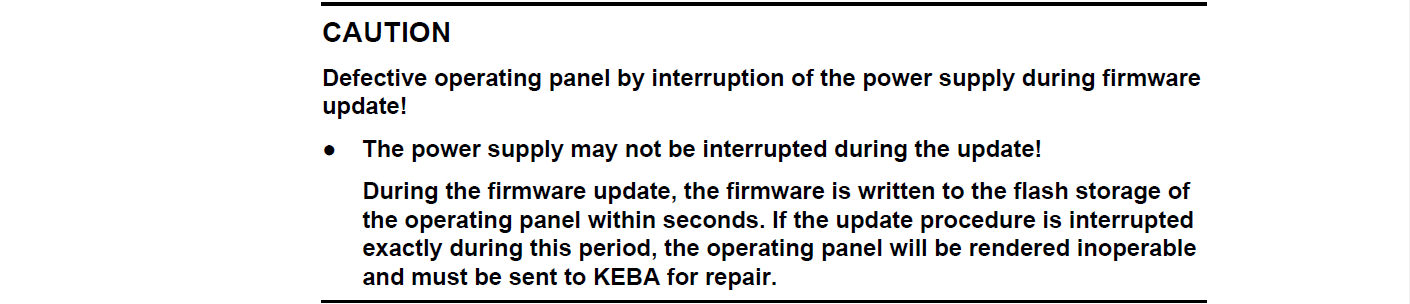
Question: Cleaning the KEBA KeTop T55 Handheld Terminal touch screen
Answer: The surface should be cleaned with a moist, clean, soft cloth and glass cleaner. The glass cleaner should be sprayed onto the cloth and not directly onto the surface.
The surface coating of the touch screen is resistant to the following solvents:
Solvent
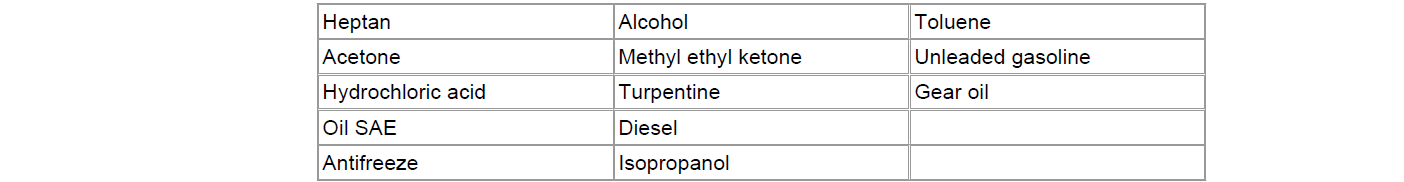
Exception
40 percent sodium hydroxide causes slight white discolorations.
Common misspellings:
KeTp T55 Handheld TerminalKeTop T5 Handheld Terminal
KeTpo T55 Handheld Terminal
Ke7op T55 Handheld Terminal
KeTop TT55 Handheld Terminal