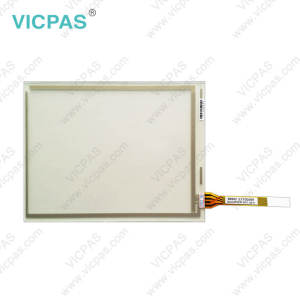KEBA OP 351/C Membrane Keypad Touch Digitizer Glass
- Model
- OP 351/C
Item specifics
- Brand
- KEBA
- Warranty
- 365 Days
- Supply
- Touch Screen Monitor and Switch Membrane
- Shipping
- 2-4 workdays
- Display Size
- 12.1 inch
Review
Description
KEBA OP 351/C Membrane Keypad Touch Screen Panel Glass Repair Replacement
Order each part separately is available

The KEBA OP 351/C Terminal Keypad Touch Panel operating panel is designed for operating and visualization tasks and for the operation on a KeControl PLC (CPU module).
The control can be connected to maximally one operating panel. The connection to the control occurs via the graphic interface (graphics) of the operating panel.
The KEBA OP 351/C Touch Digitizer Glass Membrane Switch operating panel consists of a housing with graphic display ready for installation, a front plate and has the following equipment:
Our repair facility is equipped to service the majority of electronic equipment utilized in today's diverse manufacturing industry. Trained technicians along with the latest in test and calibration equipment ensure quality workmanship on your Keba Engel HMI KEBA OP 351/C Membrane Keyboard Keypad and Touch Screen Monitor with a service guarantee on all parts and labor.
Specifications:
The table below describes the parameters of the KEBA OP 351/C HMI Panel Glass Operator Keyboard HMI Parts.
| Brand: | KEBA |
| Part No.: | OP 351/C |
| Product Line: | KEBA Ketop |
| Resolution: | 1024 x 768 pixel |
| Warranty: | 12 Months Warranty |
| Ambient temperature: | 10 to 90% RH |
| Display Type: | STN/TFT color LCD |
| Power supply: | 24 V DC |
| Storage Temperature: | -20 to 60 °C (-4 to 140 °F) |
| Touch Size: | 12.1" |
Related KEBA HMI Part No. :
| KEBA HMI | Description | Inventory status |
| COMAU SPA C5G-TP5WC2 | KEBA Membrane Keyboard HMI Touch Screen Replacement | In Stock |
| KEBA 1075i OP341/C-1100 | KEBA Touch Panel Membrane Keypad Replacement Repair | Available Now |
| KEBA C100D-CE 59718 | KEBA Membrane Switch Touchscreen Panel Replacement | In Stock |
| KEBA C70-10Z-AA0-RBL | KEBA Touch Screen Glass Membrane Keyboard Keypad Replacement | Available Now |
| COMAU SPA PN CR17910085 C5G-TP5WC2 | KEBA Membrane Keypad Switch Touch Screen Panel Replacement | In Stock |
| Keba E-CON-CC100 KETOP C30E ENGEL | KEBA Touch Digitizer Operator Panel Keypad Replacement Repair | In Stock |
| KEBA E-CON-EC100 ENGEL | KEBA Operator Keyboard HMI Touch Glass Repair Replacement | In Stock |
| KEBA ENGEL EC88 FOLIENSTASTATUR | KEBA Keyboard Membrane Touch Digitizer Glass Repair | Available Now |
| KEBA HT401 | KEBA Handheld Terminal HMI Panel Glass Keypad Membrane | Available Now |
| KEBA HT501-221 ENGEL 24244 | KEBA Handheld Terminal Touch Screen Monitor Switch Membrane | In Stock |
| Keba Terminal | Description | Inventory status |
KEBA HMI Manuals PDF Download:
FAQ:
Question: What is KEBA OP 351/C Touch Screen and Keypad Membrane HMI parts price?
Answer: Submit a fast quote, send VICPAS an email for best price.
Question: How to remove the KEBA OP 351/C operating panel?
Answer:
1) Disable the power supply.
2) Remove all electrical plugs from the operating panel.
3) Disconnect the ground cable from the ground bolt.
4) Loosen the mounting screws.
The operating panel is not ready for removal from the opening.
Common misspellings:
KEBA OP 31/CKEBA OP 351/
KEBA OP 531/C
KEBA OP 35I/C
KEBA OP 351//C