Proface PL6700-S41-WN02F PL6700-S42-HU01 PL6700-S42-HU01F PL6700-S42-HU10F Protective Film Touch Screen Monitor
- Model
- PL6700-S41-WN02F PL6700-S42-HU01/HU01F/HU10F
Item specifics
- Touch screen tapes
- Resistance touch screen
- siemens touch panel
- in stock
- Brand
- Proface
- Warranty
- 365 Days
- Shipping
- 2-4 workdays
- Supply
- PL-6700 Touch Screen Monitor Front Overlay
Review
Description
Proface PL6700-S41-WN02F PL6700-S42-HU01 PL6700-S42-HU01F PL6700-S42-HU10F Touch Panel Front Overlay

Be aware of the following items when building the PL6700-S41-WN02F PL6700-S42-HU01 PL6700-S42-HU01F PL6700-S42-HU10F Touch Screen Protective Film PL into an end-use product:
• High-Quality TFT Color LCD Display
• The PL6700-S41-WN02F PL6700-S42-HU01 PL6700-S42-HU01F PL6700-S42-HU10F Front Overlay Touch Panel unit's rear face is not approved as an enclosure. When building the PL unit into an end-use product, be sure to use an enclosure that satisfies standards as the end-use product's overall enclosure.
• Install and operate the PL6700-S41-WN02F PL6700-S42-HU01 PL6700-S42-HU01F PL6700-S42-HU10F Touchscreen Glass Protective Film PL with its front panel facing outwards.
• If the PL is mounted so as to cool itself naturally, be sure to install it in a vertical panel. Also, according to the installation requirements, create space around the rear face of the PL unit. The temperature must be checked on the final product in which the PL unit is installed.
• For use on a flat surface of a Type 4X (Indoor Use Only) and/or Type 12 Enclosure.
• Type 4X (Indoor Use Only) and/or 12 Enclosure, when the hatch for Front USB Port is secured by a screw. Type 1 Enclosure, when the hatch for Front USB Port is open.
• The PL6700-S41-WN02F PL6700-S42-HU01 PL6700-S42-HU01F PL6700-S42-HU10F Touch Digitizer Glass Front Overlay unit must be used indoors only.
Specifications:
The table below describes the parameters of the Proface PL-6700 PL6700-S41-WN02F PL6700-S42-HU01 PL6700-S42-HU01F PL6700-S42-HU10F Protective Film Touch Screen Panel HMI Machine.
| Brand: | Proface |
| Display Resolution: | 800 x 600 pixels |
| Touch Type: | Analog Resistant Film |
| Storage Humidity: | 30%RH to 90%RH (non-condensing) |
| Touch Size: | 12" |
| Display Type: | TFT Color LCD |
| Power Supply: | 24 V DC |
| Product Line: | Proface PL |
| Storage Temperature: | -20°C to 60°C |
| Warranty: | 365 Days |
Related Proface PL Series HMI Part No. :
| Pro-face PL | Description | Inventory status |
| PL6700-S11-HU01 | Proface PL-6700 Front Overlay Touch Screen Replacement | In Stock |
| PL6700-S11-HU01F | Proface PL-6700 Touch Panel Protective Film Repair | Available Now |
| PL6700-S11-W901 | Proface PL-6700 Touchscreen Protective Film Replacement | In Stock |
| PL6700-S11-W901F | Proface PL-6700 HMI Front Overlay Touch Screen Glass Repair | Available Now |
| PL6700-S11-WN01 | Proface PL-6700 Touch Screen Panel Protective Film Repair | In Stock |
| PL6700-S11-WN01F | Pro-face PL-6700 Protective Film Touch Membrane Repair | In Stock |
| PL6700-S41-HU01F | Proface PL-6700 HMI Touch Glass Front Overlay Repair Replacement | In Stock |
| PL6700-S41-W901F | Proface PL-6700 Touch Digitizer Glass Front Overlay Repair | Available Now |
| PL6700-S41-WN02F | Pro-face PL-6700 Protective Film HMI Panel Glass Repair | Available Now |
| PL6700-S42-HU01 | Proface PL-6700 Touch Screen Monitor Front Overlay | In Stock |
| PL6700-S42-HU01F | Proface PL-6700 Front Overlay MMI Touch Screen Replacement | In Stock |
| PL6700-S42-HU10F | Proface PL-6700 HMI Touch Screen Glass Protective Film | Available Now |
| Proface PL | Description | Inventory status |
Proface PL Series HMI Manuals PDF Download:
FAQ:
Question: Replacing the 100V Unit's Backlight
Solution: If the 100V unit's display becomes dark while running the PL, there may be a problem with the backlight. If a problem is found or if the backlight is burnt out, you will need to replace it with a new one.
With the PL-570*T1 and PL-570*S1, you can replace the backlight by yourself. However, if your model is the PL-570*L1 or the PL-570T1-24VC, you will need to ask a Digital service person to replace the backlight. Please contact your nearest Digital Service Center. Also, when using the PL-570*T1 or PL-570*S1, replace the backlight following the instructions below. The part number of the replacement backlight is “GP570-BL00-MS.”
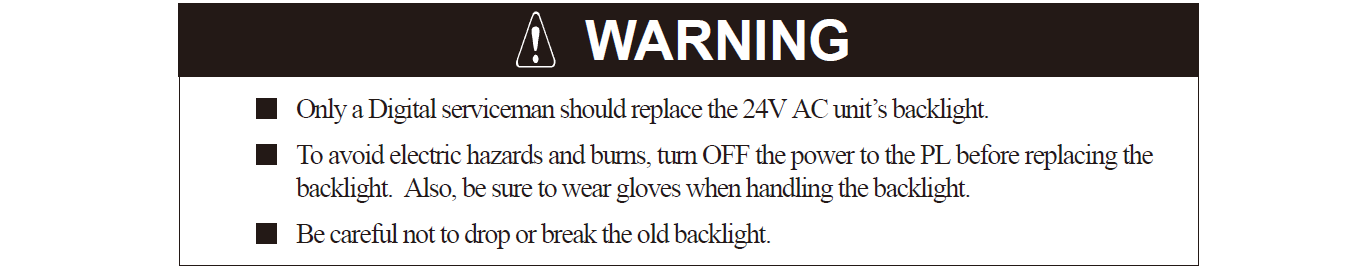
1. Loosen the screw on the backlight recover on the rear panel of the PL, to remove the cover.
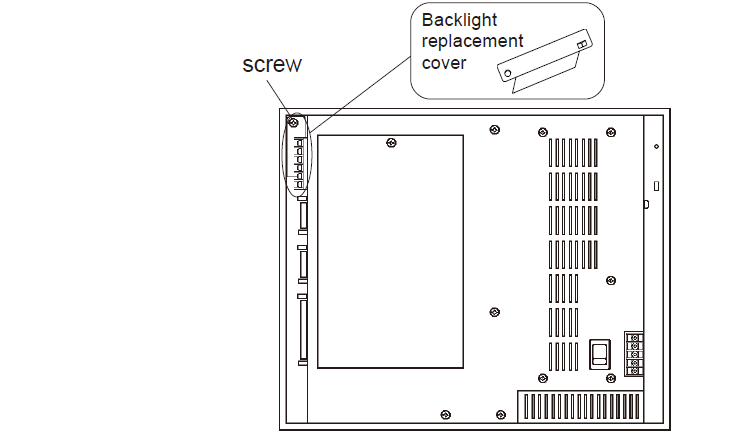
2. Unplug the backlight's connector, and remove the screw which holds the backlight in place. Be careful not to drop this screw inside the PL.
3. Slide the replacement backlight into the PL, secure it in place with the attachment screw, and re-attach the connector.
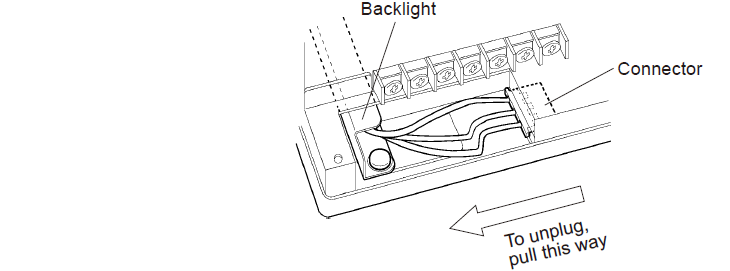
4. Replace the backlight's cover and tighten its attachment screw. Be careful not to pinch the connector lines between the PL body and this cover.
Question: What is Proface PL PL6700-S41-WN02F PL6700-S42-HU01 PL6700-S42-HU01F PL6700-S42-HU10F Touch Screen Panel Glass Front Overlay HMI parts price?
Answer: Submit a fast quote, send VICPAS an email for best price.
Common misspellings:
PL6700-S41-WN02F PL6700-S42-HU01 PL6700-S42-HU1F PL6700-S42-HU10FPL6700-S41-WN02F PL6700-S42-HU01 PL6700-S42-HU01F PL6700-S2-HU10F
PL6700-S41-WN02F PL6700-S42-UH01 PL6700-S42-HU01F PL6700-S42-HU10F
PL6700-S41-WN0ZF PL6700-S42-HU01 PL6700-S42-HU01F PL6700-S42-HU10F
PL6700-S41-WN002F PL6700-S42-HU01 PL6700-S42-HU01F PL6700-S42-HU10F








