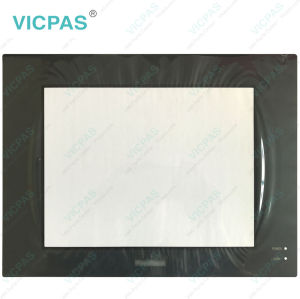APL3700-KA-CD2G-2P APL3700-KA-CD2G-4P Pro-face Touch Screen Panel Switch Membrane
- Model
- APL3700-KA-CD2G-2P APL3700-KA-CD2G-4P
Item specifics
- Brand
- Proface
- Warranty
- 365 Days
- Product Line
- Proface PL Series
- Supply
- PL-3700K Keypad Membrane Touch Glass
- Shipping
- 2-4 workdays
- Touch Size
- 15 inch
Review
Description
Proface PL PL-3700K APL3700-KA-CD2G-2P APL3700-KA-CD2G-4P Touch Screen Monitor Membrane Keyboard Keypad Replacement Repair Part

VICPAS supply Pro-face PL Series APL3700-KA-CD2G-2P APL3700-KA-CD2G-4P Membrane Switch and Touch Screen Panel with 365 days warranty and support Urgent Worldwide Shipping.
Periodic Check Points
To keep your APL3700-KA-CD2G-2P APL3700-KA-CD2G-4P Touch Digitizer Glass Operator Keypad unit in its best condition, please inspect the following points periodically.
A. APL3700-KA-CD2G-2P APL3700-KA-CD2G-4P PL Operation Environment
a) Is the surrounding air temperature within the allowable range?
0°C to 50°C (without HDD) 5°C to 50°C (with HDD)
b) Is the ambient humidity within the specified range?
10 to 90%RH (Not condensing, wet bulb temperature: 39°C or less.
Wet bulb temperature with HDD: 29°C or less.)
c) Is the operating atmosphere free of corrosive gasses?
When using the APL3700-KA-CD2G-2P APL3700-KA-CD2G-4P Keyboard Membrane Touchscreen Panel unit inside a panel, the ambient environment refers to the interior of the panel.
B. Electrical Specifications
a) Is the input voltage appropriate?
AC type: AC85 to 265V, 50/60Hz
DC type: DC19.2 to 28.8V
C. Related Items
a) Are all power cords and cables connected properly? Have any become loose?
b) Are all mounting brackets holding the unit securely?
c) Are there any scratches or traces of dirt on the installation gasket?
Specifications:
The table below describes the parameters of the Proface PL APL3700-KA-CD2G-2P APL3700-KA-CD2G-4P Touch Screen Panel Membrane Keyboard HMI Machine.
| Ambient Humidity: | 10 to 90%RH (no condensation) |
| Allowable Voltage Drop: | 10 ms or less |
| Product Line: | Proface PL |
| Size: | 15 inch |
| Resolution: | 1024 x 768 pixels |
| Brand: | Proface |
| Power Supply: | 24 V DC |
| Storage Temperature: | -20°C to +60°C |
| Storage Humidity: | 10%RH to 90%RH |
| Warranty: | 365 Days |
Related Proface PL Series HMI Part No. :
| Pro-face PL | Description | Inventory status |
| APL3700-KA-CD2G-2P | Proface PL-3700K Keyboard Membrane Touch Screen Replacement | In Stock |
| APL3700-KA-CD2G-4P | Proface PL-3700K Touch Panel Membrane Keyboard Repair | Available Now |
| APL3700-KA-CM18-2P | Proface PL-3700K Touchscreen Membrane Keypad Repair | In Stock |
| APL3700-KA-CM18-4P | Proface PL-3700K HMI Keypad Membrane Touch Screen Glass Repair | Available Now |
| APL3700-KD-CD2G-2P | Proface PL-3700K Touch Screen Panel Membrane Switch Repair | In Stock |
| APL3700-KD-CD2G-4P | Pro-face PL-3700K Membrane Keyboard Keypad Touch Membrane | In Stock |
| APL3700-KD-CM18-2P | Proface PL-3700K Touch Glass Membrane Keypad Switch Repair | In Stock |
| APL3700-KD-CM18-4P | Proface PL-3700K Touch Digitizer Glass Operator Panel Keypad Repair | Available Now |
| Proface PL | Description | Inventory status |
Proface PL Series HMI Manuals PDF Download:
FAQ:
Question: How to remove the APL3700-KA-CD2G-2P APL3700-KA-CD2G-4P front module and the control box?
Answer: Remove the control box from the front module with the following steps:
(1) Unscrew the attachment screws securing the flexible cable cover and remove the cover.
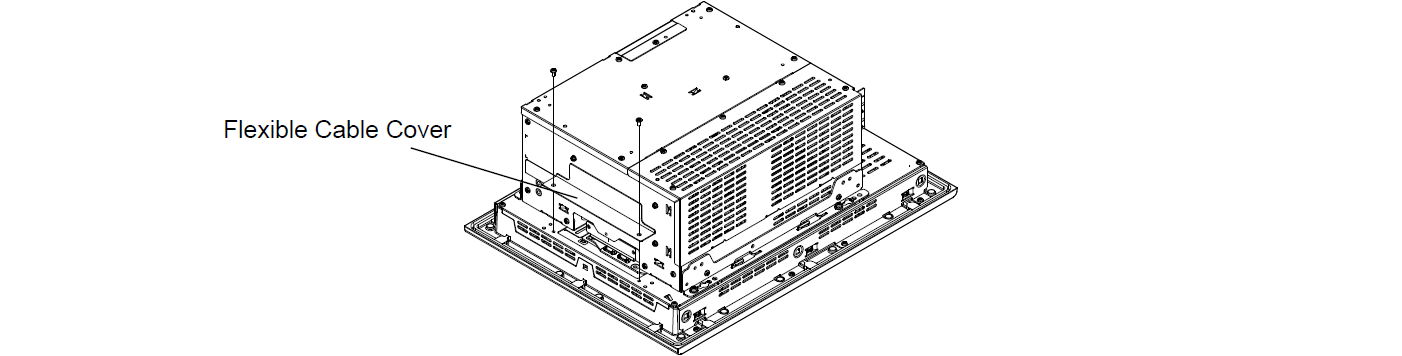
(2) Disconnect the flexible cable.
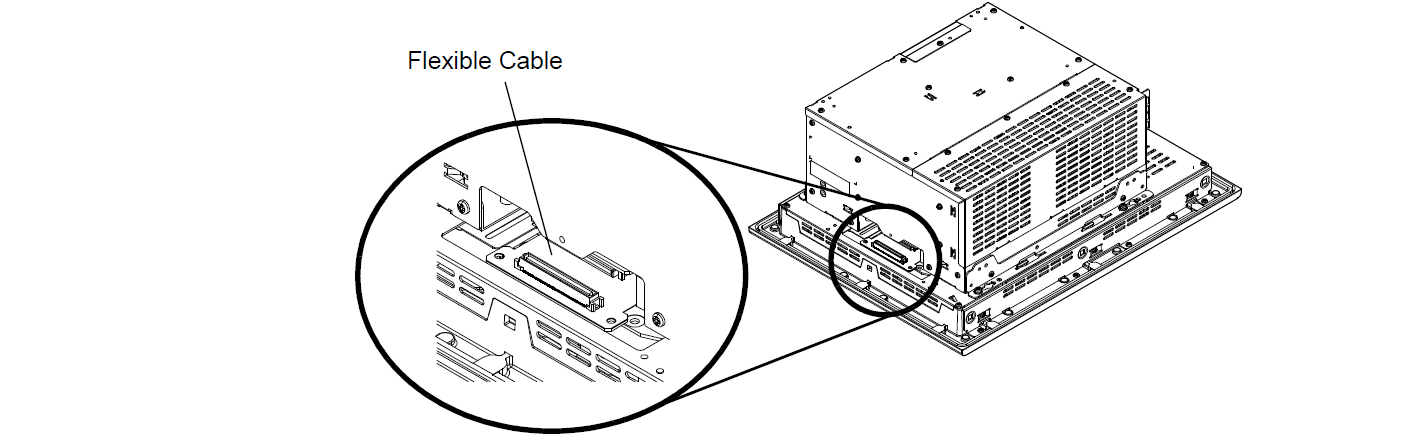
(3) Remove the four screws on the installation fasteners for the control box.
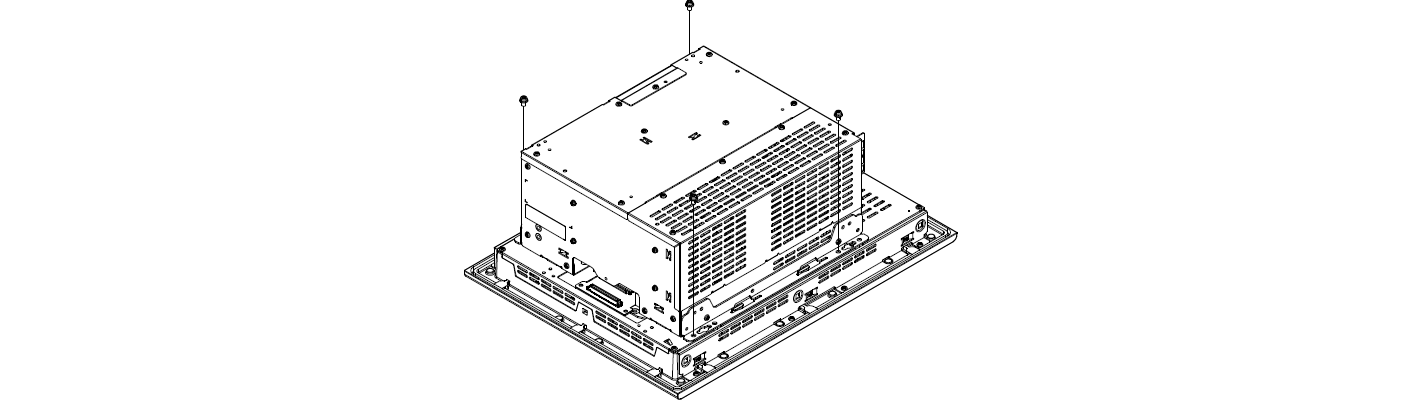
(4) Slide the control box in direction shown by the arrow.
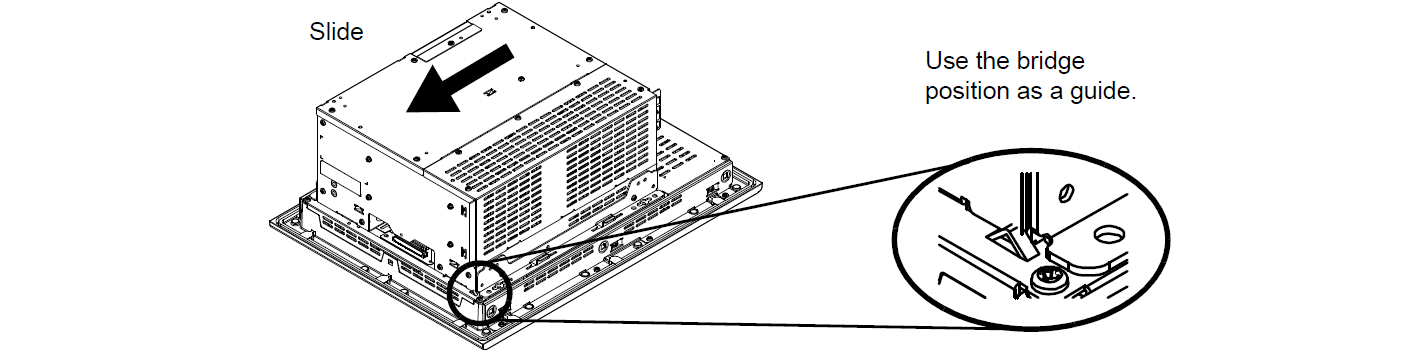
(5) Lift the control box and remove the front module tabs from the slot on the installation fasteners for the control box. Then remove the control box.
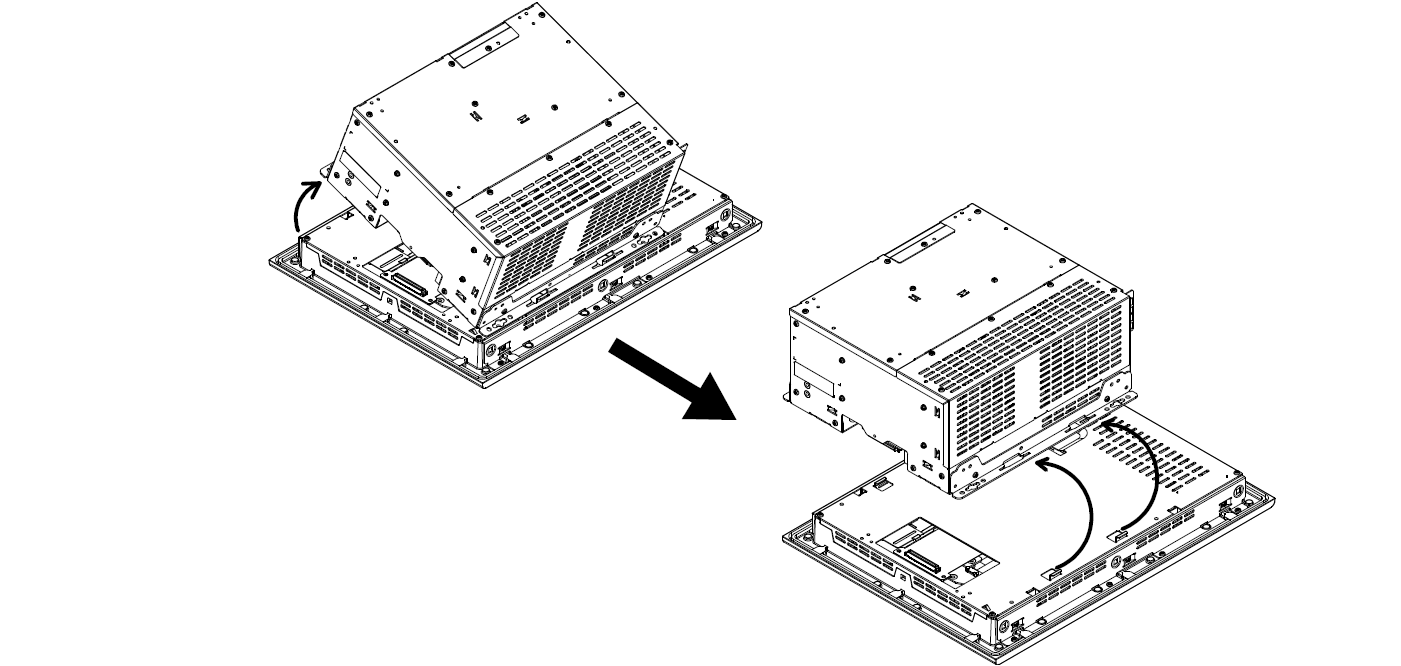
The keypad membrane and touch screen is applicable to the following models:
| Part No. | Part No. | Part No. |
|---|---|---|
| APL3700-KA | APL3700-KA-CD2G-4P-2G-XPC08-WG | APL3700-KA-CM18-4P-1G-XPC08-M |
| APL3700-KA(PFXPL37xxKx) | APL3700-KA-CD2G-4P-B | APL3700-KA-CM18-4P-1G-XPC08-M-WG |
| APL3700-KA-CD2G-2P-1G-XM60-M | APL3700-KA-CD2G-4P-BD | APL3700-KA-CM18-4P-B |
| APL3700-KA-CD2G-2P-1G-XM60-M-R | APL3700-KA-CM18-2P-1G-XM60-M | APL3700-KA-CM18-4P-BD |
| APL3700-KA-CD2G-2P-1G-XM60-M-WG | APL3700-KA-CM18-2P-1G-XM60-M-R | APL3700-KD |
| APL3700-KA-CD2G-4P-2G-XM60-M | APL3700-KA-CM18-2P-1G-XM60-M-WG | APL3700-KD-CD2G-2P-1G-XM60-M |
| APL3700-KA-CD2G-4P-2G-XPC08-M | APL3700-KA-CM18-4P-1G-XM60-M | APL3700-KD-CD2G-2P-1G-XM60-M-R |
Common Misspellings:
APL3700-KA-CD2G-2P APL300-KA-CD2G-4PAPL3700-KA-C2G-2P APL3700-KA-CD2G-4P
APL370-0KA-CD2G-2P APL3700-KA-CD2G-4P
APL3700-KA-CD2G-2P APL3T00-KA-CD2G-4P
APL3700-KA-CD2G-2P APL3700-KA-CD2G--4P