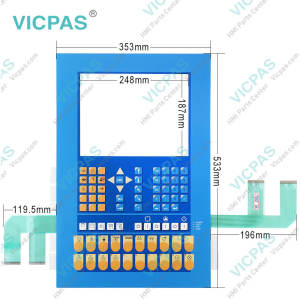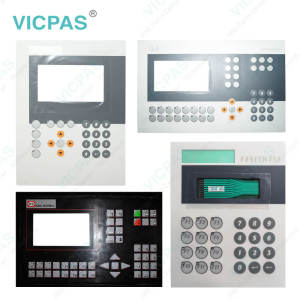B&R 5D5200.13 Provit 5200 Touch Screen Panel Glass
- Model
- 5D5200.13
Item specifics
- Brand
- B&R
- Warranty
- 1 Year VICPAS Warranty
- Model
- B&R Provit 5200 5D5200.13
- Shipping
- DHL/FedEx/UPS/TNT/EMS/Aramex /DPEX
Review
Description
B&R Provit 5200 5D5200.13 Touch Screen Panel Repair Replacement
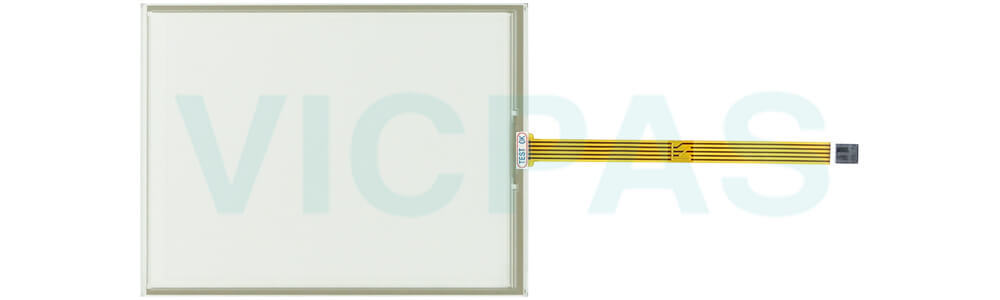
The B&R Provit 5200 5D5200.13 MTC is a standalone processor system, which provides B&R Provit 5200 5D5200.13 additional functions that are not available with a "normal" PC. The B&R Provit 5200 5D5200.13 MTC communicates with the PC via the ISA bus (using a couple register). The address can be stored under the menu item "Additional Peripherals"
The B&R Provit 5200 5D5200.13 MTC is responsible for the following tasks and components:
• AT PS/2 keyboard
• Panelware keypad modules
• Acquisition of operating data (controller and display unit)
• Temperature monitoring with fan regulation
• Qualitative evaluation of the condition of the battery (good/bad)
VICPAS supply B and R Provit 5200 5D5200.13 touchscreen panel for repair replacement, make the HMI running. We provide a 365 days VICPAS warranty of the most product, which include most of touch screen panel, membrane keypad, protective film, LCD display and protective case shell housing.
Specifications:
The table below describes the parameters of the 5D5200.13 Provit 5200 Touchscreen Panel.
| Part Number : | 5D5200.13 |
| Product Line: | Provit 5200 |
| Warranty: | 365 Days Warranty |
| Input Power | 24 VDC |
| Display Type: | TFT color |
| Mounting position: | Vertical |
| Input Type: | Touchscreen |
| Serial interface Type: | RS232 |
Related Provit Series Part No. :
| B&R Provit | Description | Inventory status |
| 5D9200.01 | B&R Provit 9000 Touch Digitizer Glass | In Stock |
| 5D5200.13 | Provit 5200 B and R Touch Screen Panel | Available Now |
| 5D5200.33 | B&R Provit 5200 HMI Touch Glass Repair | In Stock |
| 5D5200.35 | Provit 5200 B and R Touch Digitizer Glass | Available Now |
| 5D5201.11 | Provit 5200 B and R Touch Screen Monitor | In Stock |
| 5D5212.20 | B&R Provit 5200 Membrane Keyboard Keypad | In Stock |
| 5D5212.24 | B&R Provit 5200 Touch Screen Glass Repair | In Stock |
| 5D5500.59 | B and R Provit 5500 HMI Keypad Membrane Repair | Available Now |
| 5D5501.07 | B&R Provit 5500 Membrane Keypad Switch | Available Now |
| 5D5600.06 | Provit 5600 B&R Keyboard Membrane | In Stock |
| B and R Provit | Description | Inventory status |
FAQ:
Question: How to upgrade B&R Provit 5200 5D5200.13 BIOS Software?
Answer: The following steps should be carried out to upgrade or save 5D5200.13 BIOS:
• Create bootable media.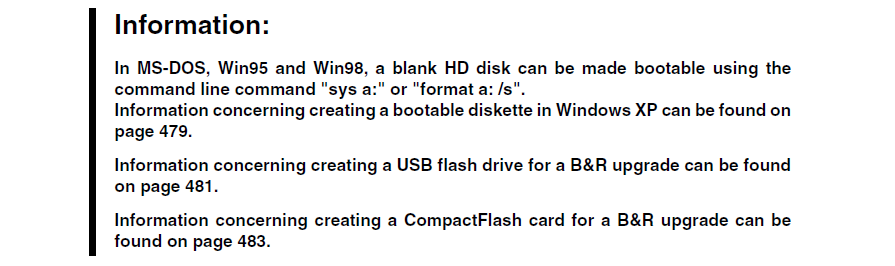
• Copy the contents of the *.zip file to the bootable media. If the B&R upgrade was already added when the bootable media was created using the B&R Embedded OS Installer, then this step is not necessary.
• Connect the bootable media to the Power Panel and reboot the device.
• The following start menu will be shown after booting.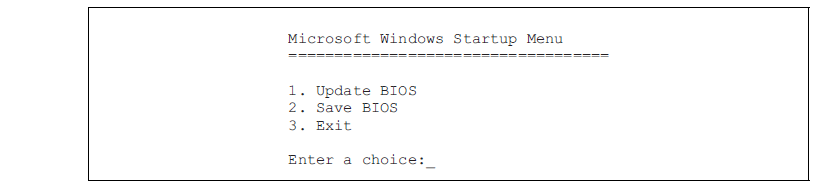
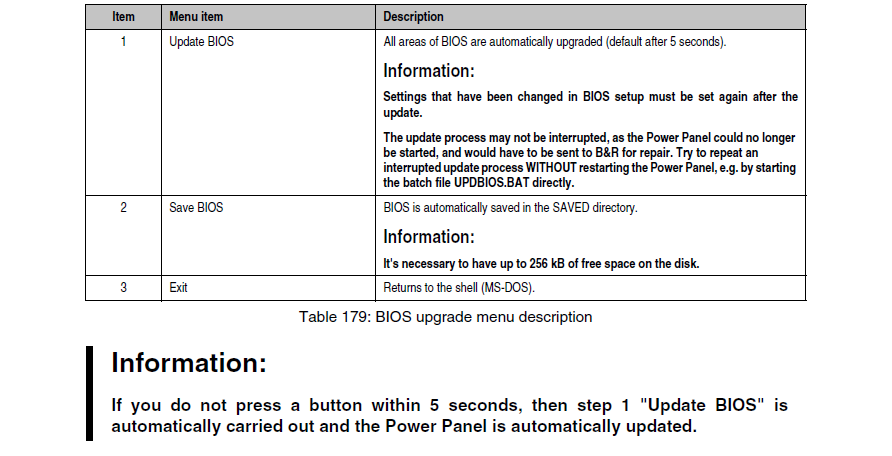
• The system must be rebooted after a successful upgrade.
Question: What is the procedure of creating a bootable USB flash drive for B&R 5D5200.13 upgrade files?
Answer:
• Connect the USB flash drive to the PC.
• If the drive list is not refreshed automatically, the list must be updated using the command Drives > Refresh.
• Mark the desired USB flash drive in the drive list.
• Change to the Action tab and select Install a B&R Update to a USB flash drive as type of action.
• Enter the path to the MS-DOS operating system files. If the files are part of a ZIP archive, then click on the button By ZIP file.... If the files are stored in a directory on the hard drive, then click on the button By folder....
• In the B&R Upgrade text box, it's also possible to enter the path to the ZIP file for the B&R Upgrade Disk and select the file.
• Click on the Start action button in the toolbar.
Question: What is the B&R Provit 5200 5D5200.13 touch screen panel price?
Answer: Submit a fast quote, send VICPAS an email for best price.
Common misspellings:
5D520.13
55200.13
5D2500.13
5D5200.l3
5D5200.113