B&R 4PP045.0571-K01 HMI Touch Glass Protective Film
- Model
- 4PP045.0571-K01
Item specifics
- Brand
- B&R
- Size
- 5.7 inch
- Warranty
- 1 Year VICPAS Warranty
- Model
- B&R Power Panel PP45 4PP045.0571-K01
- Shipping
- DHL/FedEx/UPS/TNT/EMS/Aramex /DPEX
Review
Description
B&R Power Panel PP45 4PP045.0571-K01 Front Overlay Touch Digitizer Glass Plastic Shell LCD Screen HMI Spare Parts Repair
Order each part separately is available
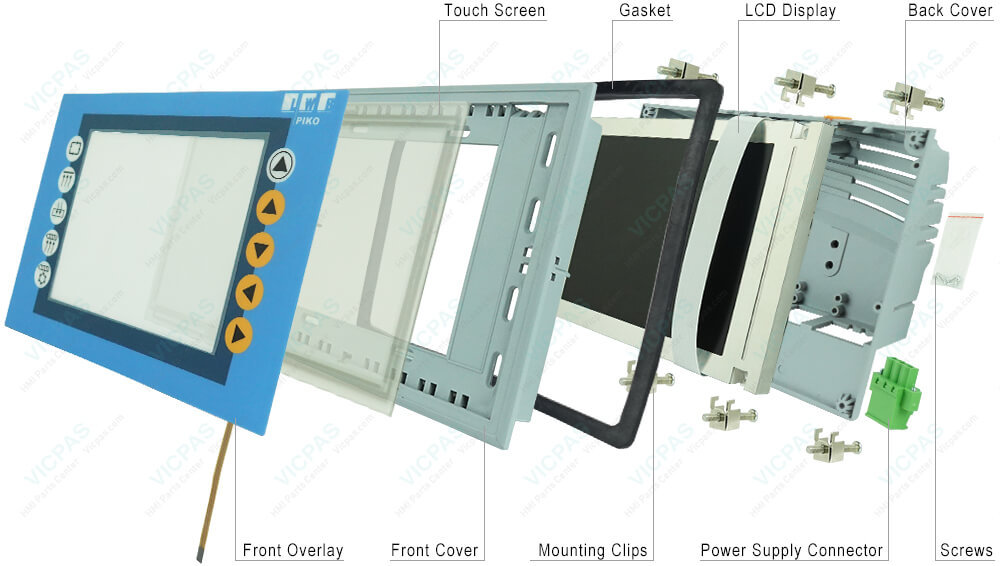
4PP045.0571-K01 Power Panel devices are equipped with 2 hex switches that serve as operating mode switches. Switch positions 01 to FD are available for any purpose in an application and can be evaluated by the application program. It includes spare parts Touch Screen Film, Front Case, Back Cover, LCD Display, Front Overlay, Interface Module Cover, Battery Cover, Gasket, Mounting Clips, Power Supply Connector and Screws.
B&R 4PP045.0571-K01 touch screen devices are equipped with a touch controller that supports hardware calibration. This means that the devices are pre-calibrated from stock. This feature proves advantageous in the case of a replacement part because a new calibration is no longer required when exchanging devices (identical model/type). Nevertheless, we recommend calibrating the device to achieve the best results and to better readjust the touch screen to the user's preferences. Windows CE starts the touch screen calibration sequence during its first boot in the default configuration / delivered state. After first starting Windows XP embedded (First Boot Agent), the touch screen driver must be installed in the device to operate the touch screen. The corresponding drivers can be downloaded from the download area on the B&R homepage (www.br-automation.com). The touch screen should be calibrated during driver installation. The first time the touch screen is used, it must be calibrated once in the customer application for the existing device and project.Vicpas supplies 4PP045.0571-K01 repair parts Gasket, Screws, Mounting Clips, Power Supply Connector, Housing, Interface Module Cover, Battery Cover, Front Overlay, Touch Screen Panel and LCD Screen.
Specifications:
The table below describes the parameters of the 4PP045.0571-K01 Power Panel 45 Protecctive Film Touchscreen LCD Display Enclosure.
| Part Number : | 4PP045.0571-K01 |
| Product Line: | Power Panel 45 |
| Screen diagonal: | 5.7 in |
| Warranty: | 365 Days Warranty |
| Input Power: | 24 VDC |
| Display Type: | TFT color |
| Mounting position: | Vertical |
| Input Type: | Touchscreen |
| Serial interface Type: | RS232 |
| Storage: | -20 to 70°C |
Related Power Panel 45 Series Part No. :
| Power Panel 45 | Description | Inventory status |
| 4PP045.0571-042 | B and R Power Panel 45 Touch Screen Glass Overlay Replacement | In Stock |
| 4PP045.0571-062 | Power Panel 45 B&R HMI Touch Glass Protective Film | In Stock |
| 4PP045.0571-K01 | B and R Power Panel 45 Touch Screen Monitor Front Overlay | In Stock |
| 4PP045.0571-K03 | PP45 B&R HMI Touch Screen Replacement | Available Now |
| 4PP045.0571-K23 | Power Panel 45 B&R Touch Screen Organizer | In Stock |
| 4PP045.0571-K24 | B and R Power Panel 45 Touch Screen Tablet | Available Now |
| 4PP045.0571-K26 | B&R Power Panel 45 Touch Screen Front Overlay Replacement | In Stock |
| 4PP045.0571-K30 | B&R Power Panel 45 Touch Digitizer Repair | In Stock |
| 4PP045.0571-K32 | PP45 B and R Touch Screen Glass Replacement | Available Now |
| 4PP045.0571-K37 | B and R Power Panel 45 Touch Panel Protective Film | In Stock |
| B and R PP45 | Description | Inventory status |
B&R Power Panel 45 Manuals PDF Download:
FAQ:
Question: How can the Automation Panel B&R 4PP045.0571-K01 service life of the backlight be extended?
Answer:
• By setting the display brightness to the lowest value that is still comfortable for the eyes
• By using dark images
• By reducing the brightness by 50%, which can result in an approximately 50% increase in the half-brightness time
Question: How to clean the B&R Power Panel 45 4PP045.0571-K01 Terminal Devices?
Answer: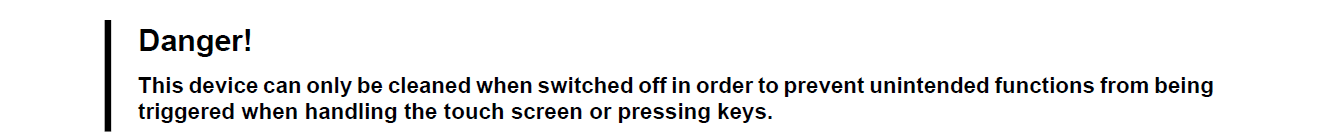
This device should be cleaned with a moist cloth. The cloth should be moistened with water and detergent, a screen cleaning agent or alcohol (ethanol). The cleaning agent should be applied to the cloth beforehand, not sprayed directly on the device! Aggressive solvents, chemicals, scouring agents, pressurized air or steam jets should never be used.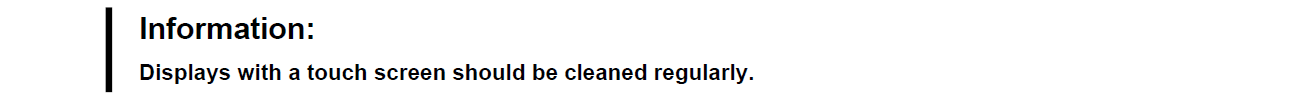
Common misspellings:
4P045.0571-K01
PP045.0571-K01
4PP045.057l-K01
4PP045.o571-K01
4PP0450.0571-K01














