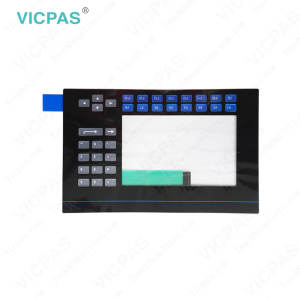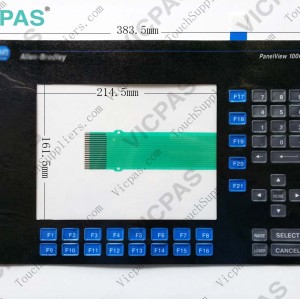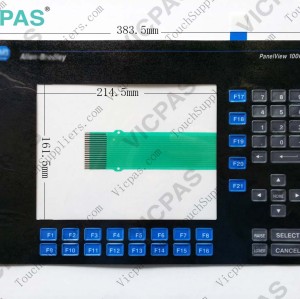2707-V40P2N DTAM Plus Membrane Keypad Keyboard Repair
- Model
- 2707-V40P2N
Item specifics
- Warranty
- 180 Days
- Brand
- Rockwell Automation Allen Bradley
- Product Line
- DTAM Plus
- Supply
- DTAM Plus Terminals Membrane keypad
- model
- 2707-V40P2N
- Parts
- Keypad Switch Repair LCD Display
Review
Description
2707-V40P2N DTAM Plus Terminals Membrane Keypad and LCD Display Repair Replacement

The 2707-V40P2N keys on the DTAM Plus keypad are color coded by function. Blue 2707-V40P2N keys are for navigation and operator responses; dark grey keys control display and format; and light grey keys are for numeric entry.
The configurable communications port of the DTAM Plus 2707-V40P2N supports RS-485 or RS-232. Use RS-485 to communicate with SLC processors over the Allen-Bradley DH485 network as:
• one of 32 nodes on a multidrop network
• direct connection to a single SLC processor or the 1746-BAS module.
Communication via the 1746-BAS module provides direct backplane access and faster data throughput.
Use RS-232 to communicate point-to-point DF1 to Channel 0 of the PLC-5 processors. You can also use RS-232 to download/upload DTAM Plus application programs or to use the DTAM Plus in Terminal mode.
The DTAM Plus Term option on the Function Menu lets you set communication and display parameters for using the DTAM Plus 2707-V40P2N in terminal mode. Terminal Mode disables execution of the application program and enables the DTAM Plus to function as a terminal device. In DTAM Plus Terminal mode, the DTAM Plus displays any ASCII data received through the communications port. The ASCII codes associated with the keys on the DTAM Plus keypads are transmitted through the communications port when a key is pressed. To activate terminal mode, you must set DIP switch SW1-5 to ON and reset the device. The 2707-V40P2N display is cleared and ready to display received data.
Specifications:
The table below describes the parameters of the DTAM Plus 2707-V40P2N terminals Parts.
| Part Number : | 2707-V40P2N |
|---|---|
| Software | FactoryTalk |
| Display Color | Amber |
| Warranty: | 180 days Warranty |
| Product Line: | DTAM Plus |
| Input Type: | Keypad |
|---|---|
| Mounting position: | vertical |
| Communication: | Ethernet and RS-232 |
| Communication: | ControlNet |
Related Allen Bradley DTAM Series Terminals Part No. :
| Allen Bradley DTAM | Description | Inventory status |
| 2707-L40P1 | Allen Bradley DTAM Plus Membrane Keyboard Repair | Available Now |
| 2707-L40P1R | Allen Bradley DTAM Plus Membrane Keypad Replacement | In Stock |
| 2707-L40P2 | Allen Bradley DTAM Plus Keyboard Membrane Repair | Available Now |
| 2707-L40P2R |
Allen Bradley DTAM Plus Membrane Switch Keyboard Replacement |
In Stock |
| 2707-L8P1 | Allen Bradley DTAM Plus Operator Keyboard Repair | Available Now |
| 2707-L8P1R | Allen Bradley DTAM Plus Terminal Keypad Replacement | In Stock |
| 2707-L8P2 | Allen Bradley DTAM Plus Membrane Switch Repair | Available Now |
| 2707-L8P2R | Allen Bradley DTAM Plus Keyboard Membrane Replacement | In Stock |
| 2707-M232P3 | Allen Bradley DTAM Micro/MicroView Series Membrane Switch Repair | Available Now |
| 2707-M485P3 | Allen Bradley DTAM Micro/MicroView Series Keyboard Membrane Replacement | In Stock |
| 2707-MVH232 | Allen Bradley DTAM Micro/MicroView Series Terminal Keypad Repair | Available Now |
| 2707-MVP232 | Allen Bradley DTAM Micro/MicroView Series Keypad Membrane Replacement | In Stock |
| 2707-V40P1 | Allen Bradley DTAM Plus Membrane Keypad Keyboard Repair Kit | Available Now |
| 2707-V40P1R | Rockwell DTAM Plus Terminals Membrane Keyboard Replacement | In Stock |
| 2707-V40P2 | Allen Bradley DTAM Plus Membrane Keypad Repair | Available Now |
| 2707-V40P2D | DTAM Plus Allen Bradley Keypad Replacement | In Stock |
| 2707-V40P2N | DTAM Plus Membrane Switch Replacement Kit | Available Now |
| 2707-V40P2NR | AB DTAM Plus Operator Panel Keypad Repair | In Stock |
| 2707-V40P2R | DTAM Plus Membrane Keypad Switch Repair Kit | Available Now |
| AB DTAM Series | Description | Inventory status |
Allen Bradley DTAM Plus Manuals PDF Download:
FAQ:
Question: How to apply power to the Rockwell Allen Bradley DTAM Plus 2707-V40P2N?
Answer:
1. Connect the ground, neutral, and hot lines as shown below. Verify the connections by checking the power supply label on the back of the DTAM Plus.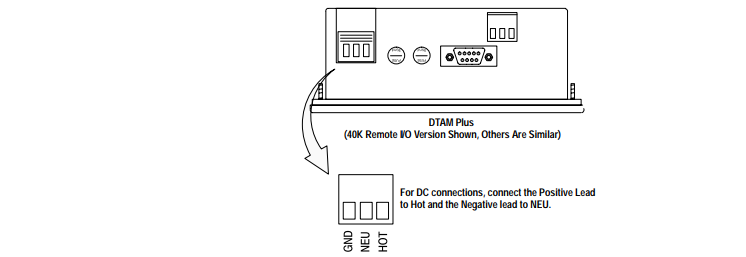
2. Apply power. The DTAM Plus performs a powerup sequence.
Question: How to connect the DTAM Plus terminal 2707-V40P2N to an RS-485 device?
Answer:
1. Make sure that the power to the DTAM Plus is off.
2. Use the proper cabling to connect the DTAM Plus communications port to the port of the controller (PLC-5 channel 0 or SLC 5/03 or SLC 5/04 RS-232 port).
• Use cable, Catalog No. 2707-NC4 for PLC-5 channel 0 RS-422 connection
• Use cable, Catalog No. 2707-NC5 for PLC-5 channel 0 RS-232 connection. The 2707-NC5 cable converts the signals from the RS-485 port to RS-232 levels.
• Use cable, Catalog No. 1747-CP3 for SLC 5/03, 5/04, 5/05 port connection
If you need to make your own cable, refer to the connection diagrams in Appendix B. The maximum cable length is 200 feet (60.8 meters). Important: The DH-485 network cable requires proper shielding, grounding, and termination. Refer to Data Highway / Data Highway Plus / Data Highway-485 Cable Installation Manual (Pub. No. 1770-6.2.2).
3. The DH-485 connectors are not electrically isolated. If electrical isolation is required, use Link Couplers (Catalog No. 1747-AIC) shown above.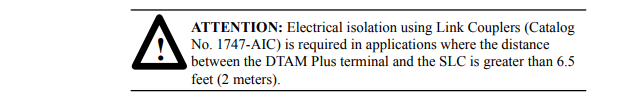
4. Make sure that the communication parameters of the DTAM Plus terminal match the host device.
5. Apply power and verify that communications are established.
Question: What is the 2707-V40P2N DTAM Plus HMI parts price?
Answer: Submit a fast quote, send VICPAS an email for best price.
Common misspellings:
207-V40P2N
2707-40P2N
2707V40P2N
2707-V04P2N
2707-V4P02N
2707--V40P2N
2707-V40P2Nn