Membrane keyboard for 2711P-K15C4D8 membrane keypad switch
- Model
- 2711P-K15C4D8
Item specifics
- Warranty
- 180 Days
- Brand
- Rockwell Automation Allen Bradley
- Product Line
- Panelview Plus 6
- Supply
- Panelview Plus 6 Terminals Membrane keypad
- Size
- 15 inch
- model
- 2711P-K15C4D8
- Parts
- Keypad Switch Front Cover LCD Display
Review
Description
2711P-K15C4D8 Panelview Plus 6 Terminals Membrane Keypad, Protection Board, Label, LCD Display Panel, Housing, Gasket and Mounting Clips Repair Replacement
Order each part separately is available
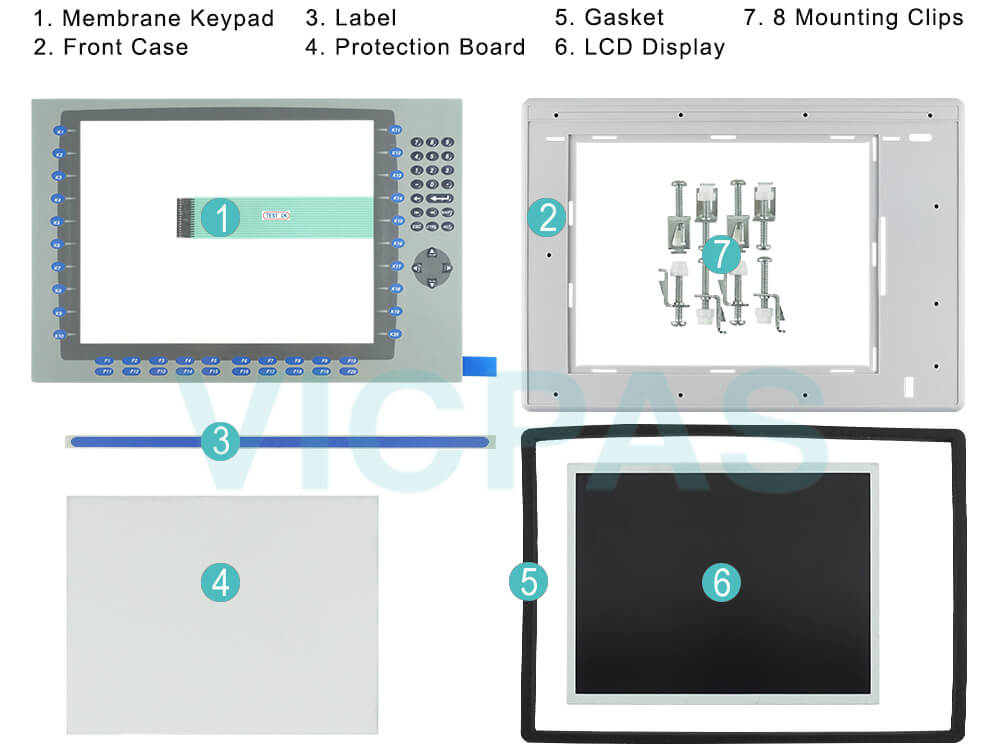
The cutout dimensions for the 2711P-K15C4D8 is 12 x 15.40 inches. The 2711P-K15C4D8 utilizes an AC power unit for input. Its input voltage ranges from 84 to 264V AC at a line frequency of 47 to 63 Hz and it has a power consumption of 160 VA at maximum. Make sure to use this terminal when temperatures are within the 0 to 55 °C range and for storage, the 2711P-K15C4D8 terminal should be kept at a temperature that is between -25 and 70 °C. The power input for AC voltage ranges between 85 and 264 Volts AC, and for DC voltage, the range is 18 to 30 Volts DC. RS-232, Ethernet, and modular communications interfaces are used in the base-configured unit.
The addition of optional communication modules increases the depth of the unit to 3.65 inches. The weight of the computer is 9.9 lb. The working ranges for temperature and relative humidity are 32-131 ºF and 5-95% (non-condensing), respectively. The heat dissipated by the unit is 40 BTU/hr. The 2711P-K15C4D8 is available in the following enclosure types: IEC IP-54/IP-65 and NEMA / UL Type 12/13/4X (indoor use). The dimensions of the enclosure are 12.97 x 18.46 x 2.55 inches and it requires a 12.0 x 16.5 inches cut-out for proper installation.
The 2711P-K15C4D8 terminal weighs 9.9 pounds, which makes shipping easy. This terminal is fully tested and cleaned to ensure that it functions properly. Users can factory reset the 2711P-K15C4D8 display terminal at any time when the need arises. The part features a FactoryTalk View ME software application. Preloaded software on the system includes the FactoryTalk View (Machine Edition Station) software which runs programs developed on the FactoryTalk View Studio software. The 2711P-K15C4D8 is shipped with all the necessary items for setup and maintenance. It comes with a power terminal block as well as the preloaded FactoryTalk View ME runtime software.
Specifications:
The table below describes the parameters of the Panelview Plus 6 2711P-K15C4D8 terminals Parts.
| Part Number: | 2711P-K15C4D8 |
| Display Size: | 15 inches |
| Display Color: | Amber |
| Warranty: | 180 days Warranty |
| Product Line: | Panelview Plus 6 |
| Input Type: | Keypad |
| Mounting Position: | vertical |
| Communication: | Ethernet and RS-232 |
| Communication: | ControlNet |
| Software: | FactoryTalk |
Related Allen Bradley Panelview Plus 6 Terminals Part No. :
| PanelView Plus 6 HMI | Description | Inventory status |
| 2711P-K6M20A8 | Allen Bradley Panel Plus 6 Membrane Keypad LCD Display Plastic Case | In Stock |
| 2711P-K6M20D8 | Allen Bradley Panel View Plus 6 Keypad LCD Screen Cover Replacement | Available Now |
| 2711P-K7C4A8 | PanelView Plus 6 Membrane Switch LCD Display Plastic Shell Replacement | In Stock |
| 2711P-K7C4A9 | PanelView Plus 6 Membrane Keyboard Keypad LCD Screen HMI Case | In Stock |
| 2711P-K7C4D8 | PanelView Plus 6 Membrane Keypad Switch LCD Display Housing Repair | In Stock |
| 2711P-K7C4D9 | Allen Bradley PanelView Plus 6 Operator Panel Keypad LCD Display Enclosure | In Stock |
| 2711P-K10C4A8 | PanelView Plus 6 Operator Keyboard LCD Display Plastic Case Replacement | Available Now |
| 2711P-K10C4A9 | Allen Bradley Panel View Plus 6 Keyboard Membrane LCD Display Case | In Stock |
| 2711P-K10C4D8 | PanelView Plus 6 Membrane Keyboard Repair Kit Plastic Shell LCD Display | Available Now |
| 2711P-K10C4D9 | PanelView Plus 6 Membrane Keyboard Keypad LCD Display Case Repair | In Stock |
| 2711P-K12C4A8 | Allen Bradley Panel View Plus 6 Keypad Plastic Case LCD Display Screen | In Stock |
| 2711P-K12C4A9 | PanelView Plus 6 Switch Membrane HMI Case LCD Display Screen | In Stock |
| 2711P-K12C4D8 | PanelView Plus 6 Touch Screen Keypad Front Cover LCD Display Panel | Available Now |
| 2711P-K12C4D9 | Allen Bradley PanelView Plus 6 Membrane Keyboard Plastic Case LCD Screen | In Stock |
| 2711P-K15C4A8 | PanelView Plus 6 Membrane Keyboard Keypad Housing LCD Display Screen | Available Now |
| 2711P-K15C4A9 | Allen Bradley Panel View Plus 6 Operator Panel Keypad Front Cover LCD Display | In Stock |
| 2711P-K15C4D8 | Allen Bradley Panel View Plus 6 Keypad Plastic Shell LCD Screen Repair | In Stock |
| 2711P-K15C4D9 | PanelView Plus 6 Membrane Switch Plastic Case LCD Display Replacement | In Stock |
| AB PanelView Plus 6 | Description | Inventory status |
AB Panelview Plus 6 Manuals PDF Download:
FAQ:
Question: How to delete 2711P-K15C4D8 files?
Answer: From the Delete Files screen you can select options to:
• Delete Applications - deletes an .MER application file from a storage location.
• Delete Fonts - deletes a font file from a storage location.
• Delete Log Files - deletes any data log files, alarm history files and alarm status files in the System Default location on the PanelView Plus terminal.
Question: What are the tips on how to isolate problems with the 2711P-K15C4D8 Display?
Answer:
• Check the brightness setting of the Display Module. Is the display brightness dim or unreadable?
From Configuration Mode, open Terminal Settings>Display Intensity.
• Check the Screen Saver settings. Is the backlight turning off or dimming the display unexpectedly.
From Configuration Mode, open Terminal Settings>Display>Screen Saver.
• Check the LED indicators on the Logic Module. Do they flash during startup? Is power on and is the unit attempting to start?
• Check the Display temperature. From Configuration Mode, open the Terminal Settings>Display>Display Temperature screen. Poor contrast and slow screen updates will occur if the Display is too cold or too hot.
• Check the startup messages. Is the Display operating at all and do the startup messages appear? Record any error message and use the System Error Message table for troubleshooting.
• Replace the Display Module if all other attempts do not resolve problem. If replacing the Display Module corrects the problem, then the Display was not functioning properly.
Question: How to edit 2711P-K15C4D8 communication settings?
Answer:
A properties screen opens showing the current communication settings for the driver.
Common misspellings:
271P-K15C4D8
271P-K15C4D8
2711-K15C4D8
2711PK15C4D8
2711-PK15C4D8
27l1P-K15C4D8
271lP-K15C4D8
2711P--K15C4D8














