CP7030-1003 Membrane Keyboard Replacement
- Model
- CP7030-1003
Item specifics
- Product Line
- CP70XX
- LCD Type
- TFT
- Shipping Time
- 3-5 Days
- Supply Parts
- Operator Panel Keypad
- Environment
- Free From Corrosive Gases
- Brand
- Vicpas
Review
Description
Beckhoff CP7030-1003 Membrane Switch Replacement
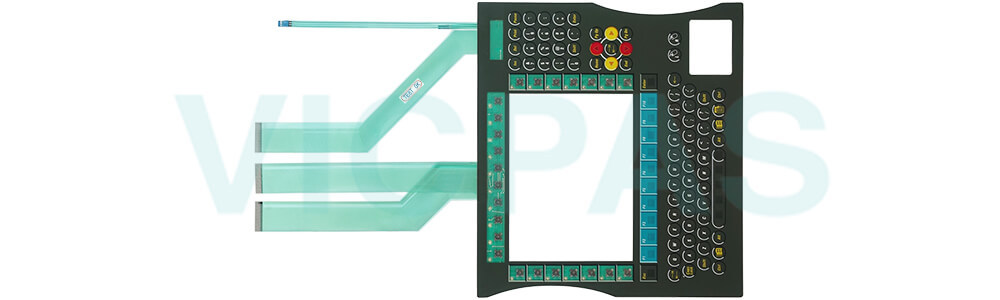
Despite the robust design of the package, CP7030-1003 Operator Keyboard is sensitive to strong vibrations and impacts. During transporting CP7030-1003 Membrane Keyboard must therefore be protected from mechanical stress. Appropriate packaging of the device, such as the original packaging, can improve the vibration resistance during transport. Sometimes, there is a hardware damage due to condensation. Unfavorable weather and extreme environmental conditions during transport can cause damage to Beckhoff Touch Screen CP7030-1003 Keypad Membrane.
• Protect the device against moisture (condensation) during transport in cold weather or in case of extreme temperature fluctuations.
• Do not put the device into operation until it has slowly adjusted to the room temperature.
• Should condensation occur, wait for about 12 hours before switching the device on.
• Avoid extreme environmental conditions.
• Protect the device against dust, moisture and heat.
In addition, incorrect installation of Beckhoff HMI CP7030-1003 Switch Membrane prevents air circulation in the device and thus causes overheating and impaired functioning. Only install the device in the corresponding wall in the orientation shown. Mounting the device in a way that deviates from the documentation can impair its functionality.
Specifications:
The table below describes the parameters of Beckhoff CP7030-1003 Terminal Keypad.
| LCD Type: | TFT |
| Shipping Time: | 3-5 Days |
| Environment: | Free From Corrosive Gases |
| Storage Temperature: | -25 °C ... +65 °C |
| Operating Temperature: | 0 °C ... +55 °C |
| Product Line: | CP70XX |
| Warranty: | 365 Days |
| Cooling Method: | Natural Air Cooling |
| Relative Humidity: | 95% |
| Brand: | Vicpas |
Related Beckhoff Part No. :
| Beckhoff HMI | Description | Inventory status |
| CP7030-1003 | Beckhoff CP70XX Keypad Membrane Replacement | In Stock |
| CP7031-0000-0010 | Beckhoff CP70XX Membrane Keyboard Repair | Available Now |
| CP7031-0001-0010 | Beckhoff CP70XX Membrane Switch Touch Digitizer Glass Replacement | In Stock |
| CP7031-0002-0010 | Beckhoff CP70XX Touch Screen Monitor Operator Keyboard Repair | Available Now |
| CP7031-1014-0010 | Beckhoff CP70XX Switch Membrane Replacement | In Stock |
| CP7031-1027-0010 | Beckhoff CP70XX Operator Keyboard Repair | Available Now |
| CP7031-1056-0010 | Beckhoff CP70XX Operator Panel Keypad Replacement | In Stock |
| CP7032-0001-0000 | Beckhoff CP70XX Terminal Keypad Touch Digitizer Glass Repair | Available Now |
| CP7032-1012 | Beckhoff CP70XX Touch Screen Tablet Switch Membrane Replacement | In Stock |
| CP7032-1054-0010 | Beckhoff CP70XX Keypad Membrane HMI Touch Glass Repair | Available Now |
| CP7037-0002 | Beckhoff CP70XX Touch Screen Display Membrane Keyboard Replacement | In Stock |
| CP7037-0002-0010 | Beckhoff CP70XX Membrane Switch Touch Screen Film Repair | Available Now |
| CP7037-1046-0010 | Beckhoff CP70XX Keyboard Membrane Touch Screen Panel Replacement | In Stock |
| Beckhoff HMI | Description | Inventory status |
Beckhoff CP70XX Manuals PDF Download:
FAQ:
Question: What are the key functions of CP7030-1003 Membrane Keypad?
Answer:

Question: What are the environment conditions during replacing my CP7030-1003 Operator Panel Keypad?
Answer:
• Keep CP7030-1003 Keyboard Membrane away from extreme environmental conditions.
• Shield it from dust, moisture, and excessive heat.
• Avoid installing it in areas with poor air circulation.
Common misspellings:
CP7033-1003CP7030-1033
CP7130-1003
CP70300-1003
CP7030-103








