CP6732-0002-0020 Membrane Keyboard Touch Screen Monitor Replacement
- Model
- CP6732-0002-0020
Item specifics
- Product Line
- CP67XX
- LCD Type
- TFT
- Shipping Time
- 3-5 Days
- Supply Parts
- Touch Screen Tablet Switch Membrane
- Environment
- Free From Corrosive Gases
- Size
- 15''
Review
Description
Beckhoff CP6732-0002-0020 Membrane Switch Touchscreen Replacement
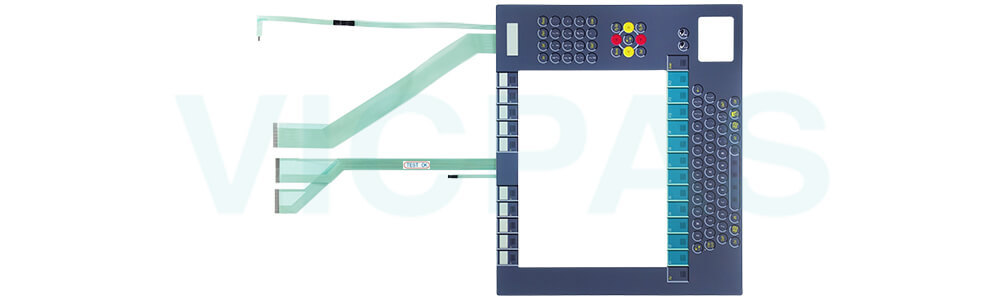
Troubleshooting
After a long period of operation, there may be something fault with your Beckhoff Touch Panel CP6732-0002-0020 Touch Screen Glass Membrane Keypad. Firstly, the panel PC only works partially or only temporarily (e.g. dark screen image or none at all). This is because the defective backlight in the display or defective components in the panel PC. If you need to replace Beckhoff HMI Keyboard CP6732-0002-0020 Operator Keyboard Touch Digitizer Glass, contact Vicpas anytime. Secondly, malfunction of the touch screen. The reason is poor or missing functional earth of the device or poor or missing ground connection of the user. You need to establish functional earth or must stand on the floor with normal shoes.
If there is a malfunction, please first determine whether it is a problem with the accessories. If the abnormal operation is caused by the damage of the accessories, please contact Vicpas to purchase CP6732-0002-0020 Touch Screen Film Keypad Membrane for replacement to ensure the normal operation of the unit. Vicpas provides Beckhoff HMI CP6732-0002-0020 Terminal Keypad Touch Screen Panel with 365-day warranty and support urgent worldwide shipping.
Specifications:
The table below describes the parameters of Beckhoff CP6732-0002-0020 Touch Digitizer Glass Operator Panel Keypad.
| Environment: | Free From Corrosive Gases |
| Size: | 15'' |
| LCD Type: | TFT |
| Storage Temperature: | -25 °C ... +65 °C |
| Operating Temperature: | 0 °C ... +55 °C |
| Relative Humidity: | 95% |
| Warranty: | 365 Days |
| Cooling Method: | Natural Air Cooling |
| Product Line: | CP67XX |
| Brand: | Vicpas |
Related Beckhoff Part No. :
| Beckhoff HMI | Description | Inventory status |
| CP6731-0000-0050 | Beckhoff CP67XX Operator Keyboard HMI Touch Glass Replacement | In Stock |
| CP6731-0001-0050 | Beckhoff CP67XX Touch Screen Display Terminal Keypad Repair | Available Now |
| CP6731-0002-0050 | Beckhoff CP67XX Membrane Keypad Touch Screen Panel Replacement | In Stock |
| CP6732-0001-0040 | Beckhoff CP67XX Touch Digitizer Glass Membrane Switch Repair | Available Now |
| CP6732-0001-0050 | Beckhoff CP67XX Operator Panel Keypad Touch Screen Monitor Replacement | In Stock |
| CP6732-0001-0060 | Beckhoff CP67XX HMI Touch Glass Keyboard Membrane Repair | Available Now |
| CP6732-0002-0020 | Beckhoff CP67XX Operator Keyboard Touch Membrane Replacement | In Stock |
| CP6732-0002-0040 | Beckhoff CP67XX Touch Screen Film Switch Membrane Repair | Available Now |
| CP6732-0002-0050 | Beckhoff CP67XX Keypad Membrane Touch Screen Display Replacement | In Stock |
| CP6732-0002-0060 | Beckhoff CP67XX Touch Screen Glass Terminal Keypad Repair | Available Now |
| CP6742-0000-0040 | Beckhoff CP67XX Keyboard Membrane Touch Screen Tablet Replacement | In Stock |
| CP6742-0000-0050 | Beckhoff CP67XX Touch Screen Film Operator Panel Keypad Repair | Available Now |
| CP6742-0000-0060 | Beckhoff CP67XX Membrane Switch Touch Screen Tablet Replacement | In Stock |
| CP6742-0001-0040 | Beckhoff CP67XX Touch Screen Panel Membrane Keypad Repair | Available Now |
| CP6742-0001-0050 | Beckhoff CP67XX Operator Keyboard Touch Screen Monitor Replacement | In Stock |
| CP6742-0001-0060 | Beckhoff CP67XX Touch Screen Glass Membrane Keypad Repair | Available Now |
| Beckhoff HMI | Description | Inventory status |
Beckhoff CP67XX Manuals PDF Download:
FAQ:
Question: Where are the battery and the CFast card slot?
Answer:

Question: Which cleaning agents or tools should I avoid when cleaning CP6732-0002-0020 Touch Screen Monitor Switch Membrane?
Answer: Avoid detergents with scouring or abrasive components, metal cleaning objects like razor blades or steel spatulas, steam jet cleaners or very hot water, cold water on a heated device, and high-pressure water (e.g., high-pressure cleaners).
Common misspellings:
CP6732-002-0020CP67322-0002-0020
CP6732-0002-0030
CP6723-0002-0020
CP6732-002-0020







