CP6523-0002-0080 CP6533-0000-0080 CP6533-0001-0080 CP6533-0002-0080 Membrane Switch Touchpad
- Model
- CP6523-0002-0080 CP6533-0000-0080 CP6533-0001-0080 CP6533-0002-0080
Item specifics
- Product Line
- CP65XX
- LCD Type
- TFT
- Shipping Time
- 3-5 Days
- Supply Parts
- Operator Panel Keypad Touch Screen Display
- Environment
- Free From Corrosive Gases
- Size
- 19''
Review
Description
Beckhoff CP6523-0002-0080 CP6533-0000-0080 CP6533-0001-0080 CP6533-0002-0080 Touch Screen Glass Membrane Keyboard Repair
Order each part separately is available
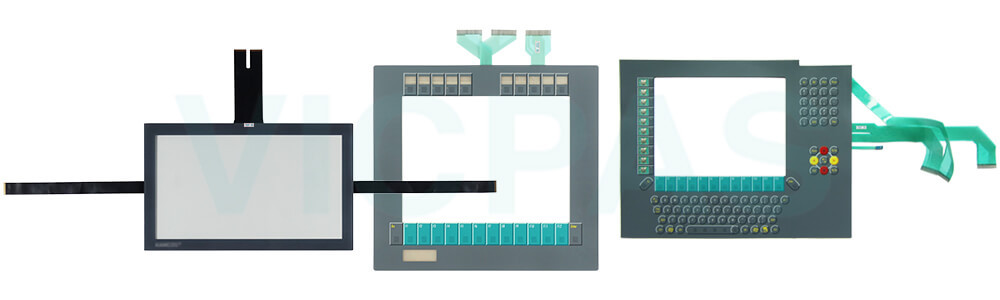
To ensure safe operation, do not use Beckhoff HMI Keyboard CP6523-0002-0080 CP6533-0000-0080 CP6533-0001-0080 CP6533-0002-0080 Membrane Switch Touch Screen Panel in extreme environmental conditions. The device may only be operated in hazardous areas if it is specifically designed and certified for such use. Before performing any work on the device—such as mounting, replacing CP6523-0002-0080 CP6533-0000-0080 CP6533-0001-0080 CP6533-0002-0080 Touch Screen Film Keypad Membrane, or troubleshooting malfunctions—always disconnect the supply voltage. Never work on the device while it is live. Additionally, avoid plugging or unplugging connectors during thunderstorms, as this poses a risk of electric shock.
Ensure Beckhoff Touch Screen CP6523-0002-0080 CP6533-0000-0080 CP6533-0001-0080 CP6533-0002-0080 Touch Membrane Operator Panel Keypad has a proper protective and functional earth connection. For devices powered by a 24 V DC supply, the power line must be fused according to its cross-section to safeguard against short circuits.Only qualified personnel with expertise in control and automation engineering should operate the device or replace CP6523-0002-0080 CP6533-0000-0080 CP6533-0001-0080 CP6533-0002-0080 Operator Keyboard HMI Touch Glass. Use by unauthorized individuals can result in property damage or data loss.
In the event of a fire, extinguish the device using powder or nitrogen. If you make changes to Beckhoff HMI CP6523-0002-0080 CP6533-0000-0080 CP6533-0001-0080 CP6533-0002-0080 Touch Digitizer Glass Terminal Keypad or software configurations, ensure that the specified limits for power consumption and power loss are not exceeded.
Specifications:
The table below describes the parameters of Beckhoff CP6523-0002-0080 CP6533-0000-0080 CP6533-0001-0080 CP6533-0002-0080 Touch Screen Tablet Membrane Switch.
| Size: | 19'' |
| LCD Type: | TFT |
| Environment: | Free From Corrosive Gases |
| Cooling Method: | Natural Air Cooling |
| Brand: | Vicpas |
| Product Line: | CP65XX |
| Warranty: | 365 Days |
| Storage Temperature: | -25 °C ... +65 °C |
| Operating Temperature: | 0 °C ... +55 °C |
| Relative Humidity: | 95% |
Related Beckhoff Part No. :
| Beckhoff HMI | Description | Inventory status |
| CP6513-0000-0060 | Beckhoff CP65XX Membrane Keypad Touch Screen Glass Replacement | In Stock |
| CP6513-0001-0060 | Beckhoff CP65XX Touch Digitizer Glass Membrane Switch Repair | Available Now |
| CP6523-0000-0060 | Beckhoff CP65XX Operator Keyboard Touch Screen Panel Replacement | In Stock |
| CP6523-0001-0050 | Beckhoff CP65XX Touch Digitizer Glass Terminal Keypad Repair | Available Now |
| CP6523-0001-0060 | Beckhoff CP65XX Membrane Keyboard Touch Screen Monitor Replacement | In Stock |
| CP6523-0002-0050 | Beckhoff CP65XX Touch Screen Film Operator Panel Keypad Repair | Available Now |
| CP6523-0002-0060 | Beckhoff CP65XX Membrane Keypad Touch Panel Replacement | In Stock |
| CP6523-0002-0070 | Beckhoff CP65XX HMI Touch Glass Keyboard Membrane Repair | Available Now |
| CP6523-0002-0080 | Beckhoff CP65XX Switch Membrane Touchscreen Replacement | In Stock |
| CP6533-0000-0060 | Beckhoff CP65XX Touch Screen Display Operator Keyboard Repair | Available Now |
| CP6533-0000-0080 | Beckhoff CP65XX Membrane Keyboard Touch Screen Film Replacement | In Stock |
| CP6533-0001-0080 | Beckhoff CP65XX Touch Screen Panel Operator Panel Keypad Repair | Available Now |
| CP6533-0002-0080 | Beckhoff CP65XX Membrane Switch Touch Screen Display Replacement | In Stock |
| Beckhoff HMI | Description | Inventory status |
Beckhoff CP65XX Manuals PDF Download:
FAQ:
Question: What should I pay attention to if I want to replace my old Beckhoff CP6523-0002-0080 CP6533-0000-0080 CP6533-0001-0080 CP6533-0002-0080 Touch Screen Film Membrane Keypad from the device?
Answer: You must first disconnect the power supply and cables from the device before starting to disassemble CP6523-0002-0080 CP6533-0000-0080 CP6533-0001-0080 CP6533-0002-0080 operator keyboard touch screen tablet. You can then remove it from the control cabinet.
Question: How can I install and secure the Panel PC in the control cabinet?
Answer:

Common misspellings:
CP6523-002-0080CP65223-0002-0080
CP6523-0002-0030
CP653-0000-0080
CP6533-00000-0080
CP6533-0000-080
CP633-0001-0080
CP6533-0003-0080
CP6533-0001-0088
CP6533-0002-080
CP6533-0200-0080
CP65333-0002-0080













