Trimble Case IH Pro 600 Touch Screen Display Repair
- Model
- Trimble Case IH pro 600
Item specifics
- Brand
- Trimble
- Warranty
- 365 Days
- Supply
- Trimble Case IH pro 600 Repair Parts
- Part Number
- Trimble Case IH pro 600
- Size
- 12.1 inches
Review
Description
Trimble Case IH Pro 600 Touch Screen Panel Repair Kit
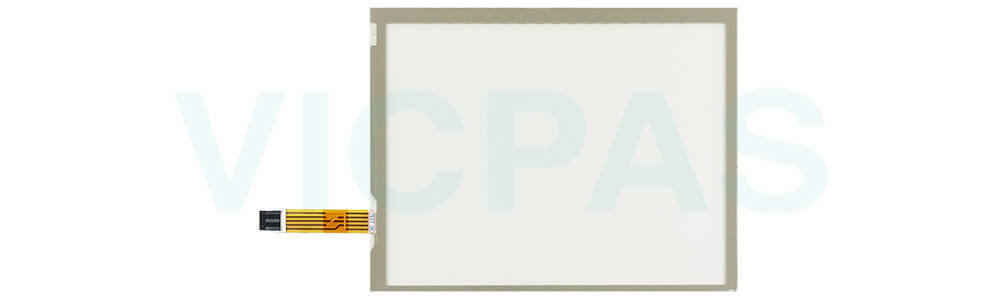
VICPAS supplies Trimble Case IH Pro 600 Touch Screen Glass with a 365-day warranty and support Urgent Worldwide Shipping. The Trimble Case IH Pro 600 HMI Panel Glass is the ultimate command center for precision farming. Featuring a rugged 12.1-inch sunlight-readable touchscreen with IP67 dust/waterproof protection, it delivers unmatched durability in harsh field conditions. Seamlessly control ISOBUS implements, automate steering with centimeter-level RTK accuracy, and visualize field operations in real-time – all through an intuitive interface designed for gloved hands. Transform your machine into a smart farming powerhouse.
Engineered for productivity, the Trimble Case IH pro 600 Touch Screen Monitor integrates advanced guidance, task management, and data analytics in one robust display. Its high-brightness XGA (1024x768) resistive touchscreen operates flawlessly in rain, dust, or direct sunlight. With dual CAN bus ports, video inputs, and compatibility with Trimble CenterPoint RTX correction services, it’s the central hub for optimizing seed, chemical, and harvest operations. Connect, command, and conquer every acre with confidence.
Specifications:
The table below describes the parameters of the Trimble Case IH pro 600 Touch Screen Tablet HMI Parts.
| Part Number: | Trimble Case IH Pro 600 |
| Type: | Touchscreen |
| Warranty: | 365 Days |
| Input Power: | +24 VDC +/-20% |
| Storage Temperature: | -50°C to 70°C |
| Product Line: | Trimble Case IH |
Related Trimble Series Part No. :
| Trimble HMI | Description | Inventory status |
| Trimble FmX 81342 Rev 2 | Trimble Touchscreen Panel HMI Replacement | In Stock |
| Trimble AG Leader EZ-GUIDE 500 WAAS EGNOS | Trimble HMI Touch Screen Monitor | In Stock |
| HOLLAND Intelliview III Case AFS Pro 300 Case IH Pro 300 | Touch Screen Glass Case IH HMI Series | Available Now |
| Trimble TRACK GUIDE III 30322538 | Trimble Touch Screen Display Repair | In Stock |
| Trimble Case IH Pro 600 | Trimble Case IH Touch Screen Glass Repair | Available Now |
| Trimble HMI | Description | Inventory status |
Trimble Series HMI Manuals PDF Download:
FAQ:
Question: How do I check what software versions are installed on my AFS display?
Answer: To check the software versions installed on your AFS display, go to Home > Diagnostics > Version.
Question: How to resolve the "GPS receiver communication lost" error?
Answer: If GPS position data is unavailable, follow these steps:
1. Verify Connection Settings: Navigate to Home > Toolbox > GPS and ensure the correct communication protocol (e.g., CAN/AutoSteer) is selected for your vehicle type.
2. Inspect Hardware Connections: Check for loose, corroded, or damaged cables, connectors, or the GPS antenna.
3. Power Cycle: Turn off the display and vehicle power, wait 30 seconds, then restart the system.
4. Persistent Issues: If the error remains, note any fault codes and contact your authorized dealer for signal diagnostics.
Common misspellings:
Trimble Case 1H Pro 600Trimble Case IH Pro 60
Trimble Case IIH Pro 600
Trimble Case IH Por 600
Trimble Case IH Pro 660










