1305-BA02A 1305-BA02A SER A 1305-BA02A SER B Housing Replacement
- Model
- 1305-BA02A 1305-BA02A SER A 1305-BA02A SER B
Item specifics
- Brand
- Allen Bradley
- Warranty
- 365 Days
- Product Line
- 1305 AC Drive
- Shipping
- 2-4 workdays
- Supply Parts
- Front Cover Back Cover
- Environment
- Free From Corrosive Gases
Review
Description
Allen Bradley 1305 AC Drive 1305-BA02A 1305-BA02A SER A 1305-BA02A SER B Enclosure Repair
Order each part separately is available
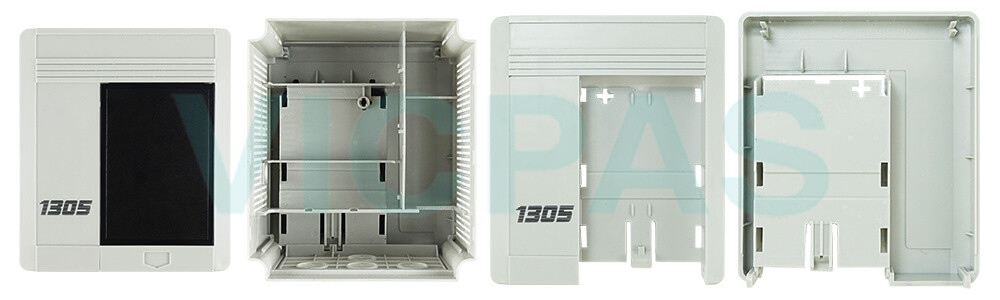
General Safety
• Verify that interrupted processes can be properly restarted after power failures or power dips. Do not allow any dangerous operating conditions to occur when using 1305-BA02A 1305-BA02A SER A 1305-BA02A SER B HMI Case, even temporarily.
• In situations where faults that occur within the automation system could cause personal injury or significant damage to 1305-BA02A 1305-BA02A SER A 1305-BA02A SER B Front Cover Back Cover and equipment, take extra safety measures to confirm that the system remains in an acceptable operating condition.
• Test the functionality of the E-stop button and enabling switch at least once every six months. Verify that the machine or plant operation stops when the button is pushed.
• Verify that unauthorized persons are not allowed to adjust settings or make memory modifications that can lead to dangerous situations.
• When the terminal has been exposed to shock (for example, it is dropped on the ground), test to verify that 1305-BA02A 1305-BA02A SER A 1305-BA02A SER B Housing still function properly.
• Do not set the terminal near heat sources and avoid direct sunlight. Do not expose 1305-BA02A 1305-BA02A SER A 1305-BA02A SER B Enclosure to strong magnetic fields or excessive vibrations, dust, or humidity.
• Before powering on the device, ensure it has acclimated to room temperature to prevent operational issues. If condensation is present, allow 1305-BA02A 1305-BA02A SER A 1305-BA02A SER B Plastic Shell to dry for at least 12 hours before use to avoid potential damage.
Specifications:
The table below describes the parameters of the Allen Bradley 1305 AC Drive 1305-BA02A 1305-BA02A SER A 1305-BA02A SER B HMI Case.
| Humidity: | 0 to 95% |
| Storage Temperature: | -10°C to 50°C |
| Mounting Position: | Vertical |
| Backlight: | LED |
| Environment: | Free From Corrosive Gases |
| Operating Temperature: | -10°C to 50°C |
| Product Line: | 1305 AC Drive |
| Warranty: | 365 Days |
| Brand: | Allen Bradley |
| Type: | Plastic |
Related Allen Bradley Drives HMI Part No. :
| Allen Bradley Drives | Description | Inventory status |
| 1305-BA01A | Allen Bradley 1305 AC Drive Plastic Shell Replacement | Available Now |
| 1305-BA01A-ES-HA2 | Allen Bradley 1305 AC Drive HMI Case Repair | In Stock |
| 1305-BA01A-FR-HA2 | Allen Bradley 1305 AC Drive Housing Repair | Available Now |
| 1305-BA01A-HA2 SER. C | Allen Bradley 1305 AC Drive Enclosure Replacement | In Stock |
| 1305-BA01A-HAP SER. C | Allen Bradley 1305 AC Drive Plastic Case Repair | Available Now |
| 1305-BA01A-IT | Allen Bradley 1305 AC Drive Front Cover Back Cover Replacement | In Stock |
| 1305-BA02A | Allen Bradley 1305 AC Drive Plastic Shell Repair | Available Now |
| 1305-BA02A SER A | Allen Bradley 1305 AC Drive Housing Replacement | In Stock |
| 1305-BA02A SER B | Allen Bradley 1305 AC Drive Enclosure Repair | Available Now |
| 1305-BA02A SER C | Allen Bradley 1305 AC Drive Plastic Case Replacement | In Stock |
| 1305-BA02A-DE | Allen Bradley 1305 AC Drive Plastic Shell Repair | Available Now |
| 1305-BA02A-DE-HA2 | Allen Bradley 1305 AC Drive Front Cover Back Cover Replacement | In Stock |
| Allen Bradley Drives | Description | Inventory status |
Allen Bradley Drives Manuals PDF Download:
FAQ:
Question: What should I consider when assembling 1305-BA02A 1305-BA02A SER A 1305-BA02A SER B Housing?
Answer: Make sure the equipment is installed on a stable and secure surface to prevent accidental drops or falls, which could cause damage.
Question: How can I create and modify screens on Allen Bradley 1305 AC Drive HMI?
Answer: Allen Bradley 1305 AC Drive HMIs usually come with dedicated software for screen development. Install the software on your computer, and then use it to design and customize screens with elements like buttons, images, text, and data display. The software often offers intuitive drag-and-drop interfaces for easy screen creation and modification.
Common misspellings:
1305BA02A
1305-AB02A
1505-BA02A
1305-BA02ASERA
1305-BA002A SER A
1305-BA02A SRE A
13015-BA02A SER B
1305BA02ASERB
1305-BA01A SER B










