6180W-12BPXP 6180W-12BPXPDC Switch Membrane Touchscreen
- Model
- 6180W-12BPXP 6180W-12BPXPDC
Item specifics
- Touch screen tapes
- Resistance touch screen
- Warranty
- 365 Days
- Shipping
- 2-3 workdays
- Model Number
- 6180W-12BPXP 6180W-12BPXPDC
- Size
- 12.1 inch
- Brand
- Allen Bradley
- Shipping
- DHL/FedEx/UPS/TNT/EMS/Aramex /DPEX
Review
Description
Allen Bradley 6180W-12BPXP 6180W-12BPXPDC Touch Screen Glass Membrane Keypad Switch
Order each part separately is available
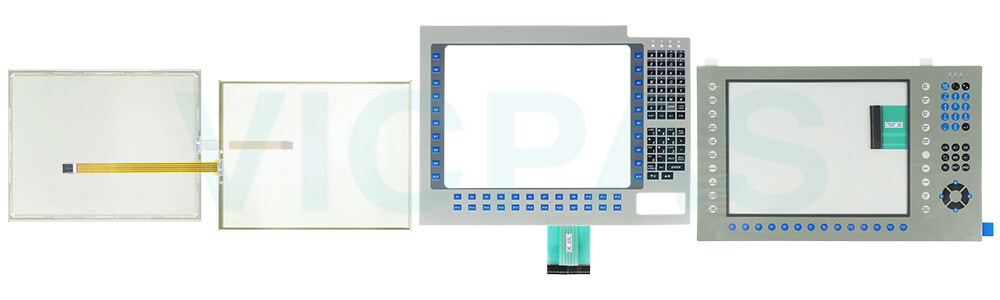
Allen Bradley 6180W-12BPXP & 6180W-12BPXPDC Touchscreen Panels & Keypad Membrane
Designed for demanding industrial applications, the Allen Bradley VersaView Industrial
Workstations 6180W-12BPXP 6180W-12BPXPDC deliver robust performance with a 12.1-inch high-brightness display for clear visibility in challenging conditions. These panels integrate responsive touch technology and tactile keypad inputs, offering versatile operation for diverse workflows. Built to withstand harsh environments, they ensure reliable operation in manufacturing, automation, and heavy machinery sectors. Seamless compatibility with Allen Bradley PLC systems enables efficient control integration, while preloaded FactoryTalk View Machine Edition software simplifies HMI customization and deployment.
Precision Control for Industrial Efficiency
Combining intuitive operation with industrial-grade durability, these 6180W-12BPXP 6180W-12BPXPDC HMI Touch Digitizer Glass Panels and Operator Panel Keypads feature ruggedized construction and a wide operating temperature range to maintain stability in extreme settings. Ideal for real-time process monitoring, data logging, or machine control, they streamline automation tasks with user-friendly programming and long-term reliability. Their design prioritizes both operator convenience and system longevity, making them a trusted solution for modern industrial automation.
VICPAS supply Allen Bradley 6180W-12BPXP 6180W-12BPXPDC Keyboard Membrane and MMI Touch Screen with 365 days warranty and support Urgent Worldwide Shipping.
Specifications:
The table below describes the parameters of the 6180W-12BPXP 6180W-12BPXPDC Membrane Keyboard Keypad Touch Screen Tablet.
| Part Number: | 6180W-12BPXP 6180W-12BPXPDC |
| Product Line: | VersaView 1200W |
| Screen Diagonal: | 12.1 in |
| Touch Screen: | Resistive touch screen |
| Warranty: | 365 Days Warranty |
| Display Bezel: | Aluminum or stainless steel |
| Display Type: | TFT color |
| Mounting: | Panel mount |
| Operating Temperature: | 0 to 50 °C |
| Storage Temperature: | -20 to 60°C |
Related Allen Bradley VersaView Series Part No. :
| Allen Bradley 6180W | Description | Inventory status |
| 6180W-12BSXP | Allen-Bradley 6180W Touch Screen Glass Terminal Keypad Repair | In Stock |
| 6180W-12BSXPH | Allen-Bradley 6180W Touch Screen Membrane Keypad Replacement | Available Now |
| 6180W-12BPXP | Allen Bradley 6180W Membrane Keypad Switch Touchscreen Repair | In Stock |
| 6180W-12BPXPDC | Allen-Bradley 6180W HMI Touch Glass Membrane Keyboard Keypad | Available Now |
| 6180W-12BPXPH | Allen-Bradley 6180W Touch Screen Panel Operator Keyboard Repair | In Stock |
| 6180W-12KSXP | Allen-Bradley 6180W Operator Panel Keypad Touch Membrane HMI | In Stock |
| 6180W-12KSXPH | Allen Bradley 6180W Touch Glass Keyboard Membrane Replacement | In Stock |
| 6180W-12KPXP | Allen Bradley 6180W HMI Panel Glass Switch Membrane Replacement | Available Now |
| 6180W-12KPXPDC | Allen-Bradley 6180W Membrane Keypad Touch Digitizer Glass Repair | Available Now |
| 6180W-12KPXPH | Allen Bradley 6180W Touch Screen Keypad Membrane Switch Repair | In Stock |
| 6180W-12KPXPHDC | Allen Bradley 6180W Touchscreen Membrane Keypad Replacement | Available Now |
| 6180W-12BPXPHDC | Allen-Bradley 6180W Membrane Switch Keypad Touch Screen Panel | In Stock |
| 6180W-15BSXP | Allen Bradley 6180W Membrane Keyboard Touch Screen HMI Repair | In Stock |
| 6180W-15BSXPH | Allen-Bradley 6180W Touch Digitizer Operator Keyboard Replacement | Available Now |
| Allen-Bradley 6180W | Description | Inventory status |
Allen-Bradley VersaView Industrial Workstations Manuals PDF Download:
FAQ:
Question: What maintenance is required for long-term use?
Answer: Periodically check cable connections, update firmware, and inspect the enclosure for physical damage. Avoid prolonged exposure to direct sunlight or corrosive chemicals.
Question: How should I clean the 6180W-12BPXP 6180W-12BPXPDC Touch Screen Display and Operator Keyboard surfaces?
Answer: Use a soft, lint-free cloth slightly dampened with water or a mild isopropyl alcohol solution (70% concentration or lower). Avoid abrasive cleaners, ammonia-based solutions, or excessive moisture. Gently wipe the surface and dry immediately.
Question: Can they operate in high-temperature or dusty environments?
Answer: Absolutely. Both panels are built with industrial-grade protection and support a wide temperature range (0°C to 55°C), ensuring reliability in harsh conditions.
Common misspellings:
6180W-122BPXP 6180W-12BPXPDC
6180W-12BPXP 6180W-128PXPDC
6180W-12BPXP 6180W-12BPXDC
6180W-11BPXP 6180W-12BPXPDC
6180W-12BPXP 6180W-12PBXPDC












