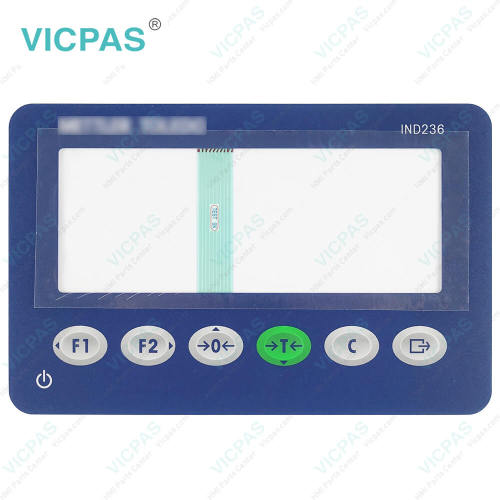XPR32003LD5C XPR64002LC Membrane Keypad Overlay Repair
- Model
- XPR32003LD5C XPR64002LC
Item specifics
- Brand
- Mettler Toledo
- Warranty
- 365 Days
- Supply
- XPR32003LD5C XPR64002LC Keyboard Membrane
- Shipping
- 2-4 workdays
Review
Description
Mettler Toledo XPR32003LD5C XPR64002LC Membrane Keypad Switch Repair Replacement
Order each part separately is available

The Mettler-Toledo XPR32003LD5C XPR64002LC Membrane Keyboard Keypad models provide an intuitive interface for seamless operation, with advanced quality assurance features that continuously monitor balance status for accurate measurements. Customizable tolerance profiles, MinWeigh warnings, and extensive data connectivity options enhance workflow efficiency and reliability. Designed for long-term precision, the XPR32003LD5C XPR64002LC Operator Panel Keypad balances ensure consistent performance in demanding environments.
Efficient Processes
Customizable, integrated weighing methods guide you through each weighing process, saving time and providing higher process security. The built-in notepad automatically records all task parameters and results, eliminating manual transcription.
Outstanding Performance
The SmartPan™ weighing pan minimizes the effects of air currents on the weighing cell to deliver faster and more accurate results. In most conditions a draft shield is no longer needed, significantly reducing process steps.
Effortless Compliance
QA functions automatically monitor the balance level, routine tests and the minimum weight limit. The integrated StatusLight™ makes it easy to see at a glance if it’s okay to start your weighing task. Compliance management has never been this easy
Error-free Data Handling
Data transfer to a PC or software program is easy and error-free via USB or Ethernet. Integrated LabX functionalities assist you in ensuring data integrity. Just plug in a printer and barcode reader to eliminate manual transcription entirely
VICPAS supplies METTLER TOLEDO XPR32003LD5C XPR64002LC Keyboard Membrane with 365 days warranty and supports Urgent Worldwide Shipping.
Specifications:
The table below describes the parameters of the Mettler Toledo XPR32003LD5C XPR64002LC Keypad Membrane HMI Parts.
| Brand: | Mettler Toledo |
| Model Number: | XPR32003LD5C |
| Altitude: | Up to 4000m |
| Pollution Degree: | 2 |
| Adjustment: | Internal / proFACT Advanced |
| Model Number: | XPR64002LC |
| Overvoltage Category: | II |
| Warranty: | 12 Months Warranty |
Related Mettler Toledo HMI Part No. :
| METTLER TOLEDO HMI | Description | Inventory status |
| XPR15002L | Mettler-Toledo Membrane Keypad Switch Repair | In Stock |
| XPR20002LDR | METTLER TOLEDO Operator Keyboard Replacement | Available Now |
| XPR10001L | Mettler-Toledo Keypad Keyboard Membrane Switch | In Stock |
| XPR12001L | Mettler Toledo Terminal Keypad Membrane HMI Repair | In Stock |
| XPR16001L | Mettler Toledo Operator Keyboard Membrane Repair | Available Now |
| XPR32001L | METTLER TOLEDO Terminal Keypad Membrane Switch | In Stock |
| XPR64001L | Mettler-Toledo Keyboard Membrane Replacement | Available Now |
| XPR32000L | Mettler Toledo Membrane Keyboard Keypad Repair | Available Now |
| XPR64000L | Mettler-Toledo Operator Panel Keypad Replacement | In Stock |
| XPR26003LC | METTLER TOLEDO Switch Membrane Keypad Repair | In Stock |
| XPR64003LD5C | METTLER TOLEDO Membrane Keypad Overlay Repair | In Stock |
| XPR32003LD5C | Mettler Toledo Operator Keyboard Repair Replacement | Available Now |
| XPR64002LC | Mettler-Toledo Membrane Keyboard Keypad Repair | In Stock |
| Mettler-Toledo Terminal | Description | Inventory status |
METTLER TOLEDO HMI Manuals PDF Download:
FAQ:
Question: How do I resolve inconsistent or fluctuating readings?
Answer: Inconsistent readings can result from environmental factors or incorrect setup.
1. Place the XPR32003LD5C XPR64002LC Operator Keyboard balance on a stable, vibration-free surface away from drafts or direct sunlight.
2. Check and adjust the leveling feet to ensure the balance is level.
3. Use the glass draft shield to minimize air currents.
4. Allow the balance to warm up for 30 minutes after powering it on for stable operation.
Question: What to do if the following symbol appears on the screen?
Answer: It means 'underload'. Check if the weighing pan is positioned correctly.
Common misspellings:
XPRB2003LD5C XPR64002LCXPR32003LD5C XPR6400LC
XPR32003LD5C XPR66002LC
XPR32003LDSC XPR64002LC
XPR32003LD5C XPR640002LC