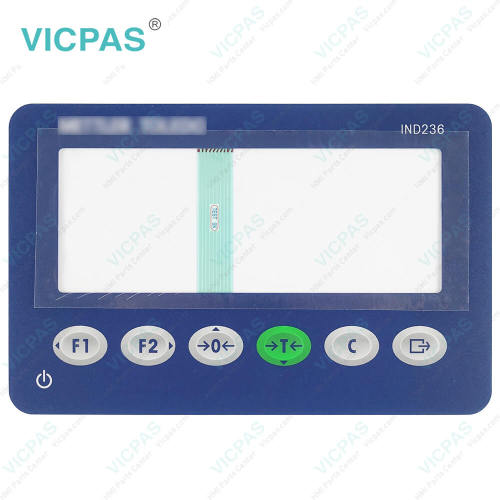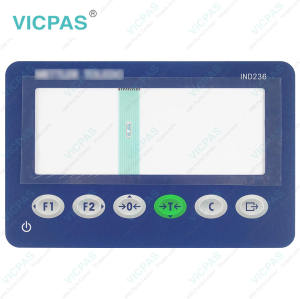XPR1202S XPR2002S XPR4002S XPR6002S Keyboard Membrane
- Model
- XPR1202S XPR2002S XPR4002S XPR6002S
Item specifics
- Brand
- Mettler Toledo
- Warranty
- 365 Days
- Supply
- XPR1202S XPR2002S Switch Membrane
- Supply
- XPR4002S XPR6002S Keypad Membrane Switch
- Shipping
- 2-4 workdays
Review
Description
METTLER TOLEDO XPR1202S XPR2002S XPR4002S XPR6002S Operator Panel Keypad Repair
Order each part separately is available

High-Quality Keypad for Mettler Toledo XPR1202S XPR2002S XPR4002S XPR6002S blance. This replacement keypad is specifically designed for the Mettler Toledo XPR1202S XPR2002S XPR4002S XPR6002S Membrane Keypad Switch precision balances. Manufactured with durable materials, this keypad ensures optimal performance and a seamless user experience. Featuring responsive, tactile buttons and a long-lasting design, it provides an easy-to-use interface for operators, enabling fast and accurate weighing tasks. Perfect for ensuring smooth operation and preventing downtime in your laboratory or industrial setting.
Premium Keypad Replacement for Mettler Toledo XPR1202S XPR2002S XPR4002S XPR6002S Switch Membrane Balances Replace your worn-out keypad with this high-quality, factory-compatible keypad for Mettler Toledo XPR series models. This keypad is designed for precision, featuring clear, responsive keys for quick input and ease of use. It is built to withstand the demands of frequent use in high-traffic environments, ensuring continued accuracy and reliability in weighing applications. Enhance the performance of your scale and minimize maintenance costs with this reliable replacement part.
VICPAS supplies Mettler-Toledo XPR1202S XPR2002S XPR4002S XPR6002S Membrane Keyboard Keypad with 365 days warranty and supports Urgent Worldwide Shipping.
Specifications:
The table below describes the parameters of the METTLER TOLEDO XPR1202S XPR2002S XPR4002S XPR6002S Keyboard Membrane HMI Parts.
| Ambient Temperature: | 5°C to 40 °C |
| Model Number: | XPR1202S XPR2002S |
| Altitude: | Up to 4000 m |
| Settling time: | 1.2 s |
| Brand: | Mettler Toledo |
| Model Number: | XPR4002S XPR6002S |
| Overvoltage Category: | II |
| Warranty: | 12 Months Warranty |
Related Mettler Toledo HMI Part No. :
| METTLER TOLEDO HMI | Description | Inventory status |
| XPR1202S | Mettler-Toledo Membrane Keypad Switch Repair | In Stock |
| XPR2002S | METTLER TOLEDO Operator Keyboard Replacement | Available Now |
| XPR4002S | Mettler-Toledo Keypad Keyboard Membrane Switch | In Stock |
| XPR6002S | Mettler Toledo Terminal Keypad Membrane HMI Repair | In Stock |
| XPR6002SDR | Mettler Toledo Operator Keyboard Membrane Repair | Available Now |
| XPR8002S | METTLER TOLEDO Terminal Keypad Membrane Switch | In Stock |
| XPR10002S | Mettler-Toledo Membrane Switch Keypad Overlay Repair | Available Now |
| XPR4001S | METTLER TOLEDO Keypad Keyboard Membrane Switches | Available Now |
| XPR6001S | Mettler Toledo Membrane Keyboard Keypad Replacement | In Stock |
| XPR8001S | Mettler-Toledo Operator Keyboard Keypad Membrane | Available Now |
| XPR10001S | METTLER TOLEDO Switch Membrane Keypad Repair | In Stock |
| XPR2004SC | METTLER TOLEDO Membrane Keypad Overlay Repair | In Stock |
| XPR5003SC | Mettler-Toledo Switch Membrane Keyboard Replacement | Available Now |
| XPR10003SC | Mettler Toledo Operator Panel Keypad Replacement | In Stock |
| XPR2003SC | METTLERTOLEDO Membrane Keyboard Keypad Repair | Available Now |
| Mettler-Toledo Terminal | Description | Inventory status |
METTLER TOLEDO HMI Manuals PDF Download:
FAQ:
Question: What to do if an external device doesn't work?
Answer:
• Ensure that the device is correctly connected.
• Ensure that the device is correctly configured in the system settings of the balance.
• Ensure that the settings of the device are correctly configured.
• If the problem persists, contact technical support.
Question: What to do if the weighing pan does slightly move.?
Answer:
• Ensure that the weighing pan is correctly placed on the weighing platform.
• When using a SmartPan weighing pan make sure that the SmartPan weighing pan is locked.
Common misspellings:
XPR12022S XPR2002S XPR4002S XPR6002SXPR1202S XPR2002S XPR402S XPR6002S
XPR1202S XPR2002S XPR4002S XPR6602S
XPR1202S XPR200ZS XPR4002S XPR6002S
XPR1202S XPR2002S XPRA002S XPR6002S