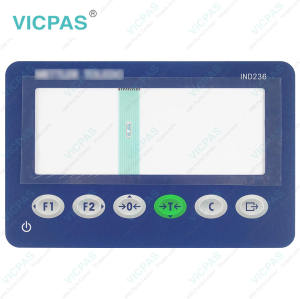PB3002-S/FACT PB3002-SDR/FACT Terminal Keypad Replacement
- Model
- PB3002-S/FACT PB3002-SDR/FACT
Item specifics
- Brand
- Mettler Toledo
- Warranty
- 365 Days
- Supply
- PB3002-S/FACT PB3002-SDR/FACT Operator Keyboard
- Shipping
- 2-4 workdays
Review
Description
Mettler Toledo PB3002-S/FACT PB3002-SDR/FACT Membrane Keypad Switch Repair Replacement

Featuring FACT (Fully Automatic Calibration Technology), the METTLER TOLEDO PB3002-S/FACT PB3002-SDR/FACT Membrane Keyboard Keypad analytical balances automatically adjust the calibration to maintain high accuracy, minimizing the need for manual recalibration. Their intuitive membrane keypad and clear digital display allow for effortless operation, while advanced functions such as piece counting, percent weighing, and dynamic weighing enhance versatility for a variety of applications.
Built for long-term precision and reliability, the PB3002-S/FACT PB3002-SDR/FACT Operator Panel Keypad balances feature a robust full-metal housing, ensuring durability in demanding laboratory environments. Designed for research, quality control, and routine analytical tasks, they deliver consistent, accurate, and efficient performance, making them a trusted tool for everyday use.
VICPAS supplies Mettler-Toledo PB3002-S/FACT PB3002-SDR/FACT Switch Membrane with 365 days warranty and supports Urgent Worldwide Shipping.
Specifications:
The table below describes the parameters of the Mettler Toledo PB3002-S/FACT PB3002-SDR/FACT Keypad Membrane Parts.
| Brand: | Mettler Toledo |
| Model Number: | PB3002-S/FACT |
| Ambient Temperature: | 10°C to 30 °C |
| Settling Time, Typical: | 2 s |
| Pollution Degree: | 2 |
| Model Number: | PB3002-SDR/FACT |
| Overvoltage Category: | Class II |
| Warranty: | 12 Months Warranty |
Related Mettler Toledo HMI Part No. :
| Mettler-Toledo Scale | Description | Inventory status |
| PB602-S/FACT | Mettler-Toledo Membrane Keypad Switch Repair | In Stock |
| PB1502-S/FACT | METTLER TOLEDO Operator Keyboard Replacement | Available Now |
| PB3002-S/FACT | Mettler-Toledo Keypad Keyboard Membrane Switch | In Stock |
| PB3002-SDR/FACT | Mettler Toledo Terminal Keypad Membrane HMI Repair | In Stock |
| PB4002-S/FACT | Mettler Toledo Operator Keyboard Membrane Repair | Available Now |
| PB1501-S/FACT | METTLER TOLEDO Terminal Keypad Membrane Switch | In Stock |
| PB3001-S/FACT | METTLER TOLEDO Keyboard Membrane Replacement | Available Now |
| PB5001-S/FACT | Mettler Toledo Membrane Keyboard Keypad Repair | Available Now |
| PB8001-S/FACT | Mettler-Toledo Operator Panel Keypad Replacement | In Stock |
| PB8000-S/FACT | METTLER TOLEDO Switch Membrane Keypad Repair | In Stock |
| Mettler-Toledo Terminal | Description | Inventory status |
METTLER TOLEDO HMI Manuals PDF Download:
FAQ:
Question: Why is the PB3002-S/FACT PB3002-SDR/FACT Membrane Switch Keypad balance showing unstable readings or fluctuating values?
Answer: If the balance is not stabilizing properly, consider these factors:
· Ensure a stable environment: Place the balance on a solid, vibration-free surface, away from air currents, electronic interference, or temperature fluctuations.
· Check the weighing pan: Make sure the pan is properly installed and free of dirt or external forces.
· Allow warm-up time: If the balance was just turned on, let it warm up for at least 30 minutes before use.
· Use FACT calibration: The built-in Fully Automatic Calibration Technology (FACT) ensures accurate readings—check if it has been recently triggered.
· If instability persists, reset the balance settings or contact technical support.
Question: What to do if the PB3002-S/FACT PB3002-SDR/FACT Keyboard Membrane scale is overloaded?
Answer:
· Check the maximum capacity of your model and ensure that the sample does not exceed this limit.
· Remove excess weight and restart the balance to clear the error.
· Ensure no external pressure (such as a resting hand or object) is applied to the weighing pan.
· If the error persists without excessive weight, the balance may have been damaged—contact technical support for further assistance.
Common misspellings:
PB3022-S/FACT PB3002-SDR/FACTPB30002-S/FACT PB3002-SDR/FACT
PB3002-S/FACT PB302-SDR/FACT
PB3002-S/FACT PB300Z-SDR/FACT
PB3002-S/FACT PBB002-SDR/FACT