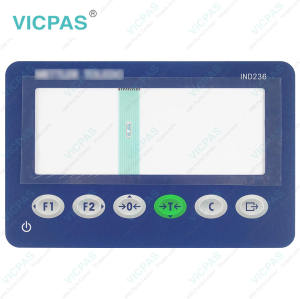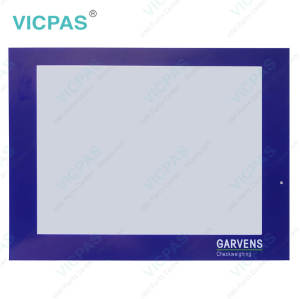XPE1203S XPE3003S XPE5003S Touch Screen Membrane Keypad
- Model
- XPE1203S XPE3003S XPE5003S
Item specifics
- Brand
- Mettler Toledo
- Warranty
- 365 Days
- Supply
- XPE1203S XPE3003S XPE5003S Touch Panel
- Supply
- XPE1203S XPE3003S XPE5003S Keypad Membrane Switch
- Shipping
- 2-4 workdays
Review
Description
Mettler-Toledo XPE1203S XPE3003S XPE5003S Membrane Keypad Switch Touch Screen Display Repair
Order each part separately is available

The XPE1203S XPE3003S XPE5003S Terminal Keypad Touch Screen Glass micro balances from Mettler Toledo represent the pinnacle of precision weighing technology, designed for applications requiring exceptional accuracy and reliability. These balances combine advanced features with ergonomic design, making them indispensable tools for laboratories conducting ultra-precise measurements.
With readability as fine as 1 mg, these models provide consistent performance across various sample sizes. The detachable color touchscreen display allows for flexible operation. At the same time, the intuitive status indicator simplifies workflows by providing clear visual alerts: green for ready, yellow for warnings, and red for not ready. Additionally, the XPE1203S XPE3003S XPE5003S feature embedded static detection technology, ensuring accurate results by addressing potential static interference.
The XPE1203S XPE3003S XPE5003S MMI Touch Screen Switch Membrane balance integrates a SmartGrid weighing pan, minimizing the effects of air turbulence and ensuring spilled samples fall to a dip tray beneath the pan, avoiding measurement interference. Standard proFACT adjustment technology ensures real-time calibration for consistently accurate results. Optional accessories like a static eliminator further enhance the functionality of these balances, making them ideal for demanding micro-analytical tasks.
VICPAS supplies Mettler-Toledo XPE1203S XPE3003S XPE5003S Keyboard Membrane and Touch Screen Tablet with 365 days warranty and supports Urgent Worldwide Shipping.
Specifications:
The table below describes the parameters of the Mettler Toledo XPE1203S XPE3003S XPE5003S Operator Keyboard HMI Touch Screen Parts.
| Altitude: | Up to 4000 m |
| Model Number: | XPE1203S XPE3003S XPE5003S |
| Readability: | 1 mg |
| Ambient Temperature: | 5°C to 40°C |
| Adjustment: | Internal / proFACT |
| Brand: | Mettler Toledo |
| Overvoltage Category: | Class II |
| Degree of Pollution: | 2 |
| Range of Application:: | Closed indoors only |
| Warranty: | 12 Months Warranty |
Related Mettler Toledo HMI Part No. :
| Mettler-Toledo Scale | Description | Inventory status |
| XPE26 | Mettler-Toledo Terminal Keypad Touch Panel HMI Repair | In Stock |
| XPE26DR | METTLER TOLEDO Membrane Keyboard Touch Screen | Available Now |
| XPE56 | Mettler-Toledo Touch Screen Film Membrane Keypad | Available Now |
| XPE56DR | Mettler Toledo HMI Panel Glass Operator Panel Keypad | In Stock |
| XPE56Q | Mettler Toledo Operator Keyboard Touch Membrane | In Stock |
| XPE204S | METTLER TOLEDO Touch Digitizer Keyboard Membrane | Available Now |
| XPE404S | Mettler-Toledo Keyboard Membrane HMI Touch Glass | Available Now |
| XPE303S | METTLER TOLEDO MMI Touch Screen Membrane Keypad | In Stock |
| XPE603SDR | Mettler Toledo Touch Screen Tablet Switch Membrane | In Stock |
| XPE603S | Mettler-Toledo Keypad Membrane Touch Screen Display | In Stock |
| XPE1203S | METTLER TOLEDO Touch Screen Panel Terminal Keypad | Available Now |
| XPE3003S | Mettler Toledo Membrane Keyboard Keypad Touch Panel | In Stock |
| XPE5003S | Mettler-Toledo Touch Screen Monitor Membrane Switch | In Stock |
| Mettler-Toledo Terminal | Description | Inventory status |
METTLER TOLEDO XPE Balances Manuals PDF Download:
FAQ:
Question: Can I access weighing data from the XPE1203S XPE3003S XPE5003S Touch Screen Film Membrane Keyboard Keypad balance remotely?
Answer: Yes, the XPE1203S XPE3003S XPE5003S Membrane Keyboard Touch Digitizer Glass balances support connectivity options to transfer weighing data to external devices like computers or printers for easy analysis and record-keeping. Ensure your balance is set up correctly and check compatibility with your software.
Question: Why are the keys and buttons not responding?
Answer: A software or hardware issue may have caused the system to freeze.
1. Restart the XPE1203S XPE3003S XPE5003S Touch Screen Display Keypad Membrane Switch balance by switching it off and then on again.
2. If restarting doesn't resolve the issue, ensure the firmware is up-to-date using the provided software tools or LabX system.
3. If the problem continues, consult the user manual or contact technical support.
Common misspellings:
XPE12033 XPE3003S XPE5003SXPE1203S XPE303S XPE5003S
XPE1203S XPE3003S XPE50003S
XPE1203S XPE300SS XPE5003S
XPE1103S XPE3003S XPE5003S