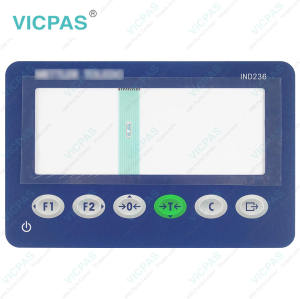MR4002 MR6002 MR6001 Touch Digitizer Glass LCD Display
- Model
- MR4002 MR6002 MR6001
Item specifics
- Brand
- Mettler Toledo
- Warranty
- 365 Days
- Supply
- MR4002 MR6002 MR6001 HMI Touch Glass
- Supply
- MR4002 MR6002 MR6001 LCD Display Screen
- Shipping
- 2-4 workdays
Review
Description
Mettler-Toledo MR4002 MR6002 MR6001 Touch Screen Panel LCD Display Repair
Order each part separately is available
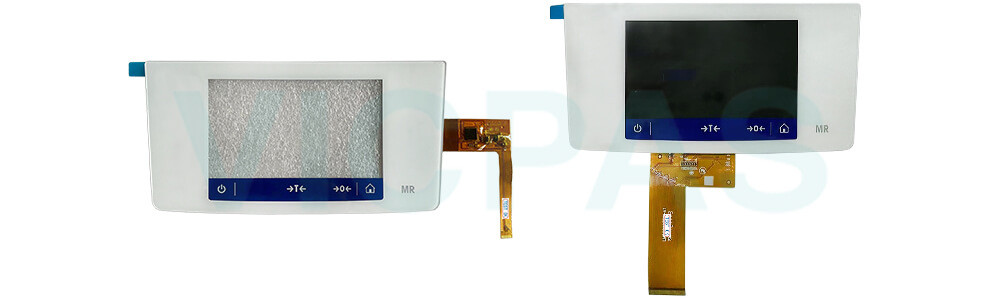
Mettler Toledo MR4002 MR6002 MR6001 HMI Panel Glass LCD Screen precision balances combine advanced technology with ease of use to meet the needs of modern laboratories. Designed for superior performance, the MR4002 MR6002 MR6001 Touch Digitizer Glass LCD Display balances feature a high-resolution touch screen that provides clear and user-friendly operation. The built-in automatic internal calibration system ensures consistent accuracy, even in changing environmental conditions, while the robust construction guarantees long-lasting reliability.
Multiple Interfaces
The built-in interfaces support error-free data transfer to a PC. peripheral devices, or local networks. Drop-to-cursor functionality is a simple solution that lets you send results to a spreadsheet on your PC without additional software.
Power-Saving Mode
To save energy and costs, as well as protect the environment, you can configure when your balance will automatically go into its ultra-low power mode, for example overnight and at weekends. It will also warm up to be ready for work at the time you choose.
User Management
By setting up different user groups and profiles, operators see just the functions and applications they need to carry out their tasks, simplifying processes and reducing errors.
VICPAS supplies Mettler-Toledo MR4002 MR6002 MR6001 Touch Screen Tablet and LCD Display with 365 days warranty and supports Urgent Worldwide Shipping.
Specifications:
The table below describes the parameters of the Mettler Toledo MR4002 MR6002 MR6001 HMI Touch Screen LCD Display Parts.
| Brand: | Mettler Toledo |
| Degree of Pollution: | 2 |
| Model Number: | MR4002 MR6002 MR6001 |
| Ambient Temperature: | 10°C to 30°C |
| Warranty: | 12 Months Warranty |
| Sensitivity Temperature Drift: | 0.0003%/°C |
| Overvoltage Category: | Class II |
| Readability: | 1 mg |
| Settling Time: | 1 s |
| Linearity Deviation: | 20 mg |
Related Mettler Toledo HMI Part No. :
| Mettler-Toledo NewClassic | Description | Inventory status |
| MR104 | Mettler-Toledo Touch Screen Tablet LCD Display | In Stock |
| MR204 | METTLER TOLEDO HMI Touch Glass LCD Screen | Available Now |
| MR304 | Mettler-Toledo LCD Screen Touchscreen Panel Repair | Available Now |
| MR203 | Mettler Toledo Touch Digitizer Glass LCD Display | In Stock |
| MR303 | Mettler Toledo HMI Touch Screen Glass LCD Screen | In Stock |
| MR503 | METTLER TOLEDO Touch Panel LCD Display Repair | In Stock |
| MR603 | Mettler-Toledo LCD Display Touchscreen Replacement | Available Now |
| MR1002 | METTLER TOLEDO Touch Screen Monitor LCD Display | Available Now |
| MR2002 | Mettler Toledo LCD Screen HMI Touch Glass Repair | In Stock |
| MR3002 | Mettler-Toledo Touch Digitizer LCD Display Panel | Available Now |
| MR4002 | METTLER TOLEDO MMI Touch Screen LCD Screen | In Stock |
| MR6002 | Mettler Toledo LCD Display Touch Screen Panel HMI | In Stock |
| MR6001 | Mettler-Toledo HMI Panel Glass LCD Screen Repair | Available Now |
| Mettler-Toledo Terminal | Description | Inventory status |
METTLER TOLEDO MR Balances Manuals PDF Download:
FAQ:
Question: Can the MR4002 MR6002 MR6001 Touch Screen Monitor LCD Display Panel balances connect to external devices?
Answer: Yes, these balances are compatible with external devices such as printers, PCs, and laboratory management systems. For wireless data transfer, optional Bluetooth or Wi-Fi modules are available, depending on your model.
Question: How do I resolve an "Overload" or "Underload" error on the display?
Answer: These errors indicate that the weight on the balance is outside its allowable range:
· Remove any excess weight for "Overload" errors.
· Check for an improperly installed weighing pan or an object interfering with the sensor for "Underload" errors.
· If the issue persists, perform a reset and recalibrate the balance as described in the user manual.
Common misspellings:
MR400Z MR6002 MR6001MR4002 MR60002 MR6001
MR4002 MR6oo2 MR6001
MR4002 MR6002 MR601
MR4002 MR6002 MR6011