SCN-A5-FLT15.0-F01-0H1-R Touch Digitizer Glass
- Model
- SCN-A5-FLT15.0-F01-0H1-R
Item specifics
- Touch screen panel type
- Resistance touch screen
- Size
- 15 inch
- Brand
- VICPAS
- Warranty
- 1 Year VICPAS Warranty
- Model
- SCN-A5-FLT15.0-F01-0H1-R
- Shipping
- DHL/FedEx/UPS/TNT/EMS/Aramex /DPEX
Review
Description
SCN-A5-FLT15.0-F01-0H1-R Touch Panel Repair Replacement
Order each part separately is available
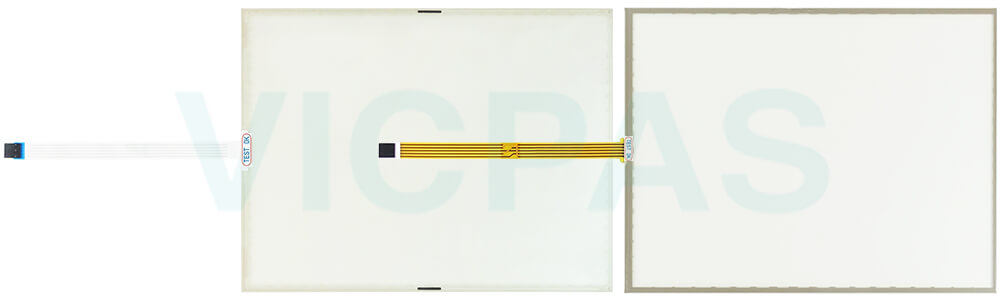
VICPAS supply SCN-A5-FLT15.0-F01-0H1-R touchscreen panel for repair replacement, make the HMI running. We provide a 365-day VICPAS warranty of the most product, which include most of touch screen panel, membrane keypad, protective film, LCD display and protective case shell housing.
SCN-A5-FLT15.0-F01-0H1-R Link modules have various graphics interfaces and connections. An SCN-A5-FLT15.0-F01-0H1-R is put together by installing a link module onto a panel. The SCN-A5-FLT15.0-F01-0H1-R USB In interface is a USB 2.0 type B interface that is used to transfer USB data. It must be connected to a USB interface on the output device (e.g. B&R industrial PC) if DVI operation or SDL operation with a USB type A/B cable was chosen as the transfer method. If the SCN-A5-FLT15.0-F01-0H1-R interface is connected to an output device (e.g. B&R industrial PC), then USB 2.0 transfer rates are possible on the USB1 and USB2 interfaces.
Specifications:
The table below describes the parameters of the SCN-A5-FLT15.0-F01-0H1-R Touchscreen Panel.
| Part Number: | SCN-A5-FLT15.0-F01-0H1-R |
| Product Line: | Touch Screen Panel |
| Screen diagonal | 15 in |
| Warranty: | 365 Days Warranty |
| Input Power | 24 VDC |
| Display Type: | TFT color |
| Mounting position: | Vertical |
| Input Type: | Touchscreen |
| Serial interface Type: | RS232 |
| Storage | -20 to 50°C |
Related VICPAS HMI Series Part No. :
| VICPAS HMI Parts | Description | Inventory status |
| TP-414721 | DMC TP-414721 HMI Touch Glass Replacement | Available Now |
| SCN-A5-FLT15.0-F01-0H1-R | SCN-A5-FLT15.0-F01-0H1-R Touch Digitizer Glass | In Stock |
| E301650 FS-0101 | E301650 FS-0101 Touch Screen Monitor Replacement | In Stock |
| TP-DD1010-A08M1 | TP-DD1010-A08M1 HMI Panel Glass Repair | Available Now |
| TP-DD1010-A08M4 | TP-DD1010-A08M4 MMI Touch Screen Replacement | In Stock |
| TCG057VG1AC-G00 | Kyocera TCG057VG1AC-G00 LCD Display Screen | Available Now |
| G104VN01 V.1 | G104VN01 V.1 HMI LCD Screen Replacement | In Stock |
| SP14Q006 | Hitachi SP14Q006 LCD Display Panel Repair | In Stock |
| NL6448BC33-59 | NL6448BC33-59 LCD Display Replacement Repair | Available Now |
| HMI Replacement | Description | Inventory status |
B&R Automation Panel Manuals PDF Download:
FAQ:
Question: What causes SCN-A5-FLT15.0-F01-0H1-R screen burn-in?
Answer:
• Static images
• No screensaver
• Sharp transitions in contrast (e.g. black/white)
• High ambient temperatures
• Operation outside of specifications
Question:How can the B&R AP 5RP920.1505-K63 Rev. D0 service life of the backlight be extended?
Answer:
• By setting the display brightness to the lowest value that is still comfortable for the eyes
• By using dark images
• By reducing the brightness by 50%, which can result in an approximately 50% increase in the half-brightness time
Common misspellings:
SCN-A5-FLT15.0-F01-0H1-
SCN-A5-FLT15.0-F01-01-R
SCN-A5-FL1T5.0-F01-0H1-R
SCN-A5-FLT15.o-F01-0H1-R
SCN-A55-FLT15.0-F01-0H1-R










