5AP1120.0702-C02 Front Overlay Touch Screen Monitor
- Model
- 5AP1120.0702-C02
Item specifics
- Touch screen panel type
- Resistance touch screen
- Size
- 7 inch
- Brand
- B&R
- Warranty
- 1 Year VICPAS Warranty
- Model
- B&R Automation Panel 1000 5AP1120.0702-C02
- Shipping
- DHL/FedEx/UPS/TNT/EMS/Aramex /DPEX
Review
Description
B&R Automation Panel 1000 5AP1120.0702-C02 Front Overlay Touch Screen Glass Repair
Order each part separately is available
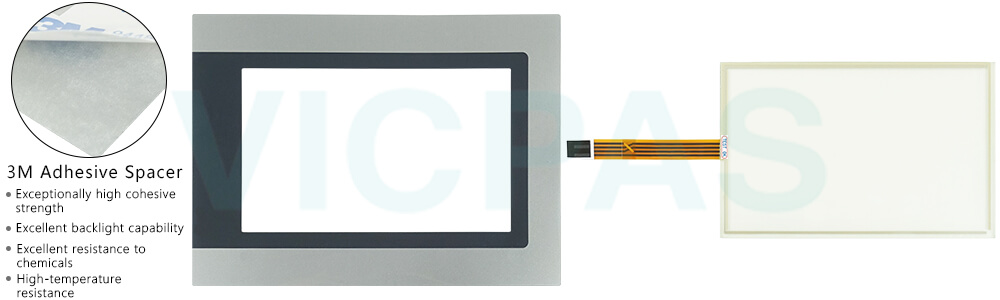
Automation Panel 1000, Panel PC 900, Panel PC 2100, Panel PC 2200 and Panel PC 3100 systems can be assembled to meet individual requirements and operating conditions. Automation Panel 1000, Panel PC 900, Panel PC 2100, Panel PC 2200 and Panel PC 3100 systems are flexible so that an Automation Panel can be converted to a Panel PC or vice versa. The following individual components are mandatory for operation as an Automation Panel 1000 5AP1120.0702-C02:
• Panel
• Link module
Each Automation Panel 1000 5AP1120.0702-C02 key and LED can be individually configured and adapted to the application. Various B&R tools are available for this purpose:
• B&R Key Editor for Windows operating systems
• B&R KCF Editor for Windows operating systems
• Visual Components for Automation Runtime
AP1000 5AP1120.0702-C02 Keys and LEDs from each device are processed by the matrix controller in a bit string of 128 bits each. The positions of the Automation Panel 1000 5AP1120.0702-C02 keys and LEDs in the matrix are represented as hardware numbers. The Automation Panel 1000 5AP1120.0702-C02 hardware numbers can be read directly from the target system using the B&R Key Editor and B&R Control Center, for example.
Specifications:
The table below describes the parameters of the 5AP1120.0702-C02 Automation Panel 1000 Touchscreen Panel Protective Film.
| Part Number : | 5AP1120.0702-C02 |
| Product Line: | Automation Panel 1000 |
| Screen diagonal | 7 in |
| Warranty: | 365 Days Warranty |
| Input Power | 24 VDC |
| Display Type: | TFT color |
| Mounting position: | Vertical |
| Input Type: | Touchscreen |
| Serial interface Type: | RS232 |
| Storage | -20 to 50°C |
Related Automation Panel Series Part No. :
| Automation Panel B&R | Description | Inventory status |
| 5AP1120.0573-C01 | B&R Automation Panel 1000 Front Overlay Touch Screen | In Stock |
| 5AP1120.0573-C03 | B&R AP1000 Protective Film Touch Panel Replacement | In Stock |
| 5AP1120.0573-F05 | B and R Automation Panel 1000 Touchscreen Protective Film | Available Now |
| 5AP1120.0702-C02 | B&R Automation Panel 1000 Touch Screen Glass Front Overlay | Available Now |
| 5AP1120.0702-F03 | Automation Panel 1000 HMI Touch Screen Panel Protective Film | In Stock |
| 5AP1120.0702-F06 | B&R Automation Panel 1000 Front Overlay HMI Panel Glass | Available Now |
| 5AP1181.1505-000 | B&R Automation Panel 1000 Touch Digitizer Glass Terminal Keypad | In Stock |
| 5AP5130.185B-000 | B&R Automation Panel 5000 Touch Screen Monitor Front Overlay | In Stock |
| 5AP5130.185C-000 | Automation Panel 5000 B and R HMI Panel Glass Replacement | Available Now |
| 5AP5130.215C-000 | B&R Automation Panel 5000 Touch Screen Monitor | In Stock |
| 5AP5130.240C-000 | Automation Panel 5000 B and R HMI Touch Screen | Available Now |
| 5AP5230.185B-000 | B&R Automation Panel 5000 Touch Screen Panel | In Stock |
| 5AP5230.185C-000 | B&R Automation Panel 5000 Touch Digitizer Repair | In Stock |
| 5AP5230.215C-000 | Automation Panel 5000 B and R Touch Membrane Replacement | Available Now |
| 5AP5230.215I-000 | B&R Automation Panel 5000 Touch Screen Glass Repair | In Stock |
| 5AP5230.240C-000 | Automation Panel 5000 B and R HMI Touch Screen Panel | Available Now |
| B and R Automation Panel | Description | Inventory status |
B&R Automation Panel 1000 Manuals PDF Download:
FAQ:
Question: What are the functions of B&R Automation Device Interface (ADI) - Control Center?
Answer: The functions provided by the Automation Device Interface (ADI) - Control Center vary according to the device series.
To carry out a firmware upgrade, the following steps should be taken:
• Changing display-specific parameters
• Reading device-specific keys
• Updating the key configuration
• Enabling device-specific LEDs on a membrane keypad or keys
•Reading and calibrating control devices (e.g. key switches, handwheels, joysticks, potentiometers)
• Reading temperatures, fan speeds, statistical data and switch settings
• Reading operating hours (power-on hours)
• Reading user and factory settings
• Reading software versions
• Updating and backing up BIOS and firmware
• Creating reports about the current system (support assistance)
• Setting the SDL equalizer value when adjusting SDL cables
• Changing the user serial ID
Question: How can Automation Panel 1000 5AP1120.0702-C02 screen burn-in be avoided?
Answer:
• By constantly changing between static and dynamic images
• By avoiding excessive brightness differences between foreground and background elements
• By using colors with similar brightness
• By using complementary colors in follow-up images
• By using a screensaver
Common misspellings:
5AP1120.0702-C2
5AP1120.702-C02
5AP1120.0702C-02
5AP112o.0702-C02
5AP1120.07702-C02













