easyview MT250 MT-250D Touch Screen Tablet Front Overlay Replacement
- Model
- easyview MT250 MT-250D
Item specifics
- Warranty
- 365 Days
- Shipping
- 2-4 workdays
- Brand
- Weinview
- Light Transmission
- Above 80%
- Supply Parts
- Touchscreen Protective Film
- Size
- 9.4''
- Touch Type
- Resistive
Review
Description
Weinview easyview MT250 MT-250D HMI Touch Glass Front Overlay Repair
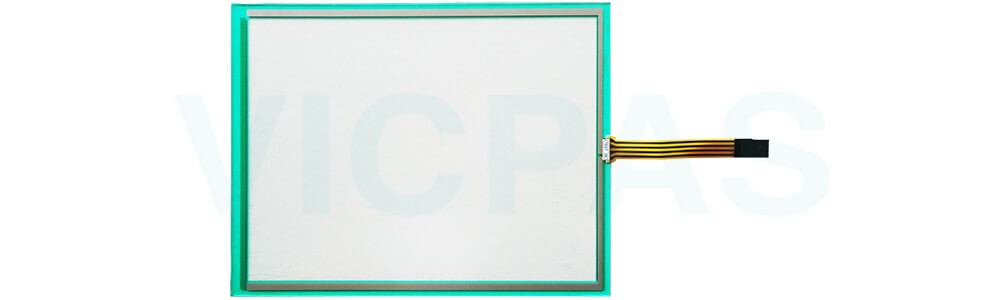
Installation Environment
Firstly, pay attention to the Electrical Environment during install Weintek Weinview easyview MT250 MT-250D Touch Screen Front Overlay. The circuitry is designed to resist the effects of electrical noise. This does not guarantee noise immunity in severe cases. Proper wire routing and grounding will insure proper operation of easyview MT250 MT-250D Protective Film Touch Panel.
Secondly, environmental considerations should be noticed. Ensure easyview MT250 MT-250D Touch Membrane Front Overlay are installed correctly and that the operating limits are adhered to. Avoid installing units in environments with severe mechanical vibrations or shocks. Do not operate the unit in areas with explosion hazards caused by flammable gases, vapors, or dust. It will damage Weinview HMI easyview MT250 MT-250D Touch Digitizer Glass Protective Film. Additionally, the unit should not be installed where acid gases, such as sulfur dioxide (SO2), are present. easyview MT250 MT-250D Front Overlay Touch Screen Monitor must be mounted in a vertical position and used on a flat surface enclosure, designed for Pollution Degree 2 environments and dry locations. It operates effectively in relative humidity ranging from 10% to 90% (non-condensing).
Be careful and use dry cloths to clean easyview MT250 MT-250D Touch Screen Film Protective Film. Do not use liquid or spray detergents for cleaning. Protection impairment if used in a manner not specified by the manufacturer.
Specifications:
The table below describes the parameters of the Weinview easyview MT250 MT-250D Touch Screen Glass Protective Film.
| Touch Size: | 9.4'' |
| Operating Temperature: | 0~45 °C |
| Brand: | Weinview |
| Relative Humidity: | 10% ~ 90% |
| Front Panel: | IP65 |
| Touch Panel: | 4-Wire Resistive Type |
| Light transmission: | Above 80% |
| Display Type: | TFT LCD |
| Warranty: | 12 Months |
| Environment: | Free From Corrosive Gases |
Related Weinview HMI No. :
| Weinview HMI | Description | Inventory status |
| easyview MT200 MT-200D | Weinview Touch Screen Glass Front Overlay Replacement | In Stock |
| easyview MT250 MT-250D | Weinview Protective Film Touch Screen TabletRepair | Available Now |
| EDNA EOP41-070ET | Weinview Touch Digitizer Glass Front Overlay Replacement | In Stock |
| Future Design Controls Inc. FDC-2010TV3 | Weinview Protective Film Touch Screen Panel Repair | Available Now |
| GLUNZ & JENSEN MMI-II | Weinview Front Overlay Touch Screen Monitor Replacement | In Stock |
| Kinco SZ7E-SJ | Weinview Touch Screen Display Protective Film Repair | Available Now |
| KINCO, I.KH353B-001-P01 & KIICO H.DM757A.001 | Weinview Touch Screen Film Front Overlay Replacement | In Stock |
| MMI-1500-TV4 MMI-1500-T MMI-1500M MMI-1500T | Weinview Touch Membrane Protective Film Repair | Available Now |
| MMI-720 MMI-720-V4 | Weinview HMI Touch Glass Front Overlay Replacement | In Stock |
| MMI-750 MMI-750T-HB | Weinview Protective Film MMI Panel Screen Replacement | In Stock |
| MMI-750-T-E-V46 | Weinview Protective Film Touchscreen Repair | Available Now |
| MMI-750-TL-V5 | Weinview Front Overlay Touch Panel Replacement | In Stock |
| MMI-8043-s-v2 | Weinview Touch Screen Glass Protective Film Repair | Available Now |
| MMI-850 MMI-850-T-V45 | Weinview Touch Screen Display Front Overlay Replacement | In Stock |
| MMI-LS-743CERTC-N | Weinview Protective Film Touch Digitizer Glass Repair | Available Now |
| SZ7 SZ7S SZ7E SZ7ES SZ S Z7VFKS | Weinview Membrane Keypad Touch Screen Film Replacement | In Stock |
| Weinview HMI | Description | Inventory status |
Weinview HMI Manuals PDF Download:
FAQ:
Question: How can I do to finish the panel mounting of Weinview easyview MT250 MT-250D Touch Screen Panel Front Overlay?
Answer:
1. Position the panel computer against the panel mount
2. Attach clamps to the side of the panel computer
3. Secure the clamps in place using the screws provided by Vicpas
Question: Can I connect external devices to the easyview MT250 MT-250D HMI?
Answer: Yes, the easyview MT250 MT-250D HMIs typically offer various communication ports, such as Ethernet, USB, RS232, or RS485. These ports allow you to connect external devices, such as PLCs, sensors, or other control equipment, for data exchange and system integration.
Common misspellings:
easyview MT-250 MT250D
easyew MT250D MT-25D
easyview MT520 MT-2500D
easyview MT25D MT-502D
easyviev MT2D50 MT-0250D














