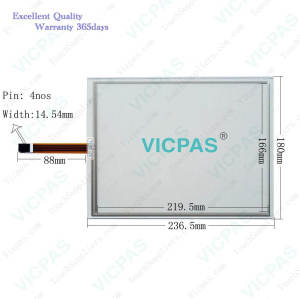KDT-5279 Touch Digitizer Glass Repair
- Model
- KDT-5279
Item specifics
- Warranty
- 365 Days
- Shipping
- 2-4 workdays
- Brand
- Vicpas
- Light Transmission
- Above 80%
- Supply Parts
- Touchscreen
- Size
- 10.1''
- Touch Type
- Resistive
Review
Description
KDT-5279 Touch Screen Panel Monitor Glass Repair
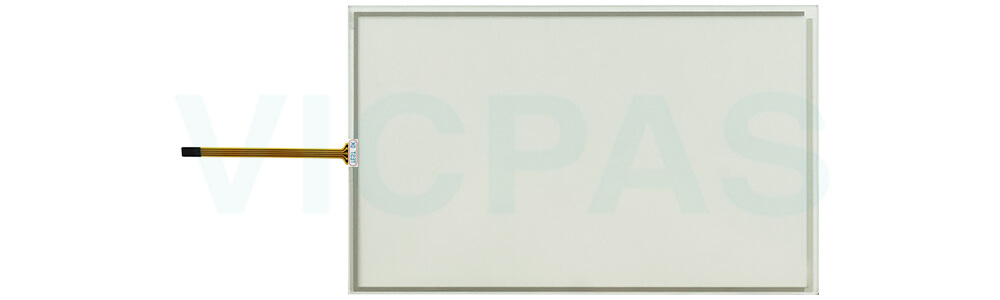
Precautions on Install
Do not install KDT-5279 HMI Touch Glass which exceeds allowed temperature. Product can be damaged or shorten the life. Especially Install environment as below should be avoided.
1. Do not Install product to the place which the ambient temperature is out of limits, from 0°C to 50°C or on the surface of control board which high pressure equipment is installed.
2. Do not install KDT-5279 Touch Screen Panel to the place where strong shock or vibration continuously have impacted on product.
3. The space between back of product and back of control board must be more than 100mm for maintenance and ventilation.
4. Do not storage and operate in the place in direct sunlight. By the strong ultraviolet rays can degrade the quality of LCD Displays.
5. Do not strike KDT-5279 HMI Touch Glass with a hard or pointed object (such as drill, driver, pen, etc)or press on the touch screen with too much force. It may cause malfunction of the touch panel by damaging front sheet.
6. Do not use or store in a severe vibration environment.
7. Do not allow water, liquids or foreign substances such as metal powder into KDT-5279 Touch Membrane. It can damage products or cause malfunction by an electric shock.
Specifications:
The table below describes the parameters of the KDT-5279 Touch Screen Glass.
| Light Transmission: | Above 80% |
| Operating Temperature: | 0~50℃ |
| Brand: | Vicpas |
| Relative Humidity: | 10% ~ 90% |
| Model Number: | KDT-5279 |
| Touch Panel: | 4-Wire Resistive |
| Touch Type: | Resistive |
| Environment: | Free From Corrosive Gases |
| Warranty: | 12 Months |
| Storage Temperature: | -10~60℃ |
Weinview HMI Manuals PDF Download:
FAQ:
Question: How can I protect KDT-5279 Touch Screen Panel?
Answer:
• Avoid Direct Sunlight: Keep the touch screen out of prolonged exposure to direct sunlight, which can cause overheating and degrade the screen material over time.
• Moisture Protection: Ensure the device is stored in a dry environment. High humidity or condensation can lead to damage, including electrical short circuits and screen malfunction.
• Physical Protection: Avoid placing heavy objects on the screen, as pressure can damage it, leading to cracks or impairing touch sensitivity.
• Clean Properly: Use a soft, lint-free cloth for cleaning the touch screen. Do not use harsh chemicals or abrasive materials that could scratch or damage it.
Question: What is the price of KDT-5279 Touch Screen Monitor?
Answer: Submit a fast quote, send VICPAS an email for best price.
Common misspellings:
KDT-25279
KDT-5297
KTD-5279
KDT-52079
KDT-279