TAT7150-XSD4B HMI Panel Glass Repair
- Model
- TAT7150-XSD4B
Item specifics
- Touch screen panel type
- Resistance touch screen
- Size
- 15 inch
- Warranty
- 365 Days
- Shipping
- 2-4 workdays
- Brand
- VICPAS
- Supply Parts
- TAT7150-XSD4B Touch Membrane
- Part Number
- TAT7150-XSD4B
Review
Description
TAT7150-XSD4B Touch Digitizer Glass Replacement Repair
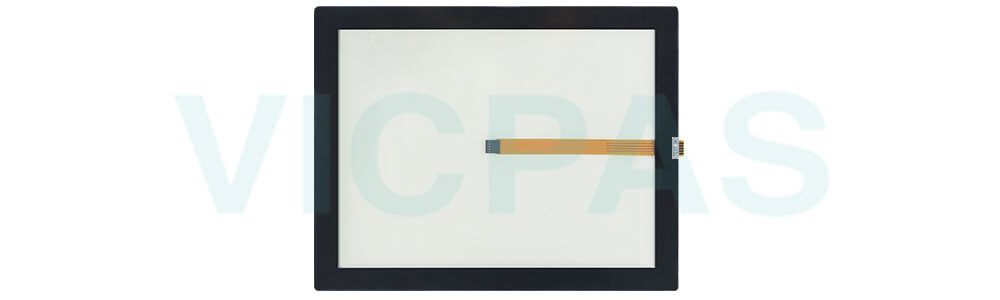
TAT7150-XSD4B Touch Panels offer a high level of customizability to suit specific applications and user requirements. Interface elements, layouts, and functionality can be tailored to provide a personalized user experience and meet the needs of different industries and use cases.
TAT7150-XSD4B Touch Membranes can be seamlessly integrated with other technologies, such as biometric sensors (fingerprint scanners, facial recognition), proximity sensors, and voice recognition systems. This integration enables enhanced security, additional input options, and more intuitive interactions.
With the advancement of network connectivity, TAT7150-XSD4B touchscreens can now be accessed remotely. This allows users to interact with touch-enabled devices and systems from a distance, enabling remote control, monitoring, and troubleshooting.
TAT7150-XSD4B MMI Touch Screens offer an excellent platform for data visualization. They can display complex graphical data, charts, and interactive dashboards, allowing users to analyze and manipulate data directly on the screen.
Specifications:
The table below describes the parameters of the TAT7150-XSD4B Touch Screen.
| Product Line: | Analog Resistive |
| Top Layer: | Polyester film |
| Connection Tail: | FFC or FPC (Optional) |
| Activation Force: | ≦80g(Stylus=R8) |
| Warranty: | 1-Year Warranty |
| Touch Size: | 15 inch |
| Life Time: | 10~35 million touches |
| Operation Temperature: | -30℃~+70℃ |
| Storage Temperature: | -40℃~+80℃ |
| Transmittance: | ≥ 80 ± 5%, light transmission |
Related VICPAS HMI Part No. :
| VICPAS HMI Parts | Description | Inventory status |
| WOP-1150CK-V40Q1AE | WOP-1150CK-V40Q1AE Touch Screen Repair Replacement | In Stock |
| ALAD-K1520T | ALAD-K1520T Touch Panel Replacement Repair | Available Now |
| PT150-XSD4B | PT150-XSD4B Touchscreen Repair Replacement | In Stock |
| PK150-XSD40-V6R1C00 | PK150-XSD40-V6R1C00 HMI Panel Glass Repair | Available Now |
| TAT7150-XSD4B | TAT7150-XSD4B Touch Screen Glass Repair | Available Now |
| XP150-XSD6B-U6R4 | XP150-XSD6B-U6R4 Touch Screen Panel Replacement | In Stock |
| AB-1515017521218112001 11150019 | AB-1515017521218112001 11150019 Touch Membrane Repair | In Stock |
| EMERSON Hart 475 FIELD COMMUNICATOR | EMERSON Hart 475 FIELD COMMUNICATOR HMI Touch Glass LCD Display | In Stock |
| H4102T | H4102T Touch Digitizer Glass Replacement | Available Now |
| Brother PR600II PR600IIC PR620 PR620C | Brother PR600II PR600IIC PR620 PR620C Touch Screen Monitor | In Stock |
| Brother XD1341051 1301-x221/01 1301-220 A TTI | Brother XD1341051 1301-x221/01 1301-220 A TTI HMI Panel Glass | Available Now |
| Brother PR620 XD1341051 1301-X221/01 1301-220 A | Brother PR620 XD1341051 1301-X221/01 1301-220 A Touch Digitizer Repair | In Stock |
| HMI Replacement | Description | Inventory status |
FAQ:
Question: How do I clean the TAT7150-XSD4B HMI Touch Glass?
Answer: To clean the TAT7150-XSD4B Touch Digitizer Glass, you can gently wipe the screen surface using a soft non-abrasive cloth or a dedicated touchscreen cleaning cloth. Avoid using chemical solvents or abrasive cleaners to prevent damage to the protective coating of the touchscreen.
Question: Why does my TAT7150-XSD4B HMI Panel Glass sometimes become unresponsive or register unintended touches?
Answer: Unresponsiveness or unintended touches on the TAT7150-XSD4B Touch Screen Monitor can be caused by dirt or grease on the screen surface. Try cleaning the screen and ensure that your hands are dry for better touch response.
Question: Does the touchscreen support multi-touch?
Answer: Most modern touchscreens support multi-touch, allowing users to perform gestures with multiple fingers such as pinch-to-zoom, rotate, and swipe.
Common misspellings:
TAT7150-XSDB
TAT750-XSD4B
TAT7150X-SD4B
TAT7150-XSD48
TAT71500-XSD4B
TAT77150-XSD4B
TAT7150--XSD4B












