MT8070T MT8070i MMI Panel Screen Front Overlay Repair
- Model
- MT8070T MT8070i
Item specifics
- Warranty
- 365 Days
- Shipping
- 2-4 workdays
- Brand
- Weinview
- Product Line
- iE Series
- Supply Parts
- Touch Screen Panel Protetive Film
- Size
- 7''
- Touch Type
- Resistive
Review
Description
Weinview iE Series MT8070T MT8070i Protective Film Touch Digitizer Glass Repair
Order each part separately is available

Warnings
The system designer should be aware that Weinview touch screen iE Series MT8070T MT8070i Front Overlay Touch Panel in Controller systems could fail and thereby create an unsafe condition. Furthermore, electrical interference in an operator interface, can lead to equipment start-up, which could result in property damage and/or physical injury to the equipment operator and MT8070T MT8070i Touch Digitizer Protective Film. in Controller systems could fail and thereby create an unsafe condition. Furthermore, electrical interference in an operator interface, can lead to equipment start-up, which could result in property damage and/or physical injury to the equipment operator and MT8070T MT8070i Front Overlay Touch Membrane.
If you, or your company, use any programmable control systems that require an operator or attendant, you should be aware that this potential safety hazard exists and take appropriate precautions when installing MT8070T MT8070i Touch Screen Tablet Protective Film. Although the specific design steps depend on your particular application, the following precautions generally apply to installation of solid-state programmable control devices. In addition, these precautions conform to the guidelines for installation of Weinview HMI MT8070T MT8070i Touch Screen Monitor Front Overlay.
In order to protect iE Series MT8070T MT8070i Protective Film Touch Screen Glass, consideration should be given to the use of an emergency stop function, which is independent of the programmable controller. Where the operator is exposed to the machinery, such as in loading or unloading a machine tool, or where the machine cycles automatically, consideration should be given to the use of an electromechanical override or other redundant means, independent of the programmable controller, for starting and interrupting the cycle. If provision is required for changing programs while the equipment is in operation, consideration should be given to the use of locks or other means of assuring that such changes can be made only by authorized personnel.
Specifications:
The table below describes the parameters of the Weinview iE Series MT8070T MT8070i Touch Screen Monitor Front Overlay.
| Brand: | Weinview |
| Product Line: | iE Series |
| Display Type: | TFT LCD |
| Operating Temperature: | -10° ~ 45°C (14° ~ 113°F) |
| Display Resolution: | 480 x 234 Pixels |
| Touch Panel: | 4-Wire Resistive Type |
| Relative Humidity: | 10%~90% |
| Display: | 7''TFT |
| Warranty: | 365 Days |
| Construction: | Plastic Molding Housing |
Related Weinview HMI No. :
| Weinview HMI | Description | Inventory status |
| MT6100i V5WV | Weinview MT6000i Series Touch Screen Film Front Overlay Replacement | In Stock |
| MT6103iP MT6102iQ MT8102iP | Weinview iP Series LCD Protective Film Touch Screen Case Repair | Available Now |
| MT8050i | Weinview MT8000i Series Protective Film Touch Panel Replacement | In Stock |
| MT8050i V2EV MT8050i V2WK | Weinview MT8000i Series Touch Membrane Front Overlay Repair | Available Now |
| MT8050iE MT8051iE | Weinview iE Series Touchscreen Enclosure LCD Overlay Replacement | In Stock |
| MT8050iP | Weinview MT8000i Series MMI Cover Protective Film Touch Panel LCD Repair | Available Now |
| MT8051iP | Weinview iP Series Overlay LCD Touch Membrane Case Replacement | In Stock |
| MT8052iP | Weinview iP Series LCD HMI Touch Glass Shell Cover Overlay Repair | Available Now |
| MT8053iE | Weinview iE Series Protective Film Touch Digtizer Housing Replacement | In Stock |
| MT8056T | Weinview iE Series Touch Screen Display Front Overlay Repair | Available Now |
| MT8070iE MT8070iE1 | Weinview iE Series Protective Film Touchpad Case LCD Replacement | In Stock |
| MT8070iH | Weinview MT8000i Series Front Overlay Touch Screen Monitor Repair | Available Now |
| MT8070iH5 MT8070iH 5WV | Weinview iE Series Touchscreen Protective Film Replacement | In Stock |
| MT8070iP | Weinview iE Series Housing Overlay Touch Panel LCD Repair | Available Now |
| MT8070T MT8070i | Weinview iE Series Protective Film Touch Screen Tablet Repair | Available Now |
| Weinview HMI | Description | Inventory status |
Weinview HMI Manuals PDF Download:
FAQ:
Question: What can I know about MT8070T MT8070i Touch Screen Glass?
Answer:
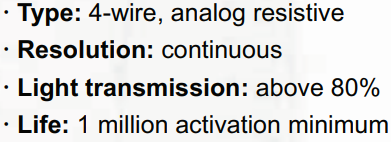
Question: How do I calibrate the touch screen on the Weinview iE series HMI?
Answer: To calibrate the touch screen, go to the calibration settings in the HMI menu. Follow the on-screen instructions to touch specific calibration points accurately. This process ensures accurate touch input across the screen.
Common misspellings:
MT8007T M8070iT
MT807T MT8870i
MT80i70T MTT8070i
MTT0708T MT80701
MT80701 MT8070Ti













