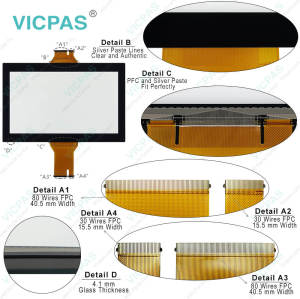IFP1900 V2 PRO 6AV7863-6MA14-2NA0 Touch Membrane Repair
- Model
- 6AV7863-6MA14-2NA0
Item specifics
- Touch screen panel type
- Capacitive
- Size
- 18.5 inch
- Brand
- Siemens
- Warranty
- 365 Days
- Product Number
- 6AV7 863-6MA14-2NA0
- Product Line
- SIMATIC IFP1900 V2 RPO Series
- Shipping
- 2-4 Days
- Supply Part
- HMI Touch Glass
Review
Description
SIMATIC IFP1900 V2 PRO 6AV7863-6MA14-2NA0 MMI Touch Panel Replacement Repair

Attentions
When replacing the Siemens 6AV78636MA142NA0 Touch Screen Monitor, it is suitable both for programming and testing personnel who commission the device and connect it with other units (automation systems, programming devices), as well as for service and maintenance personnel who install add-ons or carry out fault/error analyses.
IA touch device generally refers to a device with a capacitive multi-touch screen or a resistive single touch screen. Touch screen is the general term for a resistive single touch screen or a capacitive multi-touch screen. Simatic 6AV7863-6MA14-2NA0 Touch Screen Glass is a 19-inch multi-touch screen.
Proper transport, storage, installation, assembly, commissioning, operation and maintenance of Simatic 6AV7 863-6MA14-2NA0 Touch Screen Display is required to ensure that the products operate safely and without any problems. The permissible ambient conditions must be complied with. In order to avoid damage, only qualified personnel is allowed to replace the IFP1900 V2 PRO 6AV7863-6MA14-2NA0 Touch Screen Panel.
Specifications:
The table below describes the parameters of the Siemens IFP1900 V2 RPO 6AV78636MA142NA0 Touch Digitizer.
| Product Line: | IFP1900 V2 PRO |
| Storage Temperature: | -20°C ~ 60°C |
| Warranty: | 12 Months |
| Display Type: | TFT LCD |
| Brand: | Siemens |
| Part Number: | 6AV7 863-6MA14-2NA0 |
| Touch Size: | 18.5'' |
| Touch Type: | Capacitive |
| Warranty: | 365 Days |
| Front Panel: | IP65 |
Related SIMATIC IFP Series HMI Part No. :
| SIEMENS IFP HMI | Description | Inventory status |
| 6AV7863-3MB10-0AA0 | Siemens IFP1900 MMI Touch Panel Repair | In Stock |
| 6AV7863-3MB10-0SA0 | Simatic IFP1900 HMI Touchscreen Replacement | Available Now |
| 6AV7863-6MA00-2AA0 | Siemens IFP1900 V2 Touch Screen Film Repair | In Stock |
| 6AV7863-6MA00-2NA0 | Simatic IFP1900 V2 HMI Touch Glass Replacement | Available Now |
| 6AV7863-6MA10-1AA0 | Siemens IFP1900 Touch Digitizer Glass Repair | In Stock |
| 6AV7863-6MA10-1NA0 | Simatic IFP1900 MMI Panel Screen Replacement | Available Now |
| 6AV7863-6MA10-2AA0 | Siemens IFP1900 V2 Touch Screen Display Repair | In Stock |
| 6AV7863-6MA10-2NA0 | Simatic IFP1900 V2 Touch Membrane Replacement | Available Now |
| 6AV7863-6MA14-2AA0 | Siemens IFP1900 V2 PRO HMI Touch Glass Repair | In Stock |
| 6AV7863-6MA14-2NA0 | Simatic IFP1900 V2 PRO Touch Screen Glass Replacement | Available Now |
| 6AV7863-6MA15-2AA0 | Siemens IFP1900 V2 PRO Touch Screen Monitor Repair | In Stock |
| 6AV7863-6MA15-2NA0 | Simatic IFP1900 V2 PRO Touch Screen Panel Replacement | Available Now |
| 6AV7863-6MA16-2AA0 | Siemens IFP1900 V2 PRO Touch Screen Tablet Repair | In Stock |
| 6AV7863-6MA16-2NA0 | Simatic IFP1900 V2 PRO Touch Panel Replacement | Available Now |
| 6AV7863-6MA20-2AA0 | Siemens IFP1900 V2 Touch Digitizer Glass Repair | In Stock |
| 6AV7863-6MA20-2NA0 | Simatic IFP1500 V2 Touch Membrane Replacement | Available Now |
| SIMATIC IFP HMI | Description | Inventory status |
SIMATIC IFP1900 Series Manuals PDF Download:
FAQ:
Question: What kind of ambient conditions should I keep and use Simatic IFP1900 V2 PRO 6AV7863-6MA14-2NA0 Touch Membrane?
Answer:
1. Against dust, moisture and heat.
2. Do not expose to direct sunlight or to other strong sources of light.
3. Without additional safety measures, such as a supply of clean air, 6AV78636MA142NA0 Touchscreen may not be used in locations with harsh operating conditions caused by acidic vapors or gases.
4. Always use suitable cleaning agents.
Question: Can I use the Siemens IFP1900 V2 PRO 6AV7 863-6MA14-2NA0 Touch Membrane as soon as I receive it?
Answer: No. When you get the touch screen, check for condensation. If so, please store it in a dry place. Bring the device to room temperature before starting it up. If condensation develops, wait approximately 12 hours or until it is completely dry before switching it on.
Common misspellings:
6AV8863-6MA14-2NA06AV7866-3MA14-2NA0
6AV7863-6MA14-N2A0
6AV7863-6MA114-2NA0
6AV7863-6MA14-2N0A0