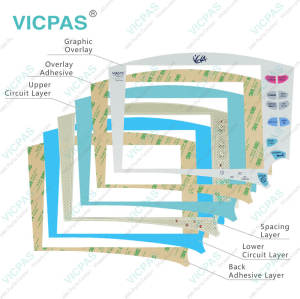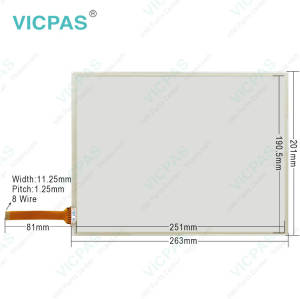CareFusion AVEA Ventilator 16951 Touch Digitizer Glass
- Model
- CareFusion AVEA Ventilator 16951
Item specifics
- Touch screen panel type
- Resistance touch screen
- Size
- 12.1 inch
- Brand
- VICPAS
- Warranty
- 1 Year VICPAS Warranty
- Model
- CareFusion AVEA Ventilator 16951
- Shipping
- DHL/FedEx/UPS/TNT/EMS/Aramex /DPEX
Review
Description
CareFusion AVEA Ventilator 16951 Touch Panel Repair Replacement

VICPAS offers high-quality CareFusion AVEA Ventilator 16951 Touchscreen repair parts specifically designed for the CareFusion AVEA Ventilator Human-Machine Interface (HMI). Our CareFusion AVEA Ventilator 16951 Touch Screen Glass are made with premium materials to ensure durability and precise touch response, fully compatible with the device for seamless installation. These repair parts are designed to help medical institutions extend the lifespan of their equipment, ensuring reliability and efficiency in medical environments.
The CareFusion AVEA Ventilator 16951 Touch Screen Panel repair parts we offer undergo strict quality control to ensure that each product meets the highest standards. The high quality and reliability of our touchscreens are crucial for the optimal operation of medical equipment. Our parts can help you quickly restore your device's functionality, reducing downtime and enhancing overall performance, ensuring that medical personnel receive accurate and dependable information when it matters most.
Whether in hospitals, Intensive Care Units (ICU), or emergency rooms, our touchscreen repair parts meet your needs. By using our products, you can confidently use your equipment, ensuring the best possible care for your patients. For more information or to place an order, please contact the VICPAS customer service team.
Specifications:
The table below describes the parameters of the CareFusion AVEA Ventilator 16951 Touchscreen Panel.
| Part Number: | AVEA Ventilator 16951 |
| Product Line: | VICPAS |
| Screen Diagonal: | 12.1 in |
| Warranty: | 365 Days Warranty |
| Input Power: | 24 VDC |
| Display Type: | TFT color |
| Mounting Position: | Vertical |
| Input Type: | Touchscreen |
| Serial Interface Type: | RS232 |
| Storage: | -20 to 50°C |
Related Ventilator HMI Part No. :
| Ventilator Monitor | Description | Inventory status |
| Event eVolution 3e Ventilator | Event eVolution 3e Ventilator Touch Screen Repair Replacement | In Stock |
| VELA Ventilator Vyaire CareFusion 16531 | VELA Ventilator Vyaire CareFusion Touch Panel Terminal Keypad | Available Now |
| VELA Ventilator Vyaire CareFusion 16532 | VELA Ventilator Vyaire CareFusion Touchscreen Membrane Keyboard | In Stock |
| Carefusion Vela T Bird Series Ventilator | Carefusion Vela Ventilator HMI Panel Glass Membrane Keypad | Available Now |
| Maquet Servo-Air Ventilator | Maquet Servo-Air Ventilator Touch Screen Glass Repair | Available Now |
| Dräger Oxylog® VE300 | Dräger Oxylog® Touch Screen Panel Replacement | In Stock |
| Drager Evita XL Ventilator 8414900 | Drager Evita XL Ventilator Touch Membrane Repair | In Stock |
| Drager Evita XL Ventilator 8416189 | Drager Evita XL Ventilator HMI Touch Glass Replacement | In Stock |
| Drager Evita XL Ventilator 8415947 | Drager Evita XL Ventilator Touch Digitizer Glass Replacement | Available Now |
| Dawar Tech DW01027-B R.1 55136 14315 | Dawar Tech Touch Screen Monitor Replacement | In Stock |
| CareFusion AVEA Ventilator 16252 | CareFusion AVEA Ventilator HMI Panel Glass Replacement | Available Now |
| CareFusion AVEA Ventilator 16370 | CareFusion AVEA Ventilator Touch Digitizer Replacement Repair | In Stock |
| CareFusion AVEA Ventilator 16448 | CareFusion AVEA Ventilator MMI Touch Membrane Replacement | In Stock |
| CareFusion AVEA Ventilator 16950 | CareFusion AVEA Ventilator HMI Touch Screen Replacement | Available Now |
| CareFusion AVEA Ventilator 16951 | CareFusion AVEA Ventilator Touch Panel Glass Repair | Available Now |
| Ventilator HMI Parts | Description | Inventory status |
CareFusion AVEA Ventilator Manuals PDF Download:
FAQ:
Question: How do I install the CareFusion AVEA Ventilator 16951 Touch Membrane?
Answer: The installation of the CareFusion AVEA Ventilator 16951 HMI Touch Glass typically follows the instructions provided in the installation guide that comes with it. Ensure that the device is powered off and disconnected before starting the installation. For further assistance, please contact our technical support team.
Question: Why is my CareFusion AVEA Ventilator 16951 Touch Digitizer Glass not responding to touch?
Answer: If the CareFusion AVEA Ventilator 16951 HMI Panel Glass is unresponsive to touch, first ensure that the screen is clean, free from dirt, or liquids. Also, check the touch settings of the device to ensure they are configured correctly.
Question: Does the CareFusion AVEA Ventilator 16951 Touch Screen Monitor support multi-touch?
Answer: Yes, the CareFusion AVEA Ventilator 16951 MMI Touch Screen supports multi-touch technology, meaning it can recognize and respond to multiple touch points, enabling gesture controls and multitasking. Ensure that your applications also support multi-touch for the best experience.
Common misspellings:
CareFusion AVEA Ventilator 1951
CareFusion AVEA Ventilator 6951
CareFusion AVEA Ventilator 16591
CareFusion AVEA Ventilator 1695l
CareFusion AVEA Ventilator 166951