P31-2121AR P31-212AR P31-212AR-AS MMI Touch Glass Repair
- Model
- P31-2121AR P31-212AR P31-212AR-AS
Item specifics
- Warranty
- 365 Days
- Shipping
- 2-4 workdays
- Brand
- VICPAS
- Model
- P31-2121AR P31-212AR P31-212AR-AS
- Supply Parts
- Touch Digitizer Glass
- Product Line
- Parker P3 PowerStation
- Display Size
- 10.4"
Review
Description
Parker P3 PowerStation P31-2121AR P31-212AR P31-212AR-AS Touch Panel Repair
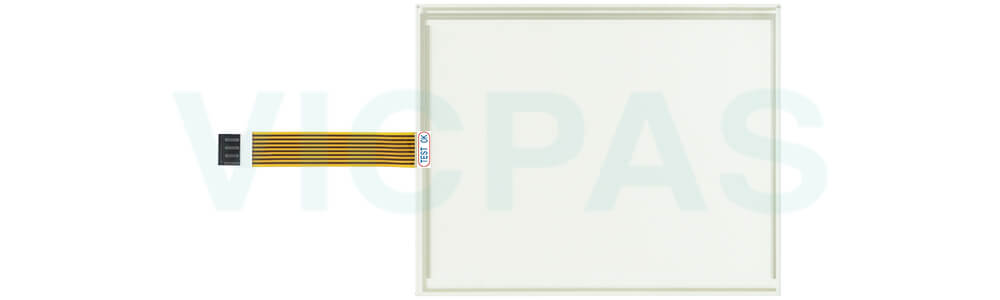
At VICPAS, we understand that minimizing downtime and maintaining efficient operations are critical for your business. That's why we provide a comprehensive range of replacement parts and accessories for Parker PowerStation P31-2121AR P31-212AR P31-212AR-AS Touch Screen Glass HMIs.
Parker PowerStation P31-2121AR P31-212AR P31-212AR-AS Touch Screen Panel HMI Overview:
The Parker PowerStation P31-2121AR P31-212AR P31-212AR-AS Touch Membrane HMI (Human-Machine Interface) is a versatile and robust solution designed for industrial applications. It offers intuitive controls, reliable performance, and seamless integration into various systems. However, even the most reliable equipment occasionally requires maintenance or part replacements to ensure optimal performance.
Why Choose VICPAS?
Expertise: With years of experience in the industry, we understand the specific needs of Parker PowerStation HMI users.
Quality Assurance: Our products are rigorously tested to meet the highest standards of quality and performance.
Customer Support: We offer comprehensive support and guidance to help you find the right parts and accessories for your specific needs.
By choosing VICPAS for your Parker PowerStation HMI parts, you're not just getting high-quality components; you're also investing in the reliability and efficiency of your operations. Our goal is to help you minimize downtime, reduce maintenance costs, and ensure that your HMI systems continue to perform at their best.
For more information or to find the right parts for your Parker PowerStation P31-2121AR P31-212AR P31-212AR-AS Touch Glass HMI, please contact our expert team today.
Specifications:
The table below describes the parameters of the Parker P3 PowerStation P31-2121AR P31-212AR P31-212AR-AS Touch Digitizer Glass HMI.
| Brand: | VICPAS |
| Display Size: | 10 inch |
| Product Line: | P3 PowerStation |
| Resonse Time: | 10mS typical |
| Warranty: | 1-Year Warranty |
| Backlight Longevity: | 25,000 hours |
| Display Color Support: | 256 colors |
| Display Resolution: | 640 x 480 pixels |
| Display Type: | Color - STN |
| Brightness: | 110 cd/m2 (NIT) |
Related Parker P3 PowerStation Series HMI Repair/Replacement Part No. :
| Parker PowerStation HMI | Description | Inventory status |
| P31-211DR | Parker P3 PowerStation Touch Screen Repair Replacement | In Stock |
| P31-2121AR | Parker HMI P3 PowerStation Touch Panel Replacement | Available Now |
| P31-212AR | HMI Parker P3 PowerStation Touchscreen Replacement | In Stock |
| P31-212AR-AS | Parker P3 PowerStation HMI Panel Glass Repair | Available Now |
| P31-212ARS | Parker P3 PowerStation Touch Screen Glass Repair | Available Now |
| P31-212DR | Parker P3 PowerStation Touch Screen Panel Replacement | In Stock |
| P31-214AR | Parker P3 PowerStation Touch Membrane Repair | In Stock |
| P31-214AR-A | Parker P3 PowerStation HMI Touch Glass Replacement | In Stock |
| P31-214DR | Parker P3 PowerStation Touch Digitizer Glass Replacement | Available Now |
| P31-21XAR | Parker P3 PowerStation Touch Screen Monitor Replacement | In Stock |
| P31-220AR | Parker P3 PowerStation HMI Panel Glass Replacement | Available Now |
| P31-222AR | Parker P3 PowerStation Touch Digitizer Replacement Repair | In Stock |
| P31-222DR | Parker P3 PowerStation MMI Touch Membrane Replacement | In Stock |
| P31-22XAR | Parker P3 PowerStation HMI Touch Screen Replacement Repair | Available Now |
| P31-2C2-A1-2A3 | Parker P3 PowerStation Touch Panel Replacement | In Stock |
| Parker P3 PowerStation | Description | Inventory status |
Parker P3 PowerStation Manuals PDF Download:
FAQ:
Question: How do I perform a factory reset on my Parker PowerStation HMI?
Answer: Performing a factory reset typically involves accessing the system settings through the HMI interface. Detailed instructions can be found in the user manual specific to your model.
Question: What are the benefits of using Parker PowerStation P31-2121AR P31-212AR P31-212AR-AS HMI Panel Glass HMIs?
Answer: Benefits include robust construction for harsh environments, ease of integration with existing systems, user-friendly interfaces, and reliable performance that helps minimize downtime.
Question: What industries commonly use Parker PowerStation P31-2121AR P31-212AR P31-212AR-AS Touch Screen Monitor HMIs?
Answer: Parker PowerStation P31-2121AR P31-212AR P31-212AR-AS MMI Touch Screen HMIs are widely used in industries such as manufacturing, automation, oil and gas, food and beverage, pharmaceuticals, and transportation.
Common misspellings:
P31-2121AR P31-212AR P31-21AR-AS
P31-2121AR P31-212AR 31-212AR-AS
P31-2121AR P31-21A2R P31-212AR-AS
P31-2l2lAR P31-212AR P31-212AR-AS
P31-2121ARR P31-212AR P31-212AR-AS


