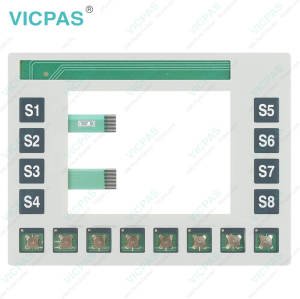UniStream® US7-C5-B1 US7-C5-T24 US7-C5-TR22 Touch Panel Repair
- Model
- US7-C5-B1 US7-C5-T24 US7-C5-TR22
Item specifics
- Warranty
- 365 Days
- Shipping
- 2-4 workdays
- Brand
- VICPAS
- Model
- US7-C5-B1 US7-C5-T24 US7-C5-TR22 Touchscreen
- Supply Parts
- US7-C5-B1 US7-C5-T24 US7-C5-TR22
- Product Line
- Unitronics UniStream®
- Display Size
- 7"
Review
Description
Unitronics UniStream® US7-C5-B1 US7-C5-T24 US7-C5-TR22 HMI Touch Glass Repair
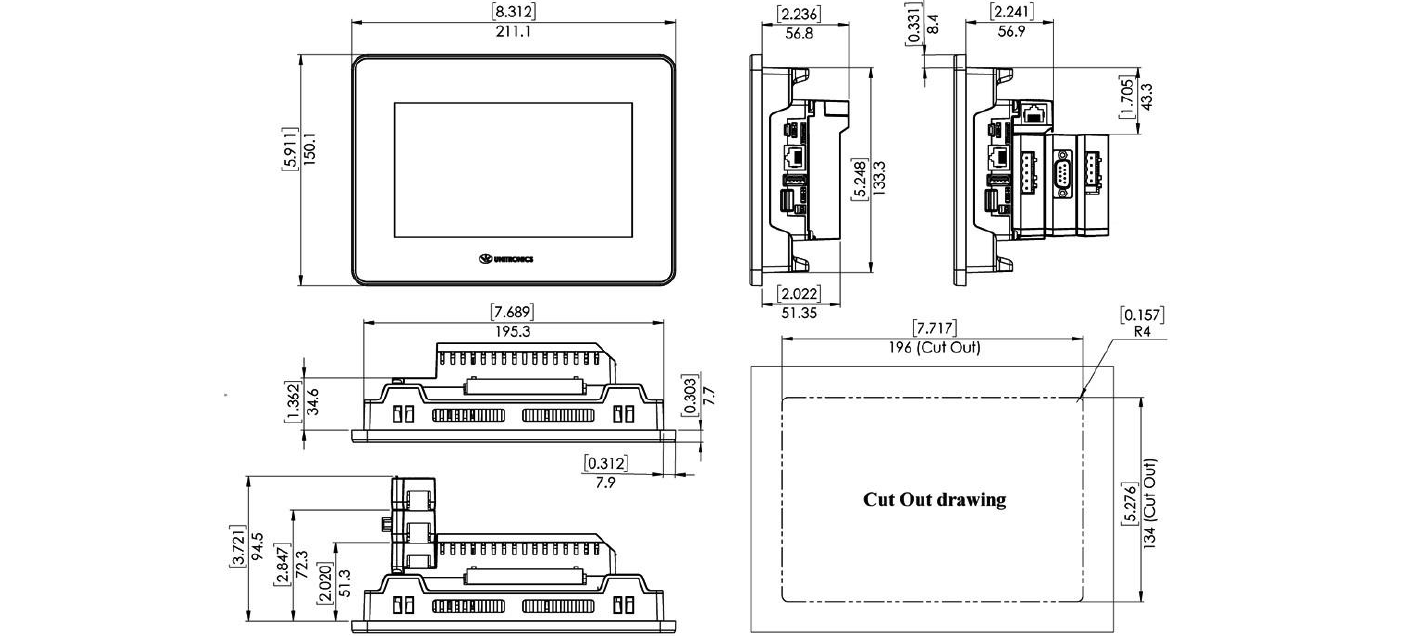
VICPAS is dedicated to providing high-quality Unitronics HMI accessories to address various challenges that may arise during production processes. Our accessories not only cover common components such as US7-C5-B1 US7-C5-T24 US7-C5-TR22 HMI Panel Glasses, protective films, Operator Panel Keypads, and LCD Display Screens, but also include a wide range of accessories and attachments such as cables, connectors, and brackets. Whatever type of accessory you need, we can provide you with comprehensive solutions.
Our Unitronics US7-C5-B1 US7-C5-T24 US7-C5-TR22 HMI Panel Glass HMI accessories boast excellent performance and stability, undergoing rigorous quality control and testing to ensure reliability and durability. Designed with simplicity in mind, our products are easy to install and maintain, saving customers valuable time and costs. Additionally, we offer professional after-sales service and technical support to ensure that customers can receive assistance and guidance whenever needed.
VICPAS always adheres to the customer-centric principle, continuously improving and perfecting our products US7-C5-B1 US7-C5-T24 US7-C5-TR22 Touch Screen Monitor and services to meet the evolving needs of customers. We strive to be your most trusted partner, working together to achieve mutual success.
Specifications:
The table below describes the parameters of the Unitronics UniStream® US7-C5-B1 US7-C5-T24 US7-C5-TR22 MMI Touch Screen HMI.
| Brand: | VICPAS |
| Display Size: | 7 inch |
| Product Line: | Unitronics UniStream 7" |
| Warranty: | 1-Year Warranty |
| Resonse Time: | 10mS typical |
| Display Resolution: | 800 x 480 (WVGA) |
| Display Type: | TFT LCD |
| Backlight Longevity: | 50k hours |
| Display Color Support: | 65,536 (16bit) |
| Model Number: | US7-C5-B1/T24/TR22 |
Related Unitronics UniStream® Series HMI Repair/Replacement Part No. :
| Unitronics HMI | Description | Inventory status |
| US7-B5-B1 | Unitronics UniStream® 7" Built-in Series Touch Screen Monitor | In Stock |
| US7-B5-T24 | Unitronics UniStream® 7" Built-in Series MMI Touch Screen Repair | Available Now |
| US7-B5-TR22 | Unitronics UniStream® 7" Built-in Series Touch Digitizer Replacement | In Stock |
| US7-B10-B1 | Unitronics UniStream® 7" Built-in Series Touch Screen Replacement | In Stock |
| US7-B10-T24 | Unitronics UniStream® 7" Built-in Series Touch Panel Replacement | Available Now |
| US7-B10-TR22 | Unitronics UniStream® 7" Built-in Series Touch Digitizer Glass Repair | In Stock |
| US7-C5-B1 | Unitronics UniStream® 7" Built-in Series Touch Screen Glass Repair | Available Now |
| US7-C5-T24 | Unitronics UniStream® 7" Built-in Series Touch Screen Panel Replacement | In Stock |
| US7-C5-TR22 | UniStream® 7" Built-in Series Touch Membrane Repair Replacement | In Stock |
| US7-C10-B1 | Unitronics UniStream® 7" Built-in Series Touch Glass Replacement | In Stock |
| US7-C10-T24 | Unitronics UniStream® 7" Built-in Series Touch Digitizer Glass Repair | Available Now |
| US7-C10-TR22 | Unitronics UniStream® 7" Built-in Series HMI Panel Glass Repair | Available Now |
| HMI Unitronics | Description | Inventory status |
Unitronics UniStream Series Manuals PDF Download:
FAQ:
Question: How to perform firmware upgrade on Unitronics HMI? Is professional technical assistance required?
Answer: You can download the latest firmware upgrade package from the Unitronics official website and follow the instructions provided by the official website. In most cases, the firmware upgrade process is not complicated, but it is recommended to back up important data before upgrading and ensure stable network connectivity during the process.
Question: How to create and edit user interfaces on Unitronics US7-C5-B1 US7-C5-T24 US7-C5-TR22 Touch Panel HMI?
Answer: You can use Unitronics development software, such as UniLogic software, to create and edit user interfaces through a graphical interface. The software has an intuitive operating interface and rich functions, making it easy for users to quickly realize interface design.
Question: How to achieve remote monitoring and control on Unitronics US7-C5-B1 US7-C5-T24 US7-C5-TR22 Touch Digitizer HMI?
Answer: You can achieve remote monitoring and control of Unitronics US7-C5-B1 US7-C5-T24 US7-C5-TR22 Touch Screen HMI through remote access features provided by Unitronics, such as VNC server and Web server. This allows users to monitor and operate the device via the Internet anytime and anywhere.
Common misspellings:
US7-C5-B1 US7-C5-T24 US7-C5-R22
US7-C5-B1 US7-C5-T24 S7-C5-TR22
US7-C5-B1 US7-C5T-24 US7-C5-TR22
US7-C5-81 US7-C5-T24 US7-C5-TR22
USS7-C5-B1 US7-C5-T24 US7-C5-TR22