FPM-212-R8AE FPM-212-R9AE FPM212R9A2101-T FPM212R9A2102-T Touch Panel Overlay
- Model
- FPM-212-R8AE FPM-212-R9AE FPM212R9A2101-T FPM212R9A2102-T
Item specifics
- Warranty
- 365 Days
- Shipping
- 2-4 workdays
- Brand
- Advantech
- Product Line
- FPM-212 Series
- Supply Parts
- Front Overlay Touchscreen
- Size
- 12.1''
- Touchscreen
- 5-Wire-Analog-Resistive
Review
Description
Advantech Industrial Monitors FPM-212 Series FPM-212-R8AE FPM-212-R9AE FPM212R9A2101-T FPM212R9A2102-T Protective Film Touch Screen Monitor Repair
Order each part separately is available
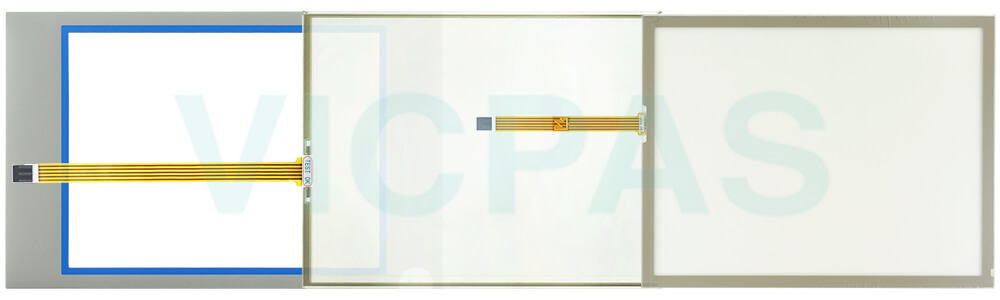
Disassembling Method
To disassemble the components, follow these steps: Start by removing the rear cover, ensuring caution not to drop the Advantech HMI Industrial Monitors FPM-212 Series FPM-212-R8AE FPM-212-R9AE FPM212R9A2101-T FPM212R9A2102-T Front Overlay Touch Screen Glass while undoing the 15 screws. Proceed to take out the control board with 3 screws, followed by the AD board with 4 screws. Detach the power board by unscrewing 4 screws, ensuring the Advantech screen FPM-212-R8AE FPM-212-R9AE FPM212R9A2101-T FPM212R9A2102-T Touch Panel Front Overlay is disconnected. Next, remove the LO bracket with 3 screws. Prior to disassembling 9 screws and 4 posts to remove the middle bracket, remove the HMI Advantech FPM-212-R8AE FPM-212-R9AE FPM212R9A2101-T FPM212R9A2102-T Touch Digitizer Glass Protective Film. Separate the LCD bracket left and right from the LCD module by undoing 4 screws. Then, remove the LED board by disassembling 1 screw. Lastly, remove the waterproofing from the front bezel of the Advantech touch screen FPM-212-R8AE FPM-212-R9AE FPM212R9A2101-T FPM212R9A2102-T Protective Film HMI Panel Screen.
Specifications:
The table below describes the parameters of the Advantech Industrial Monitors FPM-212 Series FPM-212-R8AE FPM-212-R9AE FPM212R9A2101-T FPM212R9A2102-T Touchscreen Front Overlay.
| Storage Humidity: | 95% RH |
| Environment: | Free From Corrosive Gases |
| Lifespan: | 36 Million Touches |
| Brand: | Advantech |
| Display Size: | 12.1'' |
| Operating Humidity: | 90% RH |
| Product Line: | FPM-212 Series |
| Warranty: | 1-Year Warranty |
| Operating Temperature: | -10~55°C (14~131°F) |
| Ingress Protection: | IP66-Rated Front Panel |
Related Advantech HMI No. :
| Advantech HMI | Description | Inventory status |
| FPM212R8A2001-T | Advantech Industrial Monitors Touch Screen Film Front Overlay Replacement | In Stock |
| FPM-212-R8AE | Advantech Industrial Monitors Protective Film Touch Screen Repair | Available Now |
| FPM-212-R8AE-CN | Advantech Industrial Monitors Touch Panel Front Overlay Replacement | In Stock |
| FPM212R9A2101-T | Advantech Industrial Monitors Protective Film Touch Membrane Repair | Available Now |
| FPM212R9A2102-T | Advantech Industrial Monitors Touchscreen Front Overlay Replacement | In Stock |
| FPM212R9A2103-T | Advantech Industrial Monitors Front Overlay Touch Screen Film Repair | Available Now |
| FPM212R9A2104-T | Advantech Industrial Monitors Touch Screen Glass Protective Film Replacement | In Stock |
| FPM212R9A2105-T | Advantech Industrial Monitors HMI Touch Glass Front Overlay Repair | Available Now |
| FPM212R9A2106-T | Advantech Industrial Monitors Protective Film Touch Screen Monitor Replacement | In Stock |
| FPM212R9A2201-T | Advantech Industrial Monitors Touch Screen Display Front Overlay Repair | Available Now |
| FPM212R9A2202-T | Advantech Industrial Monitors Protective Film Touch Screen Tablet Replacement | In Stock |
| FPM212R9A2203-T | Advantech Industrial Monitors Front Overlay Touch Digitizer Repair | Available Now |
| FPM212R9A2204-T | Advantech Industrial Monitors Touch Panel Protective Film Replacement | In Stock |
| FPM212R9A2205-T | Advantech Industrial Monitors Protective Film Touch Screen Glass Replacement | In Stock |
| FPM212R9A2206-T | Advantech Industrial Monitors Touch Digitizer Front Overlay Repair | Available Now |
| FPM212R9A2301-T | Advantech Industrial Monitors Touchscreen Protective Film Replacement | In Stock |
| Advantech HMI | Description | Inventory status |
Advantech HMI Manuals PDF Download:
FAQ:
Question: How can I create and modify screens on the Advantech Industrial Monitors FPM-212 series HMI?
Answer: Advantech Industrial Monitors FPM-212 series HMIs usually come with dedicated software for screen development. Install the software on your computer, and then use it to design and customize screens with elements like buttons, images, text, and data display. The software often offers intuitive drag-and-drop interfaces for easy screen creation and modification.
Question: What are the specifications of Advantech FPM-212 series FPM-212-R8AE FPM-212-R9AE FPM212R9A2101-T FPM212R9A2102-T Touch Screen Glass?
Answer:
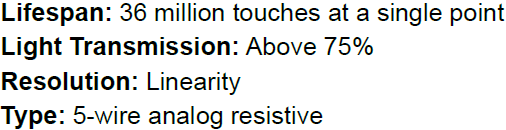
Common misspellings:
FP-212-R8AE
FPM-212-R8E
PFM-212-R8AE
PM-212-R9AE
FPM-212-RAE
FPM-212-R9AAE
FPM212R9A101-T
FPM212R99A2101-T
FPM212R9A2101T-
FPM21R9A2102-T
FPM212R9A2102T
FPM212R9A210-2T









