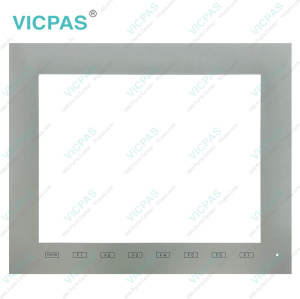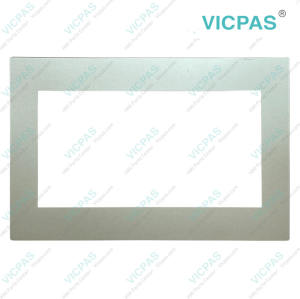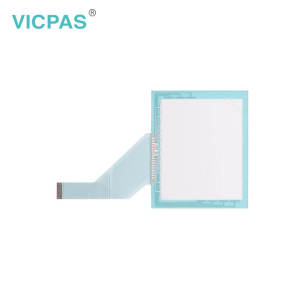V1015iSLBD V1015iSLD V1015iSRBD V1015iSRD Front Overlay Touch Glass
- Model
- V1015iSLBD V1015iSLD V1015iSRBD V1015iSRD
Item specifics
- Warranty
- 365 Days
- Shipping
- 2-3 workdays
- Keyword
- Touch Screen Panel Glass Repair
- Keyword
- Touchscreen Panel Protective Film
- Name
- V1015iSLBD V1015iSLD V1015iSRBD V1015iSRD
- Brand
- Fuji Hakko
- Display Size
- 15 inch
Review
Description
Fuji V1015iSLBD V1015iSLD V1015iSRBD V1015iSRD HMI Panel Glass Protective Film
Order each part separately is available

Are you in need of reliable Fuji Hakko HMI accessories to maintain and protect your human-machine interface device? Look no further than VICPAS! We offer high-quality Fuji Hakko HMI accessories, including V1015iSLBD V1015iSLD V1015iSRBD V1015iSRD Touch Screen Panel and Protective Film, designed to provide durable protection and stable performance for your equipment.
The touchscreen is a vital component of Fuji Hakko V1015iSLBD V1015iSLD V1015iSRBD V1015iSRD Protective Film MMI Touch Screen HMI, directly impacting the operation and user experience of the device. Our touchscreens are meticulously designed and rigorously tested to ensure perfect compatibility with your Fuji Hakko HMI device, providing accurate and responsive touch response. Whether you need to replace a worn-out touchscreen or upgrade to a more advanced model, we've got you covered.
Additionally, we offer high-quality protective films to safeguard the touchscreen of your Fuji Hakko V1015iSLBD V1015iSLD V1015iSRBD V1015iSRD Front Overlay Touch Screen HMI from scratches, dirt, and other damage. Our protective films boast excellent transparency and durability, ensuring long-lasting clear display while protecting the touchscreen from external environmental influences.
VICPAS is committed to providing customers with the highest quality products and services. Choose our Fuji Hakko HMI accessories, and you'll get superior quality and reliable performance, ensuring your equipment stays in optimal condition at all times.
Specifications:
The table below describes the parameters of the Fuji V1015iSLBD V1015iSLD V1015iSRBD V1015iSRD Front Overlay Touch Digitizer Glass HMI.
| Brand: | Fuji Hakko |
| Product Line: | Fuji Hakko V10 Series |
| Resolution: | 1024 × 768 pixels |
| Warranty: | 1-Year Warranty |
| Touch Switch: | Analog resistance film |
| Display Type: | TFT color |
| Display Colors: | 16.77 million colors |
| Operational Ambient: | 85 % RH or less |
| Power Supply: | 100~240V AC |
| Storage Temp.: | -10℃~+60℃ |
Related Fuji Hakko V10 Series No. :
| V10 Series HMI | Description | Inventory status |
| V1012iS | Fuji Hakko V10 Series Touch Screen Glass Protective Film Repair | Available Now |
| V1012iSB | Fuji Electric V10 Series Front Overlay Touch Screen Panel Repair | In Stock |
| V1012iSBD | Fuji Hakko V10 Series HMI Protective Film Touch Panel Replacement | In Stock |
| V1012iSD | Fuji Electric V10 Series MMI Front Overlay Touch Glass Replacement | In Stock |
| V1012iSLBD | Fuji Electric V10 Series Touch Digitizer Glass Front Overlay Repair | Available Now |
| V1012iSLD | Fuji Electric V10 Series Front Overlay Touch Screen Monitor Repair | In Stock |
| V1012iSRBD | Fuji Hakko V10 Series HMI Panel Glass Protective Film Repair | Available Now |
| V1012iSRD | Fuji Electric V10 Series Touch Digitizer Protective Film Replacement | In Stock |
| V1015iS | Fuji Electric V10 Series MMI Touch Membrane Front Overlay Repair | In Stock |
| V1015iSB | Fuji Electric V10 Series Protective Film HMI Touch Glass Repair | Available Now |
| V1015iSBD | Fuji Hakko V10 Series Touch Screen Protective Film Replacement | Available Now |
| V1015iSD | Fuji Electric V10 Series Front Overlay MMI Touch Screen Replacement | In Stock |
| V1015iSLBD | Fuji Hakko V10 Series Protective Film Touch Panel Replacement | In Stock |
| V1015iSLD | Fuji Electric V10 Series HMI Front Overlay Touchscreen Replacement | In Stock |
| V1015iSRBD | Fuji Hakko V10 Series Touch Screen Glass Protective Film Repair | Available Now |
| V1015iSRD | Fuji Electric V10 Series Touch Digitizer Front Overlay Replacement | In Stock |
| Fuji Hakko MMI | Description | Inventory status |
Fuji Hakko V10 Series HMI Manuals PDF Download:
FAQ:
Question: My purchased Fuji Hakko HMI device has a V1015iSLBD V1015iSLD V1015iSRBD V1015iSRD touchscreen malfunction, how should I deal with it?
Answer: If your Fuji Hakko HMI device experiences V1015iSLBD V1015iSLD V1015iSRBD V1015iSRD touchscreen malfunction, it may be due to external impact or damage to the touchscreen. We recommend attempting to restart the device first, if the problem persists, a touchscreen replacement may be necessary. You can contact our after-sales service team for further assistance and support, and we will provide repair or replacement services to ensure the normal use of the device.
Question: I encountered a power failure issue with my Fuji Hakko V1015iSLBD V1015iSLD V1015iSRBD V1015iSRD Touch Screen Front Overlay HMI device, what should I do?
Answer: If you encounter a power failure issue with your Fuji Hakko V1015iSLBD V1015iSLD V1015iSRBD V1015iSRD Protective Film Touch Panel HMI device, we recommend first checking whether the device's power cord and socket are properly connected, and whether the device's power switch is turned on. If the problem persists, it may be due to damage or failure of the device's power adapter, we suggest contacting our after-sales service team for further inspection or replacement.
Question: The screen of my purchased Fuji Hakko V1015iSLBD V1015iSLD V1015iSRBD V1015iSRD Touchscreen Protective Film HMI device has bright or dark spots, what should I do?
Answer: If the screen of your purchased Fuji Hakko V1015iSLBD V1015iSLD V1015iSRBD V1015iSRD Front Overlay Touch Screen Glass HMI device has bright or dark spots, it may be due to panel damage. We recommend contacting our after-sales service team, providing the purchase information of the device and a description of the problem, and we will arrange for inspection or replacement services to ensure the device operates normally.
Common misspellings:
V1015iSLBD V1015iSLD V1015iSRBD V1015iRD
V1015iSLBD V1015iSLD V1015iSRB V1015iSRD
V1015iSLBD 1015iSLD V1015iSRBD V1015iSRD
V1015iSLDB V1015iSLD V1015iSRBD V1015iSRD
V1015iSLBD V1o15iSLD V1015iSRBD V1015iSRD