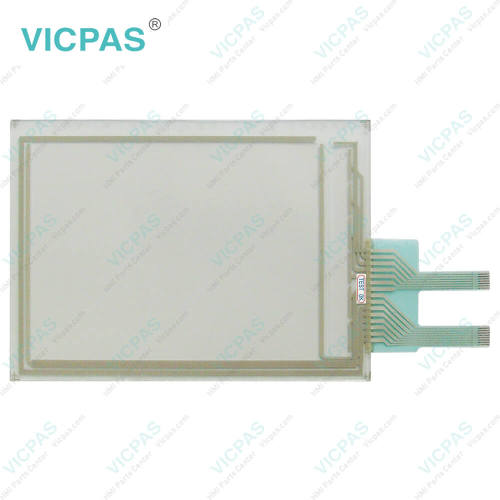Fuji UG340H-VS4 UG340H-VH4 Protective Film Touch Screen
- Model
- UG340H-VS4 UG340H-VH4
Item specifics
- Warranty
- 365 Days
- Shipping
- 2-3 workdays
- Keyword
- Touch Screen Panel Glass Repair
- Keyword
- Protective Film Touchscreen Panel
- Name
- UG340H-VS4 UG340H-VH4
- Shipping
- DHL/FedEx/UPS/TNT/EMS/Aramex /DPEX
- Brand
- Fuji Hakko
Review
Description
Fuji Hakko UG40 Series UG340H-VS4 UG340H-VH4 HMI Panel Glass Protective Film Repair
Order each part separately is available

VICPAS is your preferred partner for Fuji UG40 Series HMI devices, providing comprehensive UG340H-VS4 UG340H-VH4 Protective Film Touch Screen Panels repair/replacement services to ensure your equipment operates efficiently and reliably.
Our professional repair team has extensive experience and can diagnose and resolve various issues quickly and accurately. We use state-of-the-art technology and high-quality replacement parts to restore your device's original performance, ensuring your UG340H-VS4 UG340H-VH4 MMI Touch Screen Protective Films equipment operates stably for a long time.
In addition to repair services, we also offer UG340H-VS4 UG340H-VH4 HMI Front Overlays tailored to your device specifications and usage environment, providing the best protection. Whether facing an unresponsive UG340H-VS4 UG340H-VH4 HMI Touch Screen, surface scratches, or worn-out protective film, VICPAS can provide you with the best solution to meet your needs.
VICPAS is dedicated to customer satisfaction. We are committed to providing customers with high-quality products and professional services. Your satisfaction is our greatest pursuit, and we will continue to strive to provide you with better support and services.
Specifications:
The table below describes the parameters of the Fuji Hakko UG340H-VS4 UG340H-VH4 Touch Digitizer Glass Front Overlay HMI.
| Brand: | Fuji Hakko |
| Product Line: | UG340H Series |
| Resolution: | 800 × 600 pixels |
| Warranty: | 1-Year Warranty |
| Touch Switch: | Analog |
| Display Colors: | 65,536 colors |
| Display Size: | 8.4 inches |
| Operational Ambient: | 85 % RH or less |
| Power Supply: | 24 VDC |
| Storage Temp.: | -10℃~+60℃ |
Related Fuji Hakko UG40 Series No. :
| UG40 Series HMI | Description | Inventory status |
| UG340H-VH4 | Fuji Hakko UG40 Series Touch Screen Glass Protective Film Repair | Available Now |
| UG340H-VS4 | Fuji Electric UG40 Series Front Overlay Touch Screen Panel Repair | In Stock |
| UG440H-TH1 | Fuji Hakko UG40 Series HMI Protective Film Touch Panel Replacement | In Stock |
| UG440H-TH1D | Fuji Electric UG40 Series MMI Front Overlay Touch Glass Replacement | In Stock |
| UG440H-TH4 | Fuji Electric UG40 Series Touch Digitizer Glass Front Overlay Repair | Available Now |
| UG440H-TH4D | Fuji Electric UG40 Series Front Overlay Touch Screen Monitor Repair | In Stock |
| UG440H-TS1 | Fuji Hakko UG40 Series HMI Panel Glass Protective Film Repair | Available Now |
| UG440H-TS1D | Fuji Electric UG40 Series Touch Digitizer Protective Film Replacement | In Stock |
| UG440H-TS4 | Fuji Electric UG40 Series MMI Touch Membrane Front Overlay Repair | In Stock |
| UG440H-TS4D | Fuji Electric UG40 Series Protective Film HMI Touch Glass Repair | Available Now |
| UG440H-VH1 | Fuji Hakko UG40 Series Touch Screen Protective Film Replacement Repair | Available Now |
| Fuji Hakko MMI | Description | Inventory status |
Fuji UG Series HMI Manuals PDF Download:
FAQ:
Question: I'm experiencing unresponsive touchscreen issues with my Fuji UG40 Series UG340H-VS4 UG340H-VH4 Front Overlay Touch Digitizer HMI device. Any solutions?
Answer: Unresponsive touchscreen issues may be caused by touchscreen malfunctions, software problems, or connection issues. You can try rebooting the device, cleaning the touchscreen surface, or reconnecting the device to resolve the issue. If the problem persists, please contact our technical support team for assistance.
Question: What is the UG340H-VS4 UG340H-VH4 Fuji Hakko UG40 HMI parts Front Overlay and Touch Screen Monitor price?
Answer: Submit a fast quote, send VICPAS an email for best price.
Question: I recently purchased a Fuji UG40 Series UG340H-VS4 UG340H-VH4 Touch Panel Protective Film HMI device but I'm unsure how to get started. Any suggestions?
Answer: We recommend first referring to the device's user manual, which provides detailed operating instructions and FAQs. Additionally, you can reach out to the Fuji Hakko customer service team for assistance.
Common misspellings:
UG340H-VS4 UG340H-VH
UG340H-VS4 UG30H-VH4
UG340H-SV4 UG340H-VH4
UG340H-VS4 UG34oH-VH4
UG340H-VSS4 UG340H-VH4