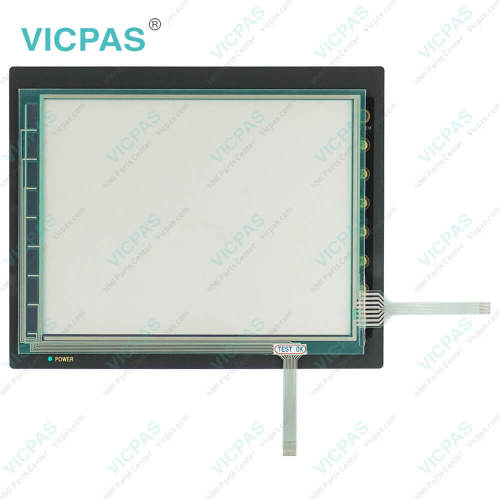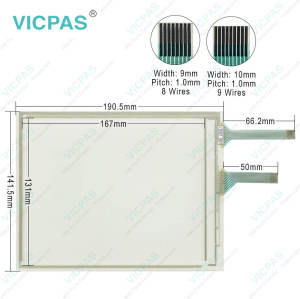UG420H-C4x2 UG420H-SC1x UG420H-SC1xD Front Overlay Touch Glass
- Model
- UG420H-C4x2 UG420H-SC1x UG420H-SC1xD
Item specifics
- Warranty
- 365 Days
- Shipping
- 2-3 workdays
- Keyword
- Front Overlay Touch Panel Repair
- Keyword
- HMI Touch Screen Protective Film
- Name
- UG420H-C4x2 UG420H-SC1x UG420H-SC1xD
- Display Size
- 10.4 inch
- Brand
- Fuji Hakko
- Shipping
- DHL/FedEx/UPS/TNT/EMS/Aramex /DPEX
Review
Description
Fuji UG420H-C4x2 UG420H-SC1x UG420H-SC1xD Protective Film Touch Digitizer Glass Repair
Order each part separately is available

VICPAS supplies Fuji Hakko UG20 Series UG420H-C4x2 UG420H-SC1x UG420H-SC1xD Touch Panel and Protective Film with 365 days warranty and support Urgent Worldwide Shipping. VICPAS specializes in providing a one-stop solution for your Fuji UG20 Series HMI device, including repair and replacement of UG420H-C4x2 UG420H-SC1x UG420H-SC1xD Touch Membrane Protective Films, ensuring the reliability and stability of your equipment.
Our experienced service team can quickly and accurately diagnose and resolve various issues. Whether it's an unresponsive touchscreen, surface scratches, or worn-out protective film, we can provide professional repair and replacement services to rejuvenate your device.
Additionally, VICPAS offers customized solutions tailored to your needs, providing UG420H-C4x2 UG420H-SC1x UG420H-SC1xD front overlay and touch screen glass customized to fit your device specifications. We are committed to providing you with high-quality products and professional services to ensure your equipment remains in optimal condition.
Specifications:
The table below describes the parameters of the Fuji Hakko UG20 Series UG420H-C4x2 UG420H-SC1x UG420H-SC1xD Protective Film Touch Panel HMI Parts.
| Backlight: | LED |
| Display Resolution: | 640 x 480 pixels |
| Display Size: | 10.4 inch |
| Product Line: | UG420H series |
| Touch Switch: | Analog |
| Brand: | VICPAS |
| Power Consumption: | 24V DC |
| Storage Device: | Dedicated memory card |
| Storage Temperature: | -10 °C ~ +60 °C |
| Warranty: | 365 Days |
Related Fuji Hakko UG20 HMI Series HMI Part No. :
| UG20 Series HMI | Description | Inventory status |
| UG320H-SC4 | Fuji Hakko UG20 Series Touch Screen Glass Protective Film Repair | Available Now |
| UG320H-SC4ZE | Fuji Electric UG20 Series Front Overlay Touch Screen Panel Repair | In Stock |
| UG320H-SS4 | Fuji Hakko UG20 Series HMI Protective Film Touch Panel Replacement | In Stock |
| UG320H-VS4 | Fuji Electric UG20 Series MMI Front Overlay Touch Glass Replacement | In Stock |
| UG420H-C4x2 | Fuji Electric UG20 Series Touch Digitizer Glass Front Overlay Repair | Available Now |
| UG420H-EC1D | Fuji Electric UG20 Series Front Overlay Touch Screen Monitor Repair | In Stock |
| UG420H-EC4D | Fuji Hakko UG20 Series HMI Panel Glass Protective Film Repair | Available Now |
| UG420H-SC1x | Fuji Electric UG20 Series Touch Digitizer Protective Film Replacement | In Stock |
| UG420H-SC1xD | Fuji Electric UG20 Series MMI Touch Membrane Front Overlay Repair | In Stock |
| UG420H-SC4 | Fuji Electric UG20 Series Protective Film HMI Touch Glass Repair | Available Now |
| UG420H-SC4MZE | Fuji Hakko UG20 Series Touch Screen Protective Film Replacement Repair | Available Now |
| UG420H-SC4MZU | Fuji Electric UG20 Series Front Overlay MMI Touch Screen Replacement | In Stock |
| UG420H-SC4x | Fuji Hakko UG20 Series Protective Film Touch Panel Replacement | In Stock |
| UG420H-SC4xD | Fuji Electric UG20 Series HMI Front Overlay Touchscreen Replacement | In Stock |
| UG420H-SC4ZE | Fuji Hakko UG20 Series Touch Screen Glass Protective Film Repair | Available Now |
| UG420H-SC4ZU | Fuji Electric UG20 Series Touch Digitizer Front Overlay Replacement | In Stock |
| Fuji Hakko MMI | Description | Inventory status |
Fuji UG20 Series HMI Manuals PDF Download:
FAQ:
Question: I noticed the screen display on my Fuji UG20 Series HMI device is unclear or has color distortion. What could be the reason?
Answer: Unclear screen display or color distortion may be caused by screen damage, connection issues, or incorrect device settings. You can try re-connecting the device, adjusting display settings, or replacing the screen to resolve the issue. If the problem persists, please contact our technical support team for further diagnosis and resolution.
Question: I'd like to learn more about maintenance and upkeep for Fuji UG20 Series HMI devices. Any maintenance tips to prolong the device's lifespan?
Answer: Regularly cleaning the device surface, maintaining good ventilation, and preventing dust and liquids from entering the device's interior are key to extending device lifespan. You should also routinely check device connections and power supplies, and promptly repair and replace damaged components.
Question: I recently purchased a Fuji UG20 Series UG420H-C4x2 UG420H-SC1x UG420H-SC1xD Front Overlay Touchscreen but unsure how to properly set up and configure the device. Any suggestions?
Answer: You can first refer to the device's user manual, which provides detailed setup and configuration guides. Additionally, you can contact our customer service team for further assistance and support, and they'll be happy to provide guidance and advice.
Common misspellings:
UG420H-C4x2 UG420H-SC1x UG420H-SC1xUG420H-C4x2 UG420H-SC1x G420H-SC1xD
UG420H-C4x2 UG420HS-C1x UG420H-SC1xD
UG420H-C4xZ UG420H-SC1x UG420H-SC1xD
UG420HH-C4x2 UG420H-SC1x UG420H-SC1xD