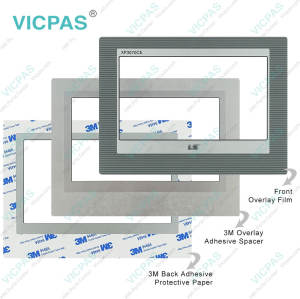XP10BKA/DC XP10BKB/DC Membrane Keyboard Keypad Replacement
- Model
- XP10BKA/DC XP10BKB/DC
Item specifics
- Warranty
- 365 Days
- Shipping
- 2-4 workdays
- Brand
- LS electric
- Model
- XP10BKA/DC XP10BKB/DC
- Supply Parts
- LS-electric XP Membrane Keypad
Review
Description
LS Electric XP10BKA/DC XP10BKB/DC HMI Keypad Membrane Replacement Repair

VICPAS specializes in providing LS ELECTRIC XP Series XP10BKA/DC XP10BKB/DC Membrane Switch Keypads, committed to offering reliable solutions for your industrial automation needs. We understand the critical importance of equipment reliability in industrial environments, so our products emphasize performance and quality.
Whether your industrial application is in manufacturing, automation control, or other industries, our LS ELECTRIC XP Series XP10BKA/DC XP10BKB/DC Keypad Membrane Switches ensure the smooth operation of your equipment. These accessories are thoughtfully designed to meet diverse application requirements.
VICPAS not only delivers high-quality XP10BKA/DC XP10BKB/DC Membrane Keypad Overlay products but also offers exceptional customer support. Our expert team will assist you in selecting the right accessories, ensuring swift installation, and providing solutions to minimize any equipment downtime. We are your trusted partner.
Specifications:
The table below describes the parameters of the LS Electric XP10BKA/DC XP10BKB/DC Keypad Membrane Switch HMI.
| Brand: | LS Electric |
| Input Voltage: | 10.8 to 30.0 VDC |
| Product Line: | LS-electric XP |
| Warranty: | 1-Year Warranty |
| Display Element: | TFT Color LCD |
| Operation Type: | Keyboard |
| Pollution Degree: | 2 or less |
| Storage Humidity: | 10 ∼85%RH |
Related LS Electric XP Series Part No. :
| LS Electric XP | Description | Inventory status |
| XP10BKA/DC | LS Electric XP Membrane Keyboard Keypad Replacement | Available Now |
| XP10BKB/DC | LS-electric XP Membrane Keypad Switch Repair | In Stock |
| XP30-BTA | LS Electric XP Protective Film Touch Membrane Repair | In Stock |
| XP30-BTA/DC | LS-electric XP HMI Front Overlay Touch Glass Replacement | In Stock |
| XP30-BTB/DC | LS-electric XP Touch Digitizer Glass Front Overlay | Available Now |
| XP30-BTE | LS-electric XP Front Overlay Touch Screen Monitor Repair | In Stock |
| XP30-BTE/DC | LS Electric XP HMI Panel Glass Protective Film Repair | Available Now |
| XP30-TTA | LS-electric XP Touch Digitizer Protective Film Replacement | In Stock |
| XP30-TTA/DC | LS-electric XP MMI Touch Membrane Front Overlay Repair | In Stock |
| XP30-TTB/DC | LS-electric XP Protective Film HMI Touch Glass Repair | Available Now |
| XP30-TTE | LS Electric XP Touch Screen Protective Film Repair | Available Now |
| XP30-TTE/DC | LS-electric XP Front Overlay MMI Touch Screen Replacement | In Stock |
| XP40-TTA | LS Electric XP Protective Film Touch Panel Repair | In Stock |
| LS-electric XP | Description | Inventory status |
LS-electric Manuals PDF Download:
FAQ:
Question: What is the XP10BKA/DC XP10BKB/DC Terminal Keypad price?
Answer: Submit a fast quote, send VICPAS an email for best price.
Question: What is the typical response time of LS ELECTRIC XP Series touchscreens?
Answer: LS ELECTRIC XP Series touchscreens typically have a fast response time, often in the range of milliseconds. This ensures quick and accurate touch interactions.
Question: Can LS ELECTRIC XP Series HMIs display multiple languages?
Answer: Yes, many XP Series HMIs support multiple languages, making them suitable for global applications. You can usually configure the language settings through the device's control panel or settings.
Question: When pressing buzzer, buzzer does not sound
Answer:
< Cause >
(1) When that the switch operates but the buzzer doesn doesn't sound, the buzzer is set as no sound.
(2) If the switch doesn doesn't work too, it seems that some error occurs in the touch function.
< Solution >
(1) Redo environment setting for buzzer to sound.
(2) After setting to use buzzer, check whether the buzzer sounds or not in the 1)'s setting windows.
Common misspellings:
XP10BKA/DC XP10BB/DC
XP10BK/DC XP10BKB/DC
XP10BKA/DC X1P0BKB/DC
XP10BKA/DC XP108KB/DC
XP10BKKA/DC XP10BKB/DC