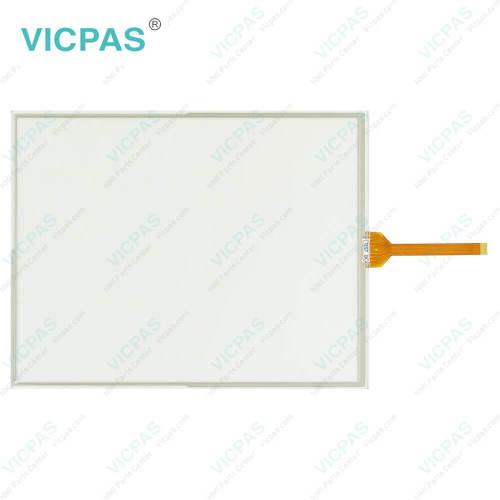iXP80-TTB/AC iXP80-TTB/DC HMI Panel Glass Protective Film
- Model
- iXP80-TTB/AC/DC
Item specifics
- Brand
- LS electric
- Warranty
- 365 Days
- Product Line
- LS-electric iXP Series
- Supply
- LS electric iXP Touch Panel Front Overlay
- Part Number
- iXP80-TTB/AC iXP80-TTB/DC
- Shipping
- 2-4 workdays
- Display Size
- 12.1 inches
Review
Description
LS electric iXP80-TTB/AC iXP80-TTB/DC Touch Digitizer Glass Protective Film Repair Replacement
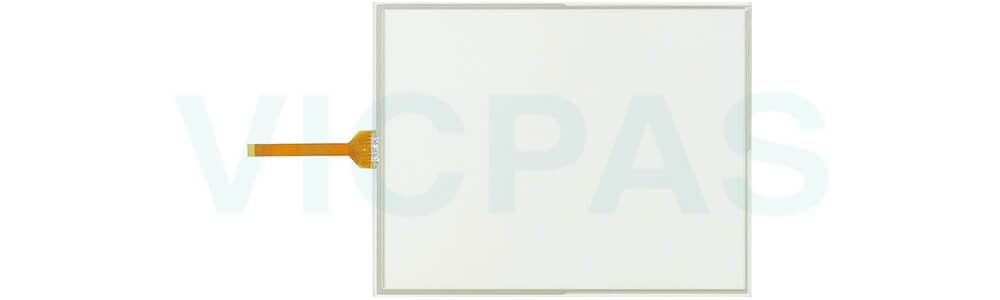
VICPAS is committed to providing you with touchscreen and protective film solutions for LS ELECTRIC iXP Series iXP80-TTB/AC iXP80-TTB/DC Touch Digitizer and Front Overlay human-machine interfaces, ensuring the efficient operation of your devices. We understand the critical importance of equipment reliability in industrial settings, and our products are designed to deliver outstanding performance and durability.
Our LS ELECTRIC iXP Series iXP80-TTB/AC iXP80-TTB/DC Touch Digitizer Protective Films are designed for a wide range of industrial applications, catering to the needs of various industries. Whether your equipment is used in manufacturing, automation control, or other sectors, our products offer broad compatibility to keep your devices running smoothly.
VICPAS also offers professional technical support to assist you in overcoming challenges during installation and maintenance. Our quick delivery and reliable after-sales service further enhance your satisfaction. Whether you need replacement parts or wish to improve your equipment's performance, VICPAS is your trusted partner. VICPAS supplies LS-electric iXP Series iXP80-TTB/AC iXP80-TTB/DC Protective Film and Touch Panel with 365 days warranty and supports Urgent Worldwide Shipping.
Specifications:
The table below describes the parameters of the LS electric iXP Series iXP80-TTB/AC iXP80-TTB/DC Touch Panel Protective Film HMI Parts.
| Color Indication: | 16-bit and 24-bit Color |
| Contrast Setting: | Temperature Compensated |
| Display Size: | 12.1" |
| Product Line: | LS-electric iXP |
| Touchscreen: | Analog Resistive |
| Brand: | LS electric |
| Display Resolution: | 800 x 600 pixels |
| Display Type: | TFT LCD |
| Operation Type: | Touch screen |
| Warranty: | 365 Days |
Related LS electric iXP Series HMI Part No. :
| LS Electric iXP | Description | Inventory status |
| iXP50-TTA/DC/AC | LS Electric iXP Touch Screen Glass Protective Film | Available Now |
| iXP50-TTB/DC/AC | LS-electric iXP Front Overlay Touch Screen Panel Repair | In Stock |
| iXP70-TTA/AC/DC | LS Electric iXP Protective Film Touch Membrane Repair | In Stock |
| iXP70-TTB/DC/AC | LS-electric iXP HMI Front Overlay Touch Glass Replacement | In Stock |
| iXP80-TTA/AC/DC | LS-electric iXP Touch Digitizer Glass Front Overlay | Available Now |
| iXP80-TTB/AC/DC | LS-electric iXP Front Overlay Touch Screen Monitor Repair | In Stock |
| iXP90-TTA/AC/DC | LS Electric iXP HMI Panel Glass Protective Film Repair | Available Now |
| iXP90-TTB/AC/DC | LS-electric iXP Touch Digitizer Protective Film Replacement | In Stock |
| LS-electric iXP | Description | Inventory status |
LS-electric Manuals PDF Download:
FAQ:
Question: What kind of technical support is available for LS ELECTRIC iXP Series iXP80-TTB/AC iXP80-TTB/DC HMIs?
Answer: LS ELECTRIC typically provides technical support through their official channels. You can contact their customer support or visit their website for technical documentation, software updates, and troubleshooting guides.
Question: Why does black screen show up when turning on the iXP80-TTB/AC iXP80-TTB/DC Protective Film Touch Membrane device?
Answer:
< Cause >
(1) Because the device is not set as a booting mode.
(2) Black screen may appear because of a malfunction of backlight.
< solution >
(1) because the device is not set as a booting mode, the above problem can occur. Check whether the number 2 switch at DIP switch in the back of the device is in A direction or not.
When is the color of LED changed?
Please check the followings.
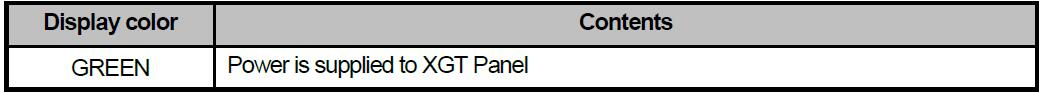
Question: What is the warranty period for LS ELECTRIC iXP Series iXP80-TTB/AC iXP80-TTB/DC HMIs, and how can I request warranty service?
Answer: LS ELECTRIC usually offers a warranty period for their iXP Series HMIs. Warranty details, including the duration and terms, can be found in the product documentation. If you encounter issues within the warranty period, contact their customer support to initiate a warranty service request.
Common misspellings:
iXP80-TTB/AC iXP80-TB/DCiXP80-TB/AC iXP80-TTB/DC
iXP80-TTB/AC iX8P0-TTB/DC
iXP80-TTB/AC iXP80-TT8/DC
iXP800-TTB/AC iXP80-TTB/DC