VR2109.01-00-01-N2-NNN-AA Touch Digitizer Glass Protective Film
- Model
- VR2109.01-00-01-N2-NNN-AA
Item specifics
- Brand
- Bosch Rexroth
- Warranty
- 365 Days
- Product Line
- Rexroth IndraControl VR2109 Series
- Supply
- Rexroth IndraControl VR Touch Panel Front Overlay
- Part Number
- VR2109.01-00-01-N2-NNN-AA
- Shipping
- 2-4 workdays
- Display Size
- 9 inches
Review
Description
Rexroth VR2109.01-00-01-N2-NNN-AA Protective Film Touch Digitizer Glass Repair Replacement
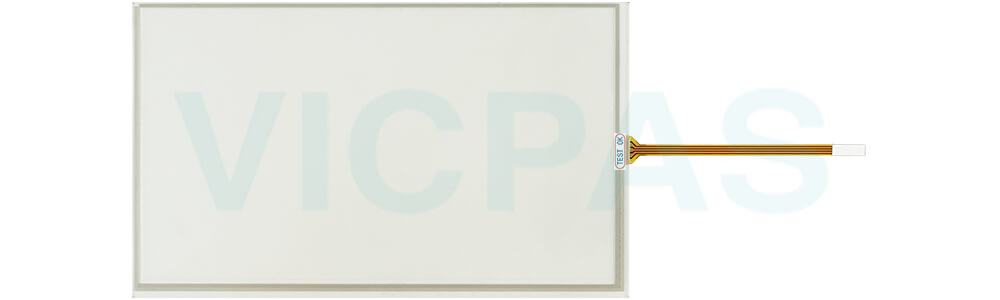
VICPAS supplies Rexroth IndraControl VR2109 Series VR2109.01-00-01-N2-NNN-AA Protective Film and Touch Panel with 365 days warranty and supports Urgent Worldwide Shipping. VICPAS provides you with Bosch Rexroth IndraControl VR2109.01-00-01-N2-NNN-AA Touch Digitizer and Front Overlay, aiming to offer comprehensive support for your equipment maintenance and replacement. Regardless of the industry where your equipment is used, we are committed to providing you with high-quality control solutions to ensure that your devices always perform at their best.
Our Bosch Rexroth IndraControl VR2109.01-00-01-N2-NNN-AA Touch Digitizer Protective Film are designed to meet your industrial automation needs. Whether your equipment is used in manufacturing, healthcare, food processing, or other industries, our products ensure outstanding performance and reliability for your devices. We understand that reliability of equipment is crucial in industrial environments, and our products are known for their excellent quality and durability.
The process of maintaining and replacing equipment can be cumbersome, but VICPAS is here to provide you with the support you need. Our Bosch Rexroth IndraControl VR2109 series touchscreen and protective film are easy to install, ensuring that you can quickly resume production. If you encounter any issues while using our products, our customer support team is available to assist you with solutions to minimize downtime and get your equipment back up and running.
Whether you are looking for replacement parts for your Bosch Rexroth IndraControl VR2109 series touchscreen or aiming to enhance the performance and reliability of your equipment, VICPAS is your reliable partner. Our products are known for their excellent quality, wide applicability, and professional technical support, all designed to meet your industrial control needs. Feel free to contact us for more information; we look forward to providing you with excellent products and services.
Specifications:
The table below describes the parameters of the Rexroth IndraControl VR2109 Series VR2109.01-00-01-N2-NNN-AA Touch Panel Protective Film HMI Parts.
| Brightness: | 360 cd/m2 |
| Display Colours: | 16.77 million colours |
| Display Size: | 9" |
| Product Line: | IndraControl VR2109 |
| Touchscreen: | Analog Resistive |
| Brand: | Rexroth |
| Display Resolution: | 800 × 480 pixels |
| Display Type: | TFT |
| Operation Type: | Touch screen |
| Warranty: | 365 Days |
Related Rexroth IndraControl VR Series HMI Part No. :
| Rexroth IndraControl VR | Description | Inventory status |
| VR2104.01-00-01-N2-NNN-AA | Bosch Rexroth IndraControl VR2104 Touch Screen Glass Protective Film | Available Now |
| VR2104.01-00-01-N2-NNN-DA | Rexroth IndraControl VR2104 Front Overlay Touch Screen Panel Repair | In Stock |
| VR2104.01-00-01-N2-NNN-EA | Bosch Rexroth IndraControl VR2104 Protective Film Touch Membrane | In Stock |
| VR2107.01-00-01-N2-NNN-AA | Rexroth IndraControl VR2107 HMI Front Overlay Touchscreen Replacement | In Stock |
| VR2107.01-00-01-N2-NNN-CA | Rexroth IndraControl VR2107 Protective Film Touch Glass Replacement | In Stock |
| VR2107.01-00-01-N2-NNN-FA | Rexroth IndraControl VR2107 Touch Digitizer Glass Front Overlay Repair | Available Now |
| VR2109.01-00-01-N2-NNN-AA | Rexroth IndraControl VR2109 Front Overlay Touch Screen Monitor Repair | In Stock |
| VR2109.01-00-01-N2-NNN-CA | Bosch Rexroth IndraControl VR2109 HMI Panel Glass Protective Film Repair | Available Now |
| Rexroth IndraControl Terminal | Description | Inventory status |
Rexroth IndraControl VR Series Manuals PDF Download:
FAQ:
Question: What should I do if the VR2109.01-00-01-N2-NNN-AA touchscreen is unresponsive or slow to respond?
Answer: If the touchscreen is unresponsive or slow to respond, check if there is dirt or scratches on the touchscreen surface and clean it gently with a soft cloth. If the touchscreen still does not respond, try restarting the device. If the problem persists, contact our technical support team.
Question: How do I calibrate Bosch Rexroth IndraControl VR2109 series VR2109.01-00-01-N2-NNN-AA touchscreens?
Answer: To calibrate the touchscreen, open the device and access the settings menu. Look for the "Calibration" or "Touchscreen Calibration" option and follow the on-screen instructions for calibration.
Question: What should I do if the screen displays blurry or black?
Answer: If the screen displays blurry or black, check if the power connection is secure. Ensure that the screen backlight is on; if it is not, you may need to replace the backlight module. Inspect the screen connection cable for looseness or damage. If the issue persists, contact our technical support team.
Common misspellings:
VR2109.01-00-01-N2-NN-AAVR2109.01-00-01-2-NNN-AA
VR2109.01-000-1-N2-NNN-AA
VR2109.01-00-01-NZ-NNN-AA
VR21099.01-00-01-N2-NNN-AA






