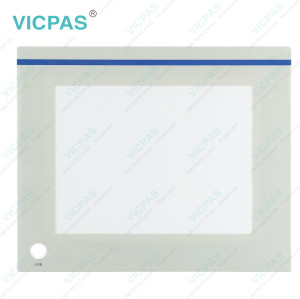VEP40.2CEU-128NN-CAD-128-NN-FW Front Overlay Touch Membrane
- Model
- VEP40.2CEU-128NN-CAD-128-NN-FW
Item specifics
- Warranty
- 365 Days
- Shipping
- 2-4 workdays
- Brand
- Bosch Rexroth
- Model
- VEP40.2CEU-128NN-CAD-128-NN-FW
- VEP40.2CEU-128NN-CAD-128-NN-FW
- Touchscreen Panel Protective Film
- Display Size
- 12.1 inches
Review
Description
Rexroth IndraControl VEP40.2 VEP40.2CEU-128NN-CAD-128-NN-FW Protective Film HMI Panel Glass
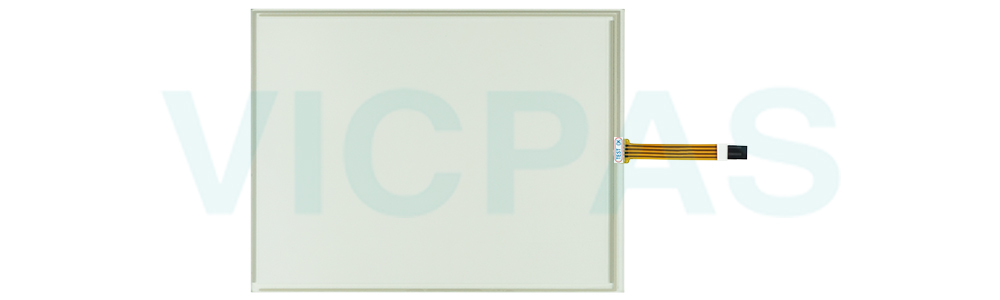
VICPAS is your trusted supplier for Bosch Rexroth IndraControl VEP 40.2 series VEP40.2CEU-128NN-CAD-128-NN-FW Protective Films and Touch Screen Panels, dedicated to meeting your needs in industrial control. We understand the criticality of equipment performance and reliability in modern industrial environments, which is why our products have always been known for their excellent quality and durability. Regardless of the purpose of your equipment, we are confident in providing high-quality support to ensure that your devices operate efficiently.
Equipment maintenance and replacement often lead to downtime and additional costs, but VICPAS is committed to reducing these expenses. Our Bosch Rexroth IndraControl VEP40.2 series VEP40.2CEU-128NN-CAD-128-NN-FW MMI Touch Screens and Protective Films are easy to install, assisting you in quickly resuming production. If you encounter any issues while using our products, there's no need to worry. Our customer support team is available to provide professional support and solutions at any time to minimize downtime and ensure that your equipment operates normally.
VICPAS not only offers excellent products but also excellent service. Our Bosch Rexroth IndraControl VEP 40.2 series VEP40.2CEU-128NN-CAD-128-NN-FW Touch Screens and Front Overlays are suitable for various industrial applications, meeting the needs of different industries. We understand the critical importance of equipment reliability to your business, and we will continue to provide outstanding products and professional technical support to ensure that your devices are in optimal condition. For more information, please feel free to contact us.
Specifications:
The table below describes the parameters of the Bosch Rexroth IndraControl VEP40.2 Series VEP40.2CEU-128NN-CAD-128-NN-FW Front Overlay Touch Digitizer Glass HMI.
| Brand: | Bosch Rexroth |
| Product Line: | IndraControl VEP40.2 |
| Resolution: | 800 × 600 pixels |
| Touchscreen: | Analog Resistive |
| Warranty: | 1-Year Warranty |
| Dimensions (W x H x D): | 350 x 290 x 51/60 mm |
| Display Colors: | 256,000 colors |
| Display Size: | 12.1" |
| Display Type: | TFT |
| Temperature: | 5 to 45 °C |
Related Bosch Rexroth IndraControl VEP Series No. :
| Rexroth IndraControl VEP | Description | Inventory status |
| VEP40.1CEN-064NN-G3D-064-NN-FW | Bosch Rexroth IndraControl VEP40 Touch Screen Glass Protective Film | Available Now |
| VEP40.1CEU-064NA-G3D-064-EC-FW | Rexroth IndraControl VEP40 Front Overlay Touch Screen Panel Repair | In Stock |
| VEP40.1CEU-064NN-G3D-064-EC-FW | Bosch Rexroth IndraControl VEP40 Protective Film Touch Membrane Repair | In Stock |
| VEP40.2CEU-128NN-CAD-128-NN-FW | Rexroth IndraControl VEP40 HMI Front Overlay Touchscreen Replacement | In Stock |
| VEP40.3CEN-256NN-MAD-128-NN-FW | Rexroth IndraControl VEP40 HMI Front Overlay Touch Glass Replacement | In Stock |
| VEP40.3CEU-256NA-MAD-128-NN-FW | Rexroth IndraControl VEP40 Touch Digitizer Glass Front Overlay Repair | Available Now |
| VEP40.4APN-1G0NN-A2D-4G0-NN-FW | Rexroth IndraControl VEP40 Front Overlay Touch Screen Monitor Repair | In Stock |
| VEP40.4APN-512NC-A2D-NNN-NN-FW | Bosch Rexroth IndraControl VEP40 HMI Panel Glass Protective Film Repair | Available Now |
| VEP40.4APN-512NN-A2D-NNN-NN-FW | Rexroth IndraControl VEP40 Touch Digitizer Protective Film Replacement | In Stock |
| VEP40.4APN-512NN-MAD-1G0-NN-FW | Rexroth IndraControl VEP40 MMI Touch Membrane Front Overlay Repair | In Stock |
| VEP40.4APN-512NN-MAD-NNN-NN-FW | Rexroth IndraControl VEP40 Protective Film HMI Touch Glass Repair | Available Now |
| VEP40.4BKN-512NN-A2D-NNN-NN-FW | Rexroth IndraControl VEP40 Front Overlay MMI Touch Screen Replacement | In Stock |
| VEP40.4DBN-256NN-MAD-1G0-NN-FW | Bosch Rexroth IndraControl VEP40 Protective Film Touch Panel Repair | In Stock |
| Rexroth IndraControl Terminal | Description | Inventory status |
Bosch Rexroth IndraControl VEP Series Manuals PDF Download:
FAQ:
Question: What is the display size of Bosch Rexroth IndraControl VEP 40.2 Series VEP40.2CEU-128NN-CAD-128-NN-FW Front Overlay Touch Screen Monitor?
Answer: VEP40.2CEU-128NN-CAD-128-NN-FW HMI Touch Panel Protective Film are 12.1 inches.
Question: How can I purchase Bosch Rexroth IndraControl VEP40.2 series VEP40.2CEU-128NN-CAD-128-NN-FW front overlays and touch screen monitors?
Answer: You can purchase them through our official website online, or you can contact our sales team via email or phone, and they will assist you in the purchasing process.
Question: Is the installation of Bosch Rexroth IndraControl VEP40.2CEU-128NN-CAD-128-NN-FW touchscreen and protective film easy?
Answer: Yes, VEP40.2CEU-128NN-CAD-128-NN-FW touch panels and front overlays are designed to be simple and easy to install. Typically, you can follow the provided installation guidelines to complete the installation process. If you need any installation support or advice, our customer support team will be happy to assist you.
Question: How should I address issues with the VEP40.2CEU-128NN-CAD-128-NN-FW touchscreen not responding or responding slowly?
Answer: If you encounter issues with the VEP40.2CEU-128NN-CAD-128-NN-FW touchscreen not responding or responding slowly, first ensure that the touchscreen surface is clean and free from impurities or liquids. If the issue persists, try restarting the device. If the problem remains unresolved, you can contact our technical support team for further assistance.
Common misspellings:
VEP40.2CEU-128NN-CAD-18-NN-FW
VEP40.2CEU-128N-CAD-128-NN-FW
VEP40.C2EU-128NN-CAD-128-NN-FW
VEP40.2CEU-128NN-CAD-12B-NN-FW
VEP40.2CEU-128NN-CAAD-128-NN-FW