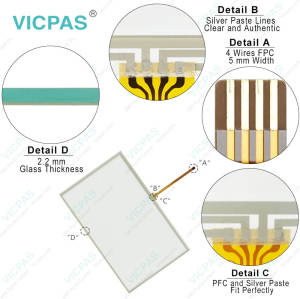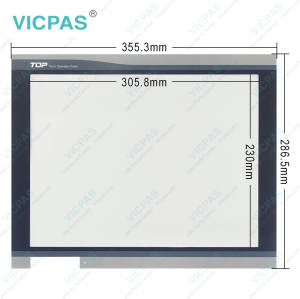M2I X TOP Wide Series XTOP05TW-UD Overlay Touch Panel
- Model
- M2I XTOP05TW-UD
Item specifics
- Brand
- M2I
- Size
- 5.8 inch
- Warranty
- 365 Days
- Product Line
- M2I X TOP Wide Series
- Supply
- XTOP05TW-UD Touch Screen Film Front Overlay
- Shipping
- 2-4 workdays
- Part Number
- M2I X TOP Wide Series XTOP05TW-UD
Review
Description
M2I X TOP Wide Series XTOP05TW-UD Protective Film Touch Digitizer Glass Replacement
Order each part separately is available

Fixing
Install clamps with M2I XTOP05TW-UD Touch Screen Monitor Front Overlay product should be installed as follows to maintain the IP performance of the device.
a.Insert the clamp into the slot of the product.
b.Screw the unit into the XTOP05TW-UD Front Overlay Touch Membrane panel cut with a screwdriver. If the screw is over tightened, it may cause the front deformation, thus resulting the touch sensor Can't work properly Tighten the screws to a torque of 0.2 N.m.
Setting System Recovery Mode of XTOP05TW-UD Protective Film Touch Digitizer Glass
a.If the system fails to boot normally due to a problem during operation, the built-in recovery function can be used to maintain the factory default state. Please note that the built-in project will be deleted when using the recovery mode.
b.After opening the XTOP05TW-UD Protective Film Touch Screen Monitor rear cover, you can adjust the setting switch. Keep the "BOOT UP"state when booting normally. If the system is recovering, turn off the power and set it to "RECOVERY".
c.When the recovery of M2I XTOP05TW-UD HMI Panel Glass Front Overlay is completed, the buzzer sounds, then turn off the power and reset to "BOOT UP" state.
Specifications:
The table below describes the parameters of the M2I XTOP05TW-UD Touch Screen Glass Protective Film HMI Parts.
| Brand: | M2I |
| Part Number: | XTOP05TW-UD |
| Warranty: | 365 Days |
| Ambient Humidity: | 85% RH or less |
| Operation Temperature: | 0°C ~ +50°C |
| Storage Temperature: | -10°C ~ +60°C |
| Screen Size: | 5.8'' |
| Display Type: | TFT Color |
| Screen Type: | Analog Resistive Film |
| Operating Humidity: | 0 ~ 90% |
Related M2I X TOP Wide Series HMI Part No. :
| M2I X TOP Wide Series | Description | Inventory status |
| XTOP04TW-UD | M2I X Top Wide Series Touch Screen Tablet Front Overlay Replacement | In Stock |
| XTOP07TW-LD | M2I X Top Wide Series Front Overlay Touch Membrane Replacement | In Stock |
| XTOP07TW-UD | M2I X Top Wide Series HMI Touch Glass Protective Film Repair | Available Now |
| XTOP10TW-UD | M2I X Top Wide Series Touch Screen Display Front Overlay Replacement | In Stock |
| M2I X TOP Wide Series | Description | Inventory status |
M2I X TOP Wide Series HMI Manuals PDF Download:
FAQ:
Question: What is the case material of M2I XTOP05TW-UD Front Overlay Touch Panel Terminal?
Answer: The case material is PC(Flameless).
Question: What is the cooling system of X TOP Wide Series XTOP05TW-UD Touch Membrane Protective Film Machine?
Answer: The cooling system of XTOP05TW-UD is natural air circulation.
Question: What is M2I X TOP Series XTOP05TW-UD Touch Screen and Protective Film HMI parts price?
Answer: Submit a fast quote, send VICPAS an email for best price.
Common misspellings:
TOP05TW-UDXTOP05TW-U
XTOP005TW-UD
XOTP05TW-UD
XTOP05TWU-D