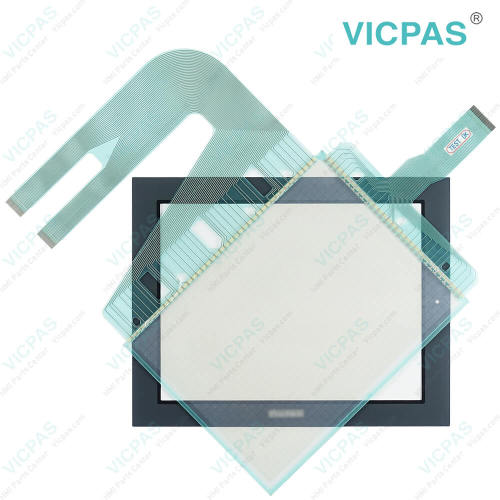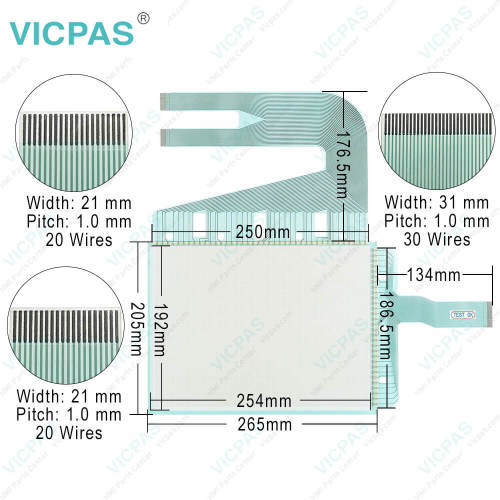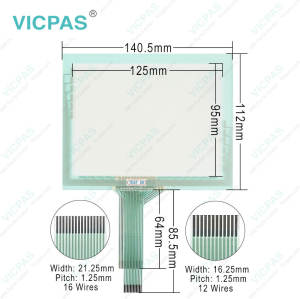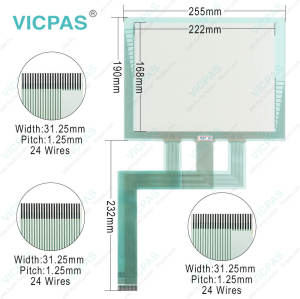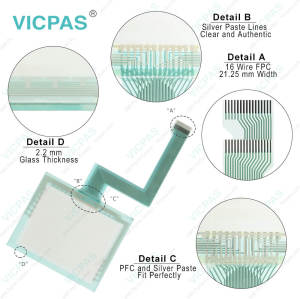QPLCxxExxxx QPLCBDE0000 QPLCGAE0000 Touchscreen Front Overlay
- Model
- QPLCxxExxxx QPLCBDE0000 QPLCGAE0000
Item specifics
- Brand
- GE Fanuc
- Warranty
- 365 Days
- Product Line
- GE Fanuc QuickPanel
- Supply
- Protective Film Touch Screen Monitor
- Shipping
- 2-4 workdays
- Part Number
- QPLCxxExxxx QPLCBDE0000 QPLCGAE0000
Review
Description
GE Fanuc QuickPanel Series QPLCxxExxxx QPLCBDE0000 QPLCGAE0000 Touch Screen Front Overlay
Order each part separately is available
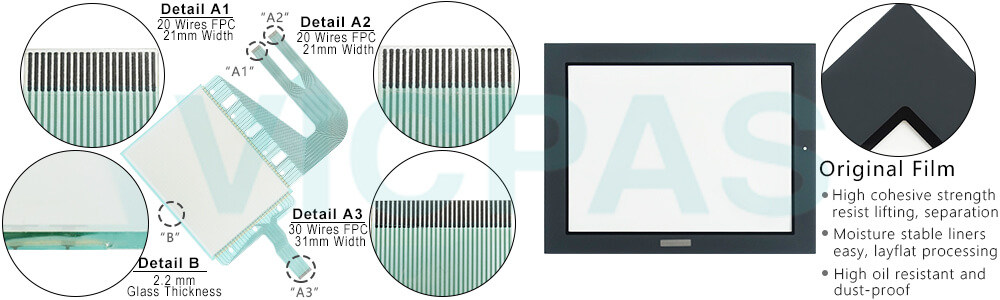
The GE Fanuc QPLCxxExxxx QPLCBDE0000 QPLCGAE0000 HMI Touch Glass Protective Film QuickPanel is an advanced human-machine interface (HMI) designed to provide comprehensive control and monitoring capabilities in industrial settings. With its intuitive interface, extensive connectivity options, and robust features, it offers a seamless and efficient user experience.
The QPLCxxExxxx QPLCBDE0000 QPLCGAE0000 Front Overlay Touch Membrane QuickPanel boasts a user-friendly design, featuring a high-resolution touchscreen display that allows operators to easily interact with the system. Its intuitive interface enables quick navigation through menus, data input, and control commands, enhancing productivity and simplifying operation.
With its broad range of communication protocols, the QPLCxxExxxx QPLCBDE0000 QPLCGAE0000 Touch Screen Panel Front Overlay QuickPanel ensures seamless integration with various industrial devices, such as PLCs, HMIs, and SCADA systems. This enables real-time data exchange and centralized control, empowering operators to monitor and manage multiple systems from a single interface.
The QPLCxxExxxx QPLCBDE0000 QPLCGAE0000 Front Overlay Touch Membrane QuickPanel offers advanced graphics and animation capabilities, enabling the creation of visually appealing and informative displays. Operators can leverage this feature to visualize data trends, process status, and alarms, facilitating better decision-making and enhancing situational awareness.
Specifications:
The table below describes the parameters of the GE Fanuc QPLCxxExxxx QPLCBDE0000 QPLCGAE0000 HMI Panel Glass Front Overlay QuickPanel.
| Ambient Operating Temp.: | 0°C to 50°C |
| Brand: | GE Fanuc |
| Display Version: | Monochrome/TFT/STN |
| Product Line: | GE Fanuc QuickPanel |
| Warranty: | 12 Months Warranty |
| Backlight Life: | 15,000 - 20,000 hours |
| Display Size: | 12.1" (Diagonal) |
| Display Resolution: | 800 x 600 pixels |
| Input Voltage: | DC 20.4V to DC 27.6V |
| Touchscreen: | Resistiv |
Related GE Fanuc QuickPanel Series HMI Part No. :
| Quickpanel HMI | Description | Inventory status |
| QPL21100C2P | GE FANUC QuickPanel Touch Screen Protective Film Replacement | In Stock |
| QPL21100C2P SER A | GE FANUC QuickPanel Touch Panel Protective Film Replacement | Available Now |
| QPL21100C2P-B | GE FANUC QuickPanel HMI Touch Screen Glass Protective Film Repair | Available Now |
| QPL21100C2P-C | GE Fanuc QuickPanel Touch Screen Panel Front Overlay Replacement | In Stock |
| QPL2D100C2P | GE FANUC Quickpanel Front Overlay Touch Membrane Replacement | In Stock |
| QPL2D100C2P-B | GE Fanuc QuickPanel Touch Glass Front Overlay Replacement | In Stock |
| QPL2D200C2P | GE Fanuc QuickPanel Touch Digitizer Glass Overlay Repair | Available Now |
| QPLCBDE0000 | GE FANUC Quickpanel HMI Panel Glass Protective Film Repair | Available Now |
| QPLCGAE0000 | GE FANUC QuickPanel Touch Screen Monitor Front Overlay Repair | In Stock |
| QPLCGDE0000 | GE Fanuc QuickPanel MMI Touch Screen Front Overlay Replacement | In Stock |
| QPLCGDE0000-A | GE Fanuc QuickPanel HMI Touch Screen Protective Film Repair | Available Now |
| QPLCTAE0000 | GE Fanuc QuickPanel Front Overlay Touch Screen Panel Replacement | In Stock |
| QPLCTAE0000-A | GE Fanuc QuickPanel Touchscreen Protective Film Replacement | In Stock |
| QPLCTDE0000 | GE Fanuc QuickPanel HMI Protective Film Touch Screen Glass Repair | Available Now |
| QPLCTDE0000-A | GE Fanuc QuickPanel Front Overlay Touch Screen Panel Repair | In Stock |
| R-QPI2D100L2P | GE FANUC Quickpanel Touch Membrane Front Overlay Replacement | Available Now |
| QuickPanel HMI | Description | Inventory status |
GE Fanuc QuickPanel Series Manuals PDF Download:
FAQ:
Question: What is the QuickPanel HMI?
Solution: The QuickPanel HMI is a powerful touch-screen interface developed by GE Fanuc for industrial control and monitoring applications. It serves as a centralized platform for operators to interact with and manage various industrial processes.
Question: What are the key features of the QPLCxxExxxx QPLCBDE0000 QPLCGAE0000 Front Overlay Touch Digitizer Glass QuickPanel HMI?
Answer: The QuickPanel QPLCxxExxxx QPLCBDE0000 QPLCGAE0000 Touch Panel Protective Film HMI offers a range of features including a high-resolution touch-screen display, advanced graphics capabilities, extensive connectivity options, data logging and reporting functionality, alarm management, remote access, and robust security measures.
Question: How does the QuickPanel QPLCxxExxxx QPLCBDE0000 QPLCGAE0000 Protective Film HMI Panel Glass HMI enhance productivity?
Answer: The QPLCxxExxxx QPLCBDE0000 QPLCGAE0000 Touch Screen Monitor Front Overlay QuickPanel HMI enhances productivity by providing operators with a user-friendly interface that allows for easy monitoring, control, and adjustment of industrial processes. Its advanced features such as data logging, alarm management, and remote access enable operators to quickly respond to issues and optimize system performance.
Common misspellings:
QPLCxxExxxx QPLCBDE0000 QPLCGAE000QPLCxxExxxx QPLCBDE000 QPLCGAE0000
QPLCExxxxxx QPLCBDE0000 QPLCGAE0000
QPLCxxExxxx QPLC8DE0000 QPLCGAE0000
QPLCxxExxxx QPLCBDE0000 QPLLCGAE0000