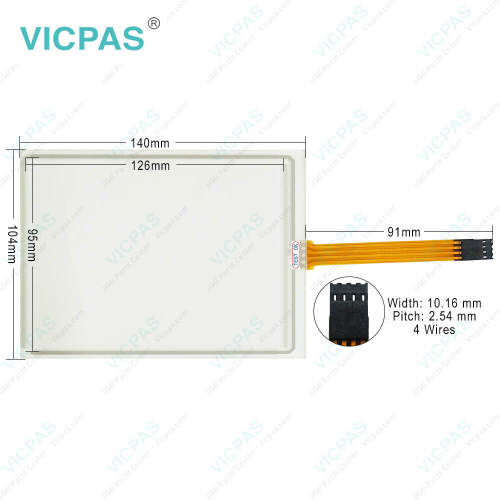GE Fanuc IC754VSI06MTD-KH IC754VSI06MTD-CC IC754VSI06STD Front Overlay Touch Screen
- Model
- IC754VSI06MTD-KH IC754VSI06MTD-CC IC754VSI06STD
Item specifics
- Warranty
- 365 Days
- Shipping
- 2-4 workdays
- Brand
- GE Fanuc
- Model
- IC754VSI06MTD-KH IC754VSI06MTD-CC IC754VSI06STD
- Supply Parts
- Protective Film Touchscreen Panel
- Display Size
- 6 inches
Review
Description
GE Fanuc QuickPanel View IC754VSI06MTD-KH IC754VSI06MTD-CC IC754VSI06STD HMI Panel Glass Protective Film Replacement
Order each part separately is available
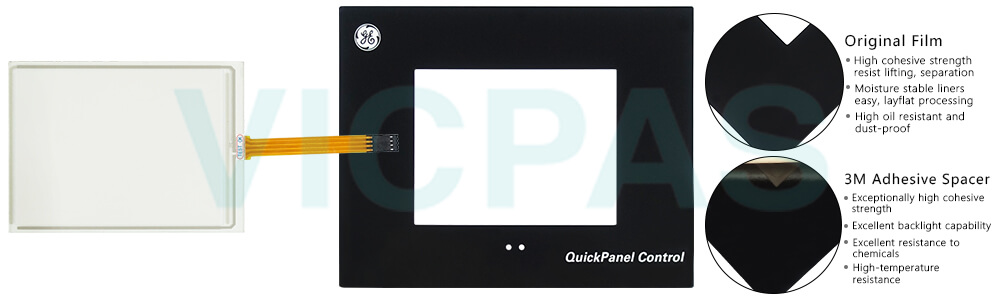
The IC754VSI06MTD-KH IC754VSI06MTD-CC IC754VSI06STD MMI Touch Screen Protective Film QuickPanel View/Control has an integrated 18-bit flat panel display. The six-inch diagonal, back-lit panel employs TFT technology to provide a bright operator interface. The IC754VSI06MTD-KH IC754VSI06MTD-CC IC754VSI06STD Touch Screen Front Overlay HMI display supports a resolution of 320 by 240 pixels (one-quarter of a VGA display).
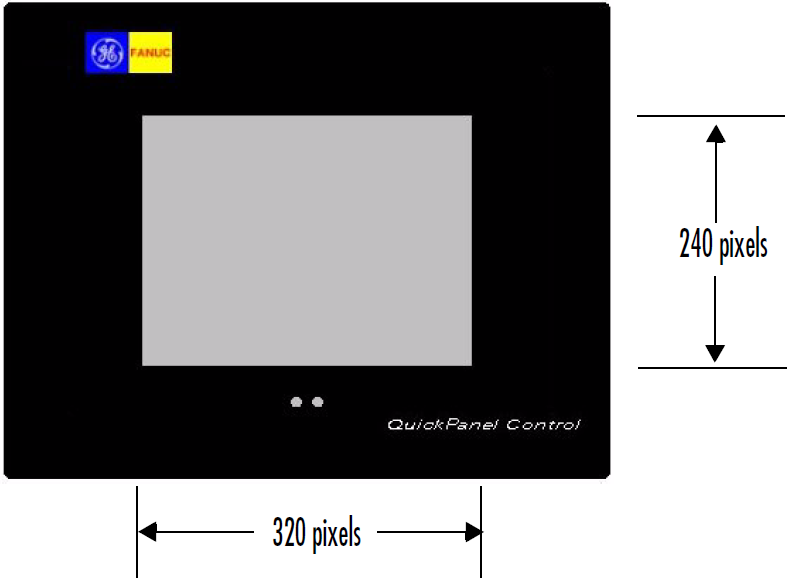
The IC754VSI06MTD-KH IC754VSI06MTD-CC IC754VSI06STD Protective Film Touch Screen Panel QuickPanel View/Control can be configured to use either or both a hardware keyboard and a software emulation keyboard as an operator data input devices. Typically, an external hardware keyboard is used when in a development mode, while the included Soft Input Panel is more applicable in an operational environment.
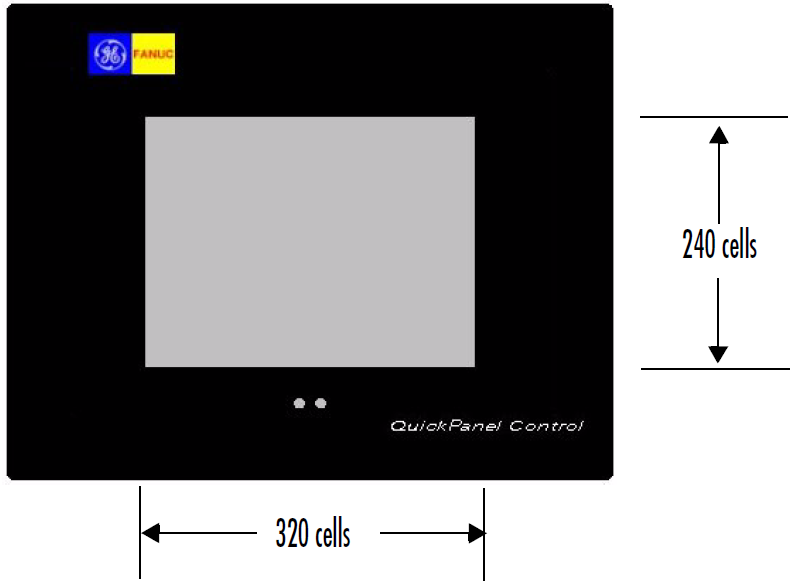
Specifications:
The table below describes the parameters of the GE Fanuc QuickPanel View Series IC754VSI06MTD-KH IC754VSI06MTD-CC IC754VSI06STD Touch Digitizer Glass Front Overlay HMI.
| Brand: | GE Fanuc |
| Product Line: | GE Fanuc QuickPanel View |
| Resolution: | 320 × 240 pixels |
| Warranty: | 1-Year Warranty |
| Touchscreen: | Resistiv |
| Display Size: | 5.7" (Diagonal) |
| Display Type: | Mono/Color-STN LCD |
| Model Number: | ES0611 |
| Front of Panel & Depth: | 203 mm x 157 mm x 22 mm |
| Panel Cut-Out (W x H x D): | 158 mm x 126 mm x 70 mm |
Related GE Fanuc QuickPanel View Series No. :
| Quickpanel View HMI | Description | Inventory status |
| IC754VSF15CTD-JH | GE FANUC QuickPanel View Touch Screen Protective Film Replacement | In Stock |
| IC754VSF15CTD-KH | GE FANUC QuickPanel View Touch Panel Protective Film Repair | Available Now |
| IC754VSI06MTD | GE FANUC QuickPanel View HMI Touch Screen Glass Protective Film | Available Now |
| IC754VSI06MTD-BB | GE Fanuc QuickPanel View Touch Screen Panel Front Overlay Repair | In Stock |
| IC754VSI06MTD-CC | GE FANUC Quickpanel View Front Overlay Touch Membrane Replacement | In Stock |
| IC754VSI06MTD-DC | GE Fanuc QuickPanel View Touch Glass Front Overlay Repair | In Stock |
| IC754VSI06MTD-FF | GE Fanuc QuickPanel View Touch Digitizer Glass Overlay Repair | Available Now |
| IC754VSI06MTD-KH | GE FANUC Quickpanel View HMI Panel Glass Protective Film | Available Now |
| IC754VSI06MTD-LH | GE FANUC QuickPanel View Touch Screen Monitor Front Overlay | In Stock |
| IC754VSI06MTD-LK | GE Fanuc QuickPanel View MMI Touch Screen Front Overlay Replacement | In Stock |
| IC754VSI06MTD-MH | GE Fanuc QuickPanel View HMI Touch Screen Protective Film | Available Now |
| IC754VSI06SKD | GE FANUC QuickPanel View Terminal Keypad Replacement | In Stock |
| IC754VSI06STD | GE Fanuc QuickPanel View Touchscreen Protective Film Repair | In Stock |
| IC754VSI06STD-AB | GE Fanuc QuickPanel View HMI Protective Film Touch Screen Glass | Available Now |
| IC754VSI06STD-BB | GE Fanuc QuickPanel View Front Overlay Touch Screen Panel Repair | In Stock |
| QuickPanel View HMI | Description | Inventory status |
GE Fanuc QuickPanel View Series Manuals PDF Download:
FAQ:
Question: How to mount the QuickPanel View in a panel?
Answer:
1. Insert the unit into the panel cutout (without a CF card in the CF port).
2. Insert the hook of each mounting clamp into the housing openings as shown below.
3. Ensure that the gasket is properly seated in the bezel channel and firmly tighten the clamp screws.
Note: The torque range for the mounting clamp screws is 2.6-4.4 inch/lbs (0.3-0.5 Nm)
The mounting clamps hold the unit in place by tension alone. No drilling is required.
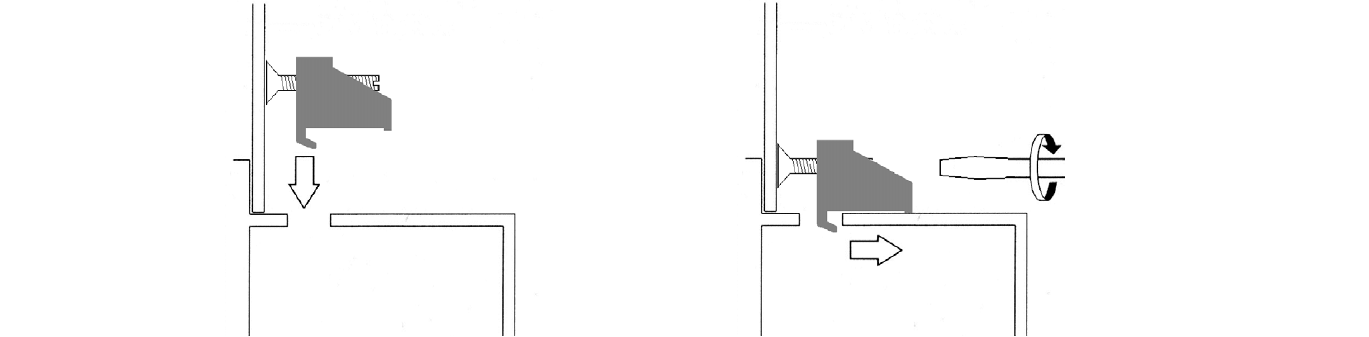
Do not damage the gasket attached to the back of the QuickPanel View’s bezel. This gasket prevents shock hazards and damage caused by liquids accidentally entering the unit after installation.
Question: What are the size of GE Fanuc QuickPanel View Series IC754VSI06MTD-KH IC754VSI06MTD-CC IC754VSI06STD Front Overlay Touch Screen Monitor?
Answer: IC754VSI06MTD-KH IC754VSI06MTD-CC IC754VSI06STD HMI Touch Panel Protective Film are 6 inches.
Common misspellings:
IC754VSI06MTD-KH IC754VSI06MTD-CC IC754VI06STD
I754VSI06MTD-KH IC754VSI06MTD-CC IC754VSI06STD
IC754VSI06MTD-KH IC754VSI06MDT-CC IC754VSI06STD
IC754VSI06MTD-KH IC754VSI06MTD-CC 1C754VSI06STD
IC754VSI06MTTD-KH IC754VSI06MTD-CC IC754VSI06STD