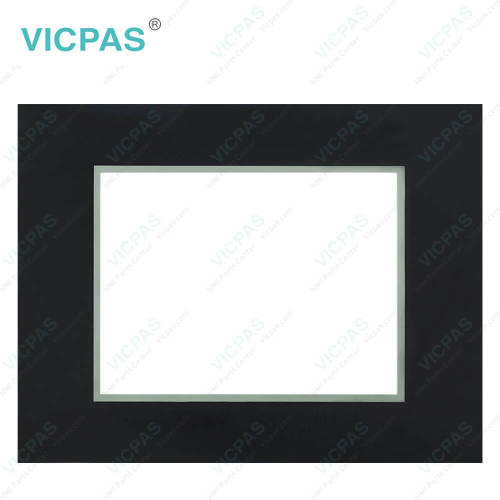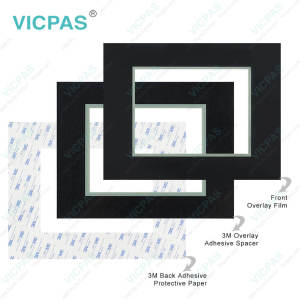EZP-T15C-FSE EZP-T15C-FSH EZP-T15C-FSM Protective Film Touch Glass
- Model
- EZP-T15C-FSE EZP-T15C-FSH EZP-T15C-FSM
Item specifics
- Touch screen tapes
- Resistance touch screen
- Size
- 15 inches
- Warranty
- 365 Days
- Brand
- EZAutomation
- Product Line
- EZPanel PCs Series
- Supply
- EZPanel PCs Front Overlay Touch Screen Panel
- Shipping
- 2-4 workdays
- Part Number
- EZP-T15C-FSE EZP-T15C-FSH EZP-T15C-FSM
Review
Description
EZAutomation EZPanel PCs EZP-T15C-FSE EZP-T15C-FSH EZP-T15C-FSM Panel Glass Protective Film
Order each part separately is available
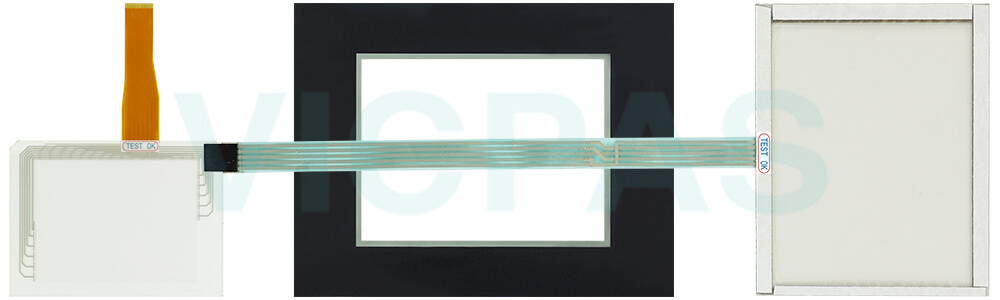
EZP-T15C-FSE EZP-T15C-FSH EZP-T15C-FSM Touch Panel Protective Film EZAutomation EZPanel PCs come with a range of features that make them well-suited for use in industrial automation and control applications. Some of the key features include:
Rugged Design: EZPanel PCs are designed to withstand harsh industrial environments and come with features such as fanless cooling, a solid metal casing, and IP65 protection against dust and water.
Wide Operating Temperature: These EZP-T15C-FSE EZP-T15C-FSH EZP-T15C-FSM Front Overlay Touch Digitizer Glass computers can operate in a wide temperature range, making them suitable for use in environments with extreme temperatures.
Industrial-Grade Components: EZP-T15C-FSE EZP-T15C-FSH EZP-T15C-FSM Touch Screen Monitor Front Overlay EZPanel PCs use industrial-grade components that are designed to provide long-lasting performance and reliability in demanding environments.
Low Power Consumption: These computers are designed to be energy-efficient and consume very low power, which helps to reduce operating costs.
Customizable: EZPanel PCs can be customized to meet the specific needs of individual customers, including the choice of processor, memory, storage, and other components.
Easy to Use: EZPanel PCs come with user-friendly interfaces and are easy to install, operate, and maintain, making them accessible to users of all levels of technical expertise.
Connectivity: EZPanel PCs come with a range of connectivity options, including Ethernet, USB, serial ports, and more, to allow for integration with other devices and systems.
These are some of the key features of EZAutomation EZPanel PCs that make them an attractive choice for use in industrial automation and control applications.
Specifications:
The table below describes the parameters of the EZAutomation EZP-T15C-FSE EZP-T15C-FSH EZP-T15C-FSM Touch Membrane Protective Film HMI Parts.
| Brand: | EZAutomation |
| Brightness/Life: | 400 Nits/75,000 Hrs. |
| Enclosure: | NEMA 4, 4X (indoor) |
| Product Line: | EZPanel PCs |
| Touch Size: | 15" |
| Backlight: | White LED Strips |
| Display Type: | TFT Color |
| Power supply: | 24 V DC |
| Resolution: | 1024 x 768 pixels |
| Warranty: | 12-Month Warranty |
Related EZAutomation EZPanel PCs Series Part No. :
| EZPanel PCs | Description | Inventory status |
| EZP-T15C-FS | EZPanel PCs Front Overlay Touch Membrane Repair Replacement | In Stock |
| EZP-T15C-FSC | EZ Automation EZPanel PCs Series Touch Glass Front Overlay Repair | In Stock |
| EZP-T15C-FSD | EZAutomation EZPanel PCs Series Touch Digitizer Glass Overlay Repair | Available Now |
| EZP-T15C-FSE | EZPanel PCs HMI Panel Glass Protective Film Repair Replacement | Available Now |
| EZP-T15C-FSH | EZAutomation EZPanel PCs Series Touch Screen Monitor Front Overlay | In Stock |
| EZP-T15C-FSM | EZAutomation EZPanel PCs Series Front Overlay MMI Touch Screen Repair | In Stock |
| EZP-T15C-FSP | EZ Automation EZPanel PCs Series HMI Touch Screen Protective Film | Available Now |
| EZP-T15C-FST | EZAutomation EZPanel PCs Series Protective Film Touchscreen Repair | In Stock |
| EZP-T15C-FSU | EZAutomation EZPanel PCs Series HMI Protective Film Touch Screen Glass | Available Now |
| EZPanel PCs | Description | Inventory status |
EZAutomation EZPanel PCs Series HMI Manuals PDF Download:
FAQ:
Problem: EZP-T15C-FSE EZP-T15C-FSH EZP-T15C-FSM Display hangs when the unit is powered up, “Initializing...” message remains on screen (unit has invalid RAM memory)
Action:
1. Remove power. While pressing extreme upper and lower left touch cells on the panel, reapply power.
2. You will now be in setup mode, press exit to enter run mode. The EZP-T15C-FSE EZP-T15C-FSH EZP-T15C-FSM screen will be blank.
3. Run EZ Series EZP-T15C-FSE EZP-T15C-FSH EZP-T15C-FSM Touch Panel Editor Programming Software. Select Panel > Clear Memory from main menu bar, or upload a new user program to the panel.
Problem: Memory Card
Action: Make sure that the Flash Card is in top slot, and the RAM Card is in the bottom slot.
Problem: EZP-T15C-FSE EZP-T15C-FSH EZP-T15C-FSM Display Blank
Action:
1. EZP-T15C-FSE EZP-T15C-FSH EZP-T15C-FSM Display indicates “NO POWER UP SCREEN” If this message is displayed the panel battery needs to be replaced.
2. Display is blank. Push extreme upper left and extreme lower left touch cells on the front of the EZP-T15C-FSE EZP-T15C-FSH EZP-T15C-FSM panel (top and bottom of column 1 on panel.)
a. There is no change, the display remains blank. Indicates UNIT FAILURE, return for service.
b. Unit SETUP screen appears, screen is hard to read. Adjust screen contrast control for 6- or 8-inch units (10-inch and 15-inch units have no contrast adjustment).
c. Unit SETUP screen appears normal. The EZP-T15C-FSE EZP-T15C-FSH EZP-T15C-FSM Touchscreen Protective Film HMI unit has no user program — install the user program.
Common misspellings:
EZP-T15C-FSE EZP-T15C-FSH EZP-T15C-FMEZP-T15C-FSE EZP-T15C-FS EZP-T15C-FSM
EZP-T1C5-FSE EZP-T15C-FSH EZP-T15C-FSM
EZP-TI5C-FSE EZP-T15C-FSH EZP-T15C-FSM
EZP-T15C-FSE EZP-T15C-FSHH EZP-T15C-FSM