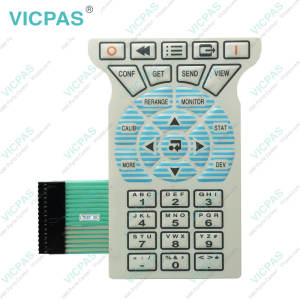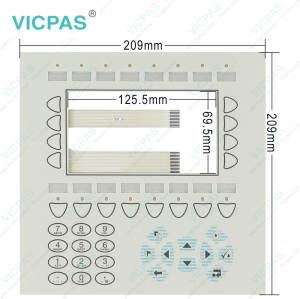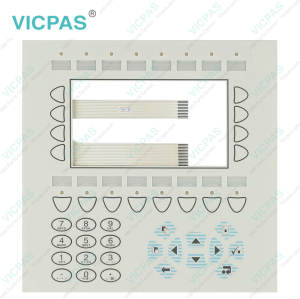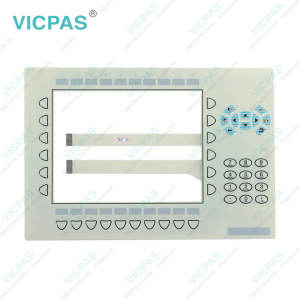ABB HMI 8136-500 CPU 5.1 033A1-0939A HMI Panel Glass Replacement
- Model
- 8136-500 CPU 5.1 033A1-0939A
Item specifics
- Warranty
- 365 Days
- Product Line
- ABB Busch-Comfort Panel
- Supply
- Touch Screen Monitor
- Shipping
- 2-3 workdays
- Part Number
- 8136-500 CPU 5.1 033A1-0939A
- Touch Size
- 9 inches
Review
Description
ABB BuschComfort PanelTouch 8136-500 CPU 5.1 033A1-0939A Touch Screen Panel Replacement
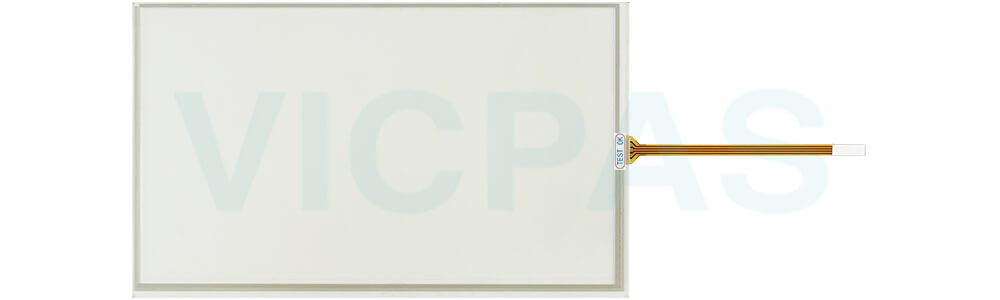
ABB BuschComfort PanelTouch 8136-500 CPU 5.1 033A1-0939A HMI Touch Glass BuschComfort PanelTouch Feature:
Robust and reliable technology
ABB BuschComfort PanelTouch 8136-500 CPU 5.1 033A1-0939A Touch Digitizer Glass BuschComfort PanelTouch is constructed in a strong yet lightweight die-cast, powder-coated aluminum housing. IP65/IP66 front casing withstands wet, dusty and demanding environments. Operating temperatures ranging between -30℃ to 70℃ with maximum 95% humidity.
Truly open platform
Built on open architecture and technologies that accompany the .NET framework, these panels are capable of multi-brand controller connectivity. A multitude of connection options are available for local communication, expansion, remote access and more.
Easy to use
A fully deployable ABB BuschComfort PanelTouch 8136-500 CPU 5.1 033A1-0939A HMI Panel Glass HMI with comprehensive and integrated templates and libraries for every conceivable process. The Panel Builder tool, with familiar Microsoft® Windows® environment along with multiple language support results in remarkably quick, easy and efficient engineering.
State-of-the-arts graphics
Vector-based, high-resolution graphics in TFL/LED display, with icon-based interface navigation and control.
Specifications:
The table below describes the parameters of the ABB BuschComfort PanelTouch 8136-500 CPU 5.1 033A1-0939A Touch Screen Monitor ABB HMI.
| Display Type: | TFT LCD |
| Part Number: | 8136-500 CPU 5.1 033A1-0939A |
| Product Line: | ABB Busch-Comfort Panel |
| Storage Temperature: | -20 °C to +70 °C |
| Warranty: | 365 Days |
| Backlight Colors: | 64 k colors |
| Backlight Lifetime: | 20,000 hours |
| Brand: | ABB |
| Operating Temperature: | -10 °C to +60 °C |
| Screen Brightness: | 450 cd/m2 |
Related ABB Automation Panel Terminals Part No. :
| ABB HMI Repair | Description | Inventory status |
| 3HAC034169-001 | ABB 3HAC034169-001 CABLE HARNESS CD27 BOX2 Repair | In Stock |
| 8136-500 CPU 5.1 033A1-0939A | ABB HMI Panel Glass Repair Replacement | In Stock |
| ACS100-PAN | ABB Operator Panel Keypad HMI Replacement Repair | Available Now |
| D674A906U01 | Proces/Hygienic Master 300 Cartridge Membrane Keypad Switch | Available Now |
| EL3010 EL3010-IPA EL3020 EL3040 | ABB Membrane Keyboard Keypad Replacement | In Stock |
| FOG-VS090VXN01V0 GVS VS090VXN01V0 160705E-YZ | ABB HMI Touch Digitizer Glass Replacement | In Stock |
| GOP 2 B395976 / B395059 / B390868 | ABB Graphic Operator Panel Terminal Keypad Replacement | Available Now |
| GOP 2 G2010 A B394073 GOP2 B396858 G2010A10.4ST | ABB Graphic Operator Panel Series Keyboard Membrane Repair | In Stock |
| GOP GENERA G2010 A 10.4st | ABB Graphic Operator Panel Keypad Membrane Replacement | Available Now |
| GOP GENERA OY G2000 A 5.7HT | ABB Touch Digitizer Switch Membrane Repair | In Stock |
| Millmate Operator Unit 410 | ABB Protective Film Touch Screen HMI Replacement | In Stock |
| STT04 STT04EPS01J3 | ABB Smart Transmitter Terminal Switch Membrane Replacement | In Stock |
| SYNPOL D 3DDE 300 400 CMA 120 | ABB SYNPOL D Membrane Keypad MMI Repair | Available Now |
| SYNPOL D CMA130 | ABB SYNPOL D Operator Keyboard Replacement | In Stock |
| ABB Replacement | Description | Inventory status |
FAQ:
Question: Grounding the ABB BuschComfort PanelTouch 8136-500 CPU 5.1 033A1-0939A MMI Touch Screen operator panel
Solution:
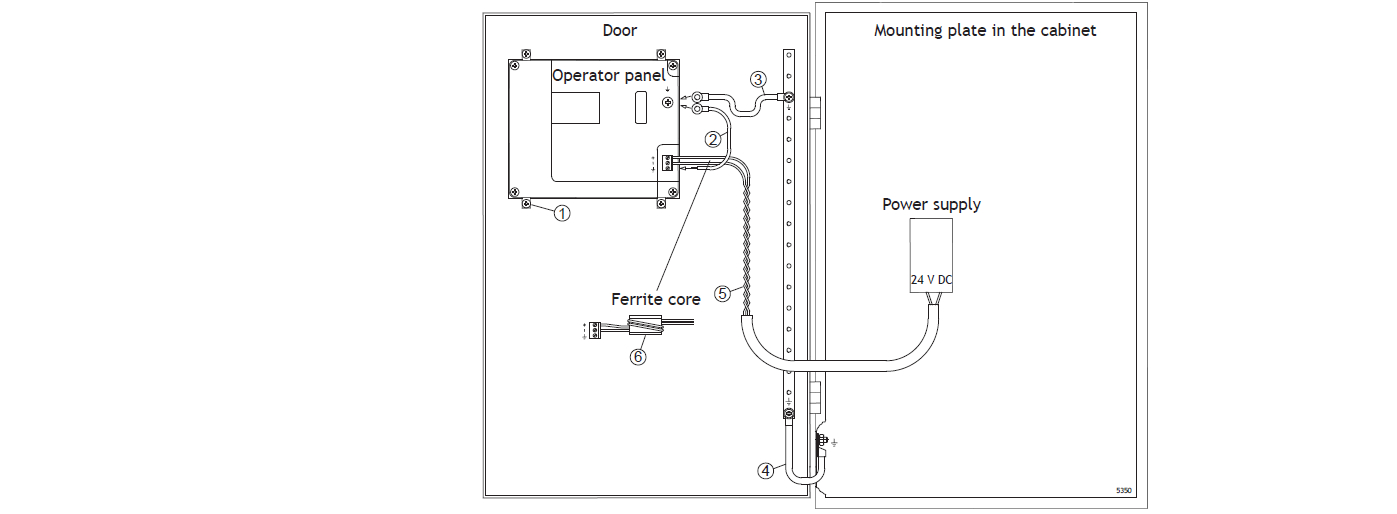
The mounting clamps of the operator panel do not provide a secure grounding connection between the panel and the device cabinet, see 1 in drawing above.
1. Connect a wire, that is sized correctly according to local electrical codes, between the quick-connect terminal connector on the operator panel and the chassis of the panel, see 2 in drawing above.
2. Connect a wire or grounding braid, that is sized correctly according to local electrical codes, between the chassis of the operator panel and the closest grounding point on the door, see 3 in drawing above.
3. Connect a strong but short grounding braid between the door and the device cabinet, see 4 in drawing above.
4. Twist the cables onto the 24 V DC feed, see 5 in drawing above.
2 turns around the ferrite core provide 4 times the suppression of 1 turn.
3 turns around the ferrite core provide 9 times the suppression of 1 turn.
A ferrite core suppresses disturbances to the 24 V feed, see 6 in drawing above.
The grounding wires should be short and the conductor should have a large area.
A long, thin grounding wire has a very high impedance (resistance) at high frequencies and does not guide disturbances to the ground.
Multi-wire conductors are better than single wire conductors with the same area.
A braided conductor wire with the same area is even better. The best is a short, thick grounding braid.
Common misspellings:
ABB BuschComfort PanelTouch 8136-500 CPU 5.1 033A-0939AABB BuschComfort PanelTouch 836-500 CPU 5.1 033A1-0939A
ABB BuschComfort PanelTouch 8136-500 CUP 5.1 033A1-0939A
ABB BuschComfort PanelTouch 8136-500 CPU 5.1 033A1-0Q39A
ABB BuschComfort PanelTouch 81136-500 CPU 5.1 033A1-0939A