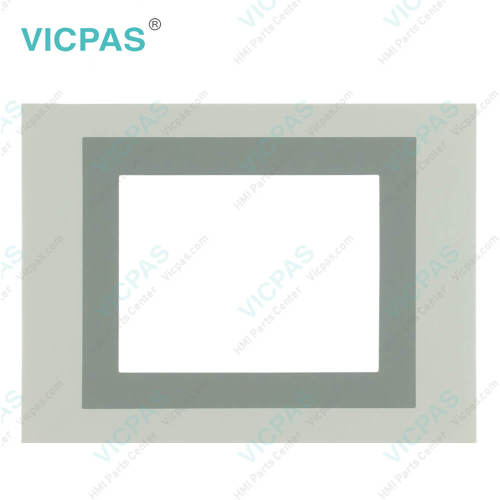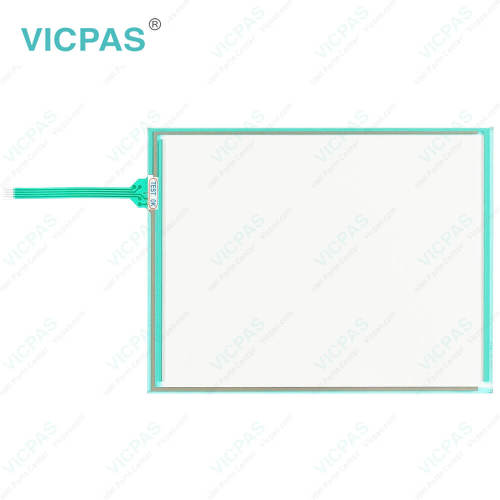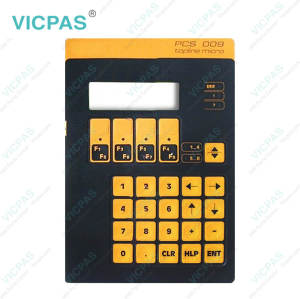Lauer EPC PM 1500 Nautic HMI Touch Glass Front Overlay
- Model
- EPC PM 1500 Nautic
Item specifics
- Brand
- Systeme Lauer
- Size
- 15 inch
- Warranty
- 365 Days
- Product Line
- Lauer Embedded-PC Series
- Supply
- EPC PM 1500 Nautic Touch Digitizer Glass
- Shipping
- 2-4 workdays
- Part Number
- Magellan Nautic EPC PM 1500 Nautic Front Overlay
Review
Description
Lauer Embedded-PC EPC PM 1500 Nautic Protective Film HMI Panel Glass Replacement
Order each part separately is available
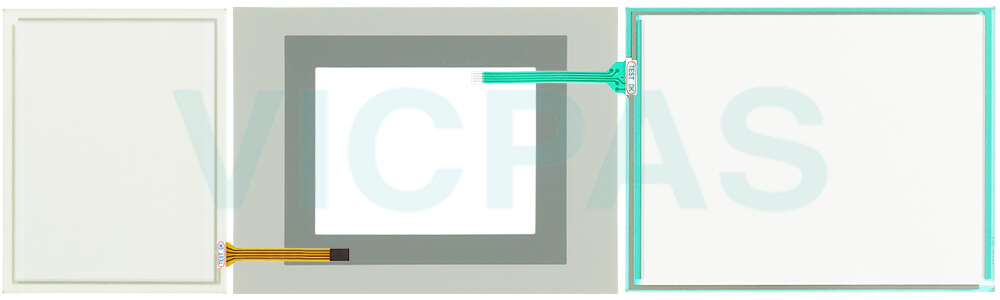
Production equipment must keep running – more and more often around the clock. All over the world. Failures mean downtimes which mean a drop of equipment profitability. Against this background, each component of the entire system must guarantee maximum fail-safety. This is especially true for the Magellan Nautic EPC PM 1500 Nautic Protective Film HMI Panel Glass HMI, which is an essential element in visualization and control. Past experience has shown that classical PCs – even in IPC design – are often simply not up to these requirements.
Embedded-PC EPC PM 1500 Nautic Touch Digitizer Glass Protective Film Hard disks and fans are based on highly stressed mechanical components which are often not suitable for permanent use, especially in rugged industrial environments. Embedded systems are increasingly used in this field, as they have no fast-wearing mechanical parts and thus provide maximum availability and fail-safety. CF (Compact Flash) memory cards are used instead of hard disks, special processors and cooling elements allow to dispense with fans altogether.
The MICROSOFT operating systems used follow the same concept: XP-Embedded or CE.NET are stripped down to the functions actually needed for your application. This saves memory space and avoids configuration errors by the end user. The high stability of this platform allows the use of an integrated Soft-PLC, which is available as an EPC PM 1500 Nautic Front Overlay Touch Panel EPC control. Rugged and reliable visualization and control of your systems - plus maximum economy.
Specifications:
The table below describes the parameters of the Lauer Embedded-PC EPC PM 1500 Nautic Protective Film Touch Digitizer HMI Parts.
| Ambient Humidity: | 10 to 90 % RH |
| Brand: | Lauer |
| Input: | Resistive Touch |
| Product Line: | Embedded-PC |
| Touch Size: | 15" |
| Display Type: | TFT Color LCD |
| Front Material: | Aluminium |
| Power supply: | 24 V DC |
| Resolution: | 1024 x 768 pixels |
| Warranty: | 12-Month Warranty |
Related Lauer Embedded-PC Series Part No. :
| Systeme Lauer Repair | Description | Inventory status |
| EPC PM 1500 Nautic | LAUER Embedded-PC Front Overlay Touch Membrane | In Stock |
| EPC PM 1700 Nautic | Lauer Embedded-PC Series Touch Glass Front Overlay Repair | In Stock |
| EPC PM 1900 Nautic | Lauer Embedded-PC Series Touch Digitizer Glass Overlay Repair | Available Now |
| EPC PM 2100 Nautic | LAUER Embedded-PC HMI Panel Glass Protective Film | Available Now |
| EPC PM-S 1000tc | LAUER Embedded-PC Series Touch Screen Monitor Front Overlay | In Stock |
| EPC PM-S 1200tc | Lauer Embedded-PC Series Front Overlay MMI Touch Screen Replacement | In Stock |
| EPC PM-S 1500tc | Lauer Embedded-PC Series HMI Touch Screen Protective Film | Available Now |
| EPC X 550tc | LAUER Embedded-PC Series Front Overlay Touchscreen Repair | In Stock |
| EPC X 640tc | LAUER Embedded-PC Series HMI Protective Film Touch Screen Glass | Available Now |
| EPC X 840tc | Lauer Embedded-PC Series Front Overlay Touch Screen Panel Repair | In Stock |
| EPC X 1000tc | Lauer Embedded-PC Series Touch Screen Protective Film Replacement | In Stock |
| LAUER Embedded-PC | Description | Inventory status |
Systeme Lauer HMI Manuals PDF Download:
FAQ:
Question: Changing the Fan
Solution:
1. To change the fan you have to remove the left-hand part of the rear enclosure. To open the enclosure, remove the six (6) marked screws with an Allen key.
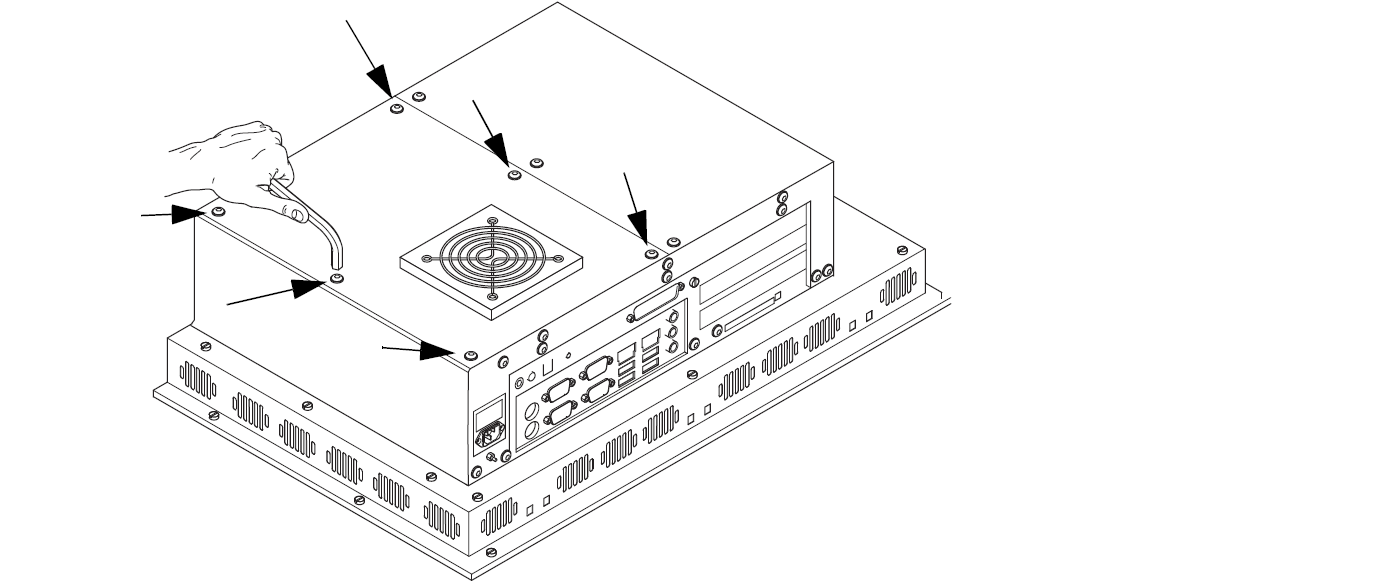
2. Lift the enclosure and pull out the fan cable, according to the picture below.
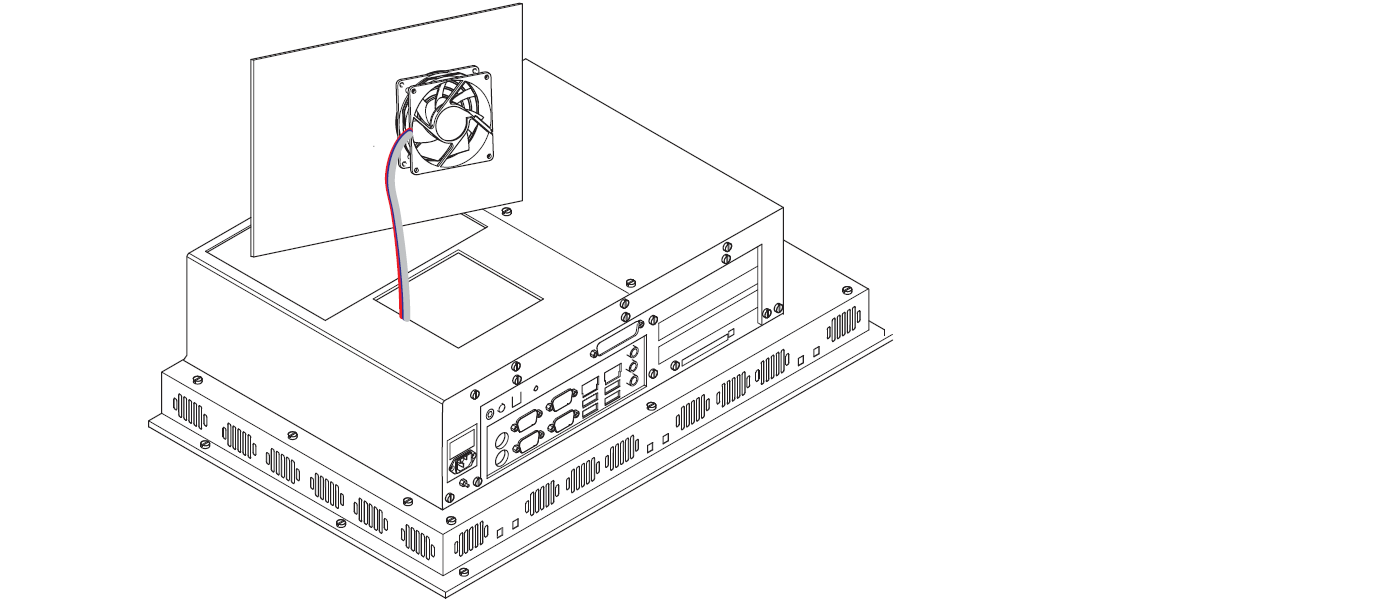
3. Note the correct location of the cable prior to pulling the cable out so that the new fan can be plugged in correctly. Unplug and remove the fan.
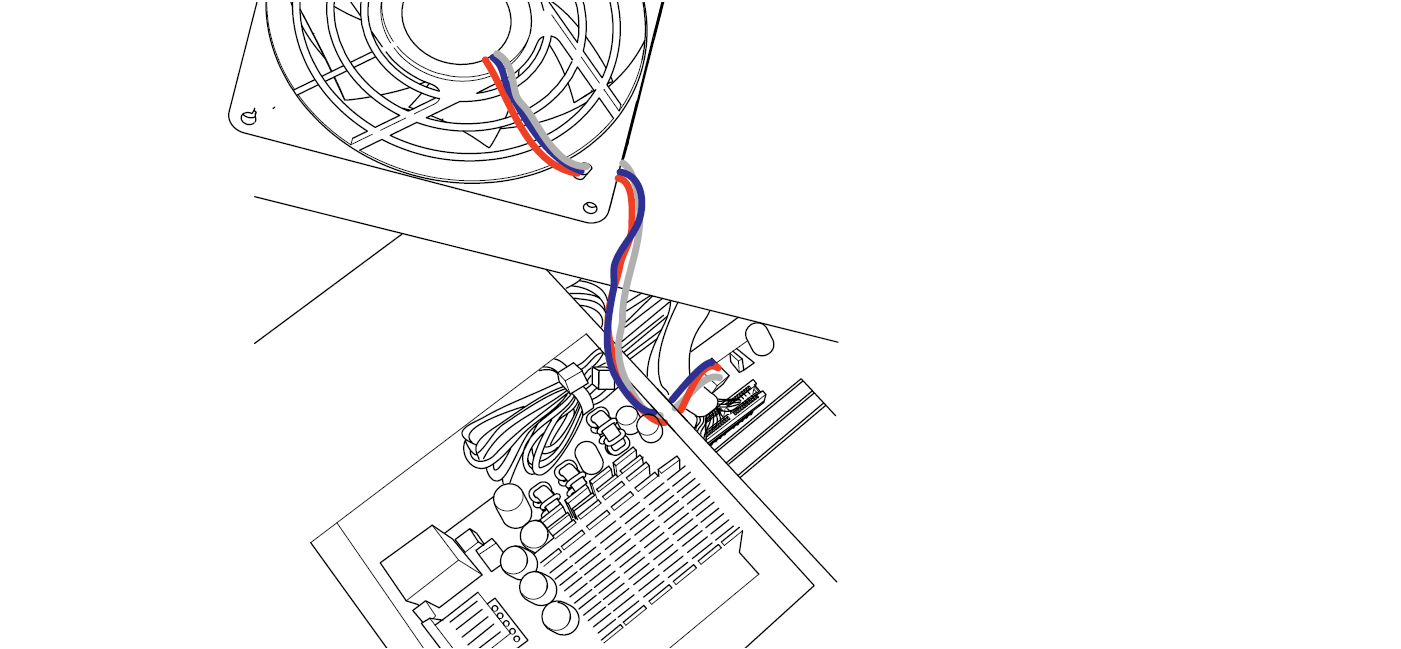
4. Remove the protective cover of the fan and remove the fan with a Phillips head screw driver.
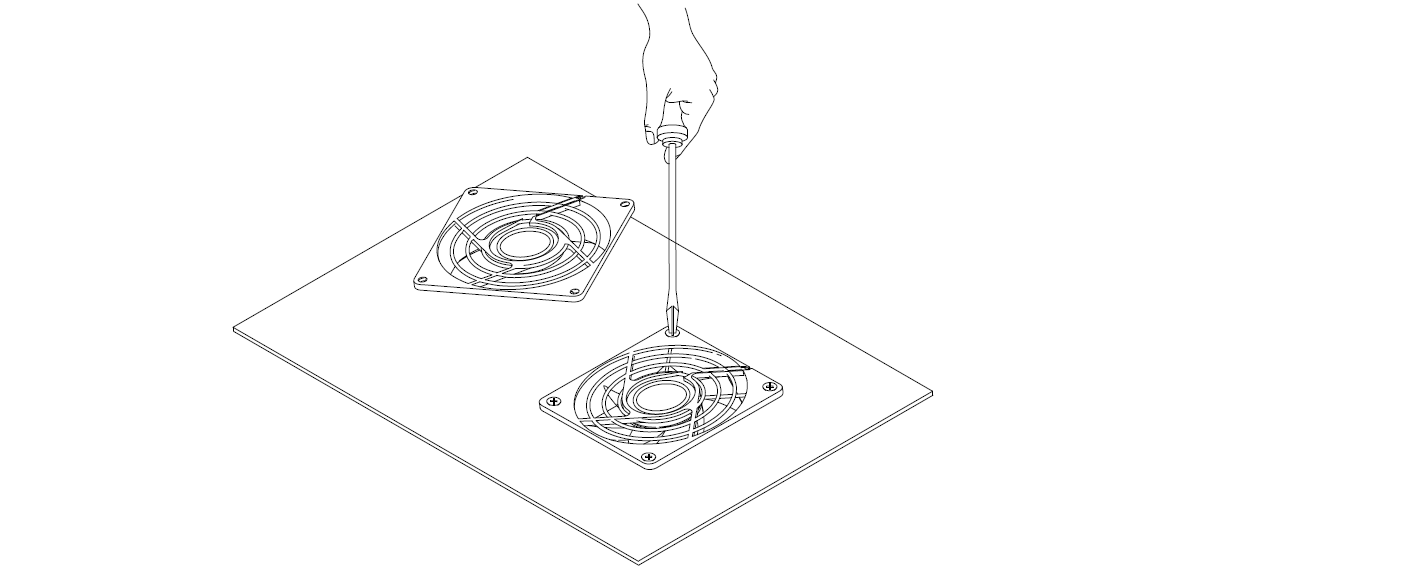
5. After changing the fan, assemble the appliance in the reverse order.
Common misspellings:
EPC PM 100 NauticEC PM 1500 Nautic
EPC MP 1500 Nautic
EPC PM 15oo Nautic
EPPC PM 1500 Nautic