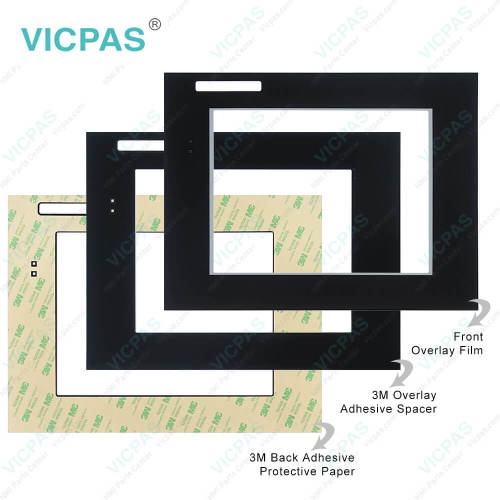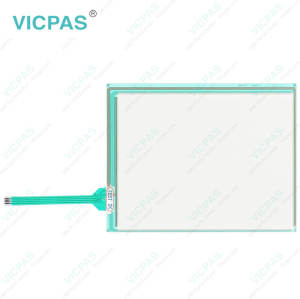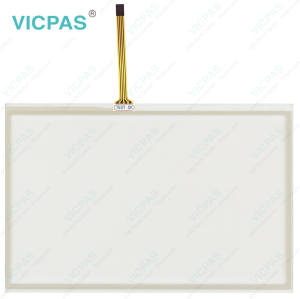Koyo C-more Micro Panels EA1-T6CL Overlay Touch Membrane
- Model
- EA1-T6CL
Item specifics
- Brand
- KOYO
- Size
- 6 inch
- Warranty
- 365 Days
- Product Line
- Koyo C-more Micro Panels EA1 Series
- Supply
- EA1-T6CL Touch Screen Monitor and Protective Film
- Shipping
- 2-4 workdays
Review
Description
Koyo C-more EA1 Series EA1-T6CL Front Overlay Touch Screen Replacement Repair
Order each part separately is available

VICPAS supply Koyo C-more Micro Panels Series EA1-T6CL Front Overlay and Touch Panel with 365 days warranty and support Urgent Worldwide Shipping.
The runtime errors detected by the EA1-T6CL Touch Digitizer Glass Protective Film C-more® Micro-Graphic panel will display in a popup window in the center of the panel display. The most common cause for runtime errors is a bad serial connection during a project transfer or firmware update. To resolve the problem, try the following steps in the order shown:
1. Check that all connections are secure and cables are in good condition.
2. Cycle power to the EA1-T6CL Touch Screen Monitor Front Overlay Micro panel.
3. Reset factory default system settings.
4. Transfer the project again.
Specifications:
The table below describes the parameters of the Koyo C-more EA1 Series EA1-T6CL Panel Glass Front Overlay HMI Parts.
| Backlight Type: | LED |
| Brand: | KOYO |
| Product Line: | Koyo C-more Micro Panels |
| Resolution: | 320 x 240 pixels (VGA) |
| Warranty: | 12 Months Warranty |
| Ambient temperature: | 10 to 90% RH |
| Display Type: | TFT color LCD |
| Power supply: | 24 V DC |
| Storage Temperature: | -20 to 60 °C (-4 to 140 °F) |
| Touch Size: | 6" |
Related Koyo C-more Micro Panel HMI Part No. :
| KOYO Micro Panels | Description | Inventory status |
| EA1-S3ML | KOYO Micro Panels EA1 Membrane Keyboard Touch Membrane | In Stock |
| EA1-S3ML-N | Koyo C-more Panels EA1 Series Membrane Keyboard Keypad Repair | In Stock |
| EA1-S3MLW | Koyo C-more Panels EA1 Series Touch Digitizer Glass Membrane Keypad Repair | Available Now |
| EA1-S3MLW-N | KOYO C-more Micro Panels EA1 Operator Panel Keypad Replacement | Available Now |
| EA1-S6ML | Koyo C-more Panels EA1 Series Touch Screen Monitor Operator Keyboard | In Stock |
| EA1-S6MLW | Koyo C-more Panels EA1 Series Keyboard Membrane MMI Touch Screen Repair | In Stock |
| EA1-T4CL | Koyo C-more Panels EA1 Series HMI Touch Screen Protective Film | Available Now |
| EA1-T6CL | Koyo C-more Panels EA1 Series Protective Film Touchscreen Repair | In Stock |
| EA3-S3ML | Koyo C-more Panels EA3 Series HMI Keypad Membrane Touch Screen Glass | Available Now |
| EA3-S3ML-R | Koyo C-more Panels EA3 Series Switch Membrane Touch Screen Panel Repair | In Stock |
| EA3-S3ML-RN | KOYO Panels EA3 Series Membrane Keypad Switch Replacement | In Stock |
| EA3-T4CL | Koyo Micro Panels EA3 Series Touch Panel Protective Film Repair | Available Now |
| EA3-T6CL | KOYO Micro Panels EA3 Front Overlay Touch Membrane | In Stock |
| EA3-T8CL | Koyo C-more Panels EA3 Series Touch Glass Front Overlay Repair | In Stock |
| EA3-T10CL | Koyo C-more Panels EA3 Series Touch Digitizer Glass Overlay Repair | Available Now |
| Koyo C-more Panel | Description | Inventory status |
KOYO C-more Micro Panels HMI Manuals PDF Download:
FAQ:
Question: What are Koyo C-more Micro Panel EA1 Series EA1-T6CL Touch Screen and Protective Film HMI parts prices?
Answer: Submit a fast quote, send VICPAS an email for best price.
Question: Reset to Factory Default
Answer: Factory default values can be reset by pressing F2 and F4 while cycling power to the panel.
The Factory Default values are:
• Brightness value of 10
• The internal audible beeper enabled
• Forced touch panel calibration
• User program cleared from memory
• Hourglass icon delay of 350 ms.
• Horizontal orientation
Common misspellings:
EA1-TCLA1-T6CL
EA1-6TCL
EA1-TbCL
EAA1-T6CL