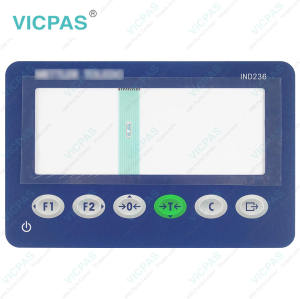Mettler Toledo EX200 Keyboard Membrane Replacement
- Model
- EX200
Item specifics
- Brand
- Mettler Toledo
- Warranty
- 365 Days
- Supply
- EX200 HMI Keypad Membrane
- Shipping
- 2-4 workdays
Review
Description
METTLER TOLEDO EX200 Membrane Keyboard Keypad Replacement Repair
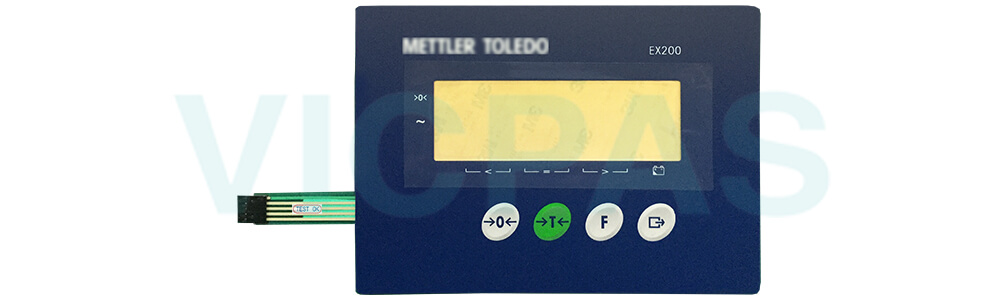
The EX200 has specific bits to allow the PLC to confirm that data was received without interruption and the EX200 Membrane Keyboard is not in an error condition. It is important to monitor these bits. Any PLC code should use them to confirm the integrity of the data received for the EX200. Refer to data charts in Appendix A and Appendix B for specific information regarding the Data OK, Update in Progress, Data Integrity bits and their usage.
The integer and division formats allow bi-directional communication of discrete-bit encoded information or 16-bit binary word numerical values. The EX200 provides a one-quarter rack of data per Message Slot when in integer or division mode.
The floating-point format allows bi-directional communication of discrete bit encoded information or numeric data encoded in IEEE 754, single precision floating point format. The EX200 Membrane Keypad provides a one-half rack of data per Message Slot when in floating point mode.
VICPAS supplies Mettler Toledo EX200 Operator Panel Keypad with 365 days warranty and support Urgent Worldwide Shipping. The EX200 Keypad Membrane terminal is a high-performance single- or multiple-range weighing terminal designed for use with analog load cells or high-precision IDNet scale interfaces. The EX200 Switch Membrane Terminal delivers precision measurement data from milligrams to tons in a single cost-effective package that easily integrates into existing systems.
Power options include an external power supply that converts high-level AC voltage to intrinsically safe DC voltages and is still suitable for installation inside the hazardous area. An external battery for use in mobile applications is also available for use with the harsh/analog model of the EX200.
Specifications:
The table below describes the parameters of the Mettler-Toledo EX200 Operator Keyboard HMI Parts.
| Approvals: | Weights and Measures |
| Operating Temperature: | -10 °C to +40 °C |
| Part Number: | EX200 |
| Warranty: | 365 Days |
| Brand: | Mettler Toledo |
| Keypad: | 4 keys |
| Power: | AC version |
| Storage Temperature: | -20 °C to +60 °C |
Related Mettler Toledo HMI Part No. :
| METTLER TOLEDO HMI | Description | Inventory status |
| BC-150U | Mettler-Toledo Membrane Keyboard Keypad Replacement | In Stock |
| BC-15U | Mettler Toledo Membrane Keypad Replacement Repair | Available Now |
| BC-30U | Mettler Toledo Membrane Keypad Switch Replacement | In Stock |
| BC-3L | METTLER TOLEDO HMI Membrane Keyboard Keypad Replacement | Available Now |
| BC-60U | Mettler Toledo HMI Terminal Keypad Replacement Repair | In Stock |
| BC-6LU | Mettler Toledo Operator Panel Keypad HMI Replacement Repair | In Stock |
| BE-30 | METTLER TOLEDO Operator Keyboard HMI Repair Replacement | In Stock |
| BPA121 | Mettler-Toledo HMI Keyboard Membrane Replacement Repair | Available Now |
| BTA231 | Mettler-Toledo HMI Keypad Membrane Replacement | Available Now |
| EX100 | Mettler Toledo Switch Membrane Replacement Repair | In Stock |
| K3124 EX100 | Mettler Toledo Operator Panel Keypad Repair Replacement | Available Now |
| EX200 | METTLER TOLEDO Membrane Switch HMI Repair Replacement | In Stock |
| MJ33 | Mettler Toledo Membrane Keypad Overlay HMI Replacement Repair | Available Now |
| HB43 | METTLER TOLEDO Membrane Keyboard Keypad Replacement | Available Now |
| HB43-S | Mettler Toledo Membrane Keypad Switch Replacement Repair | In Stock |
| Mettler-Toledo Terminal | Description | Inventory status |
Mettler Toledo HMI Manuals PDF Download:
FAQ:
Question: How to clean the EX200 Switch Membrane Terminal?
Answer:
Use a soft, clean cloth and mild glass cleaner. Do not spray cleaner directly onto IND231 IN236 Operator Keyboard terminal.
Do not use industrial solvents such as acetone.
Common misspellings:
EX00X200
E2X00
EXZ00
EX2000